Process paychecks where To Be Printed checkbox is checked
If To Be Printed checkbox is CHECKED (Check No field shows ‘To Print’)
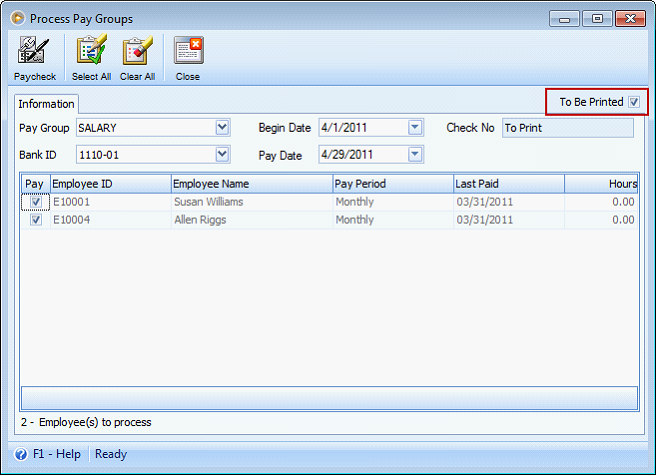
1. When all the fields have been entered correctly and you have checked which employees to pay, click the Paycheck button to create the Paychecks. When VisionCore has finished creating the paychecks, a message will appear displaying how many paychecks were created. Open the Paychecks form to edit and Print the paychecks.
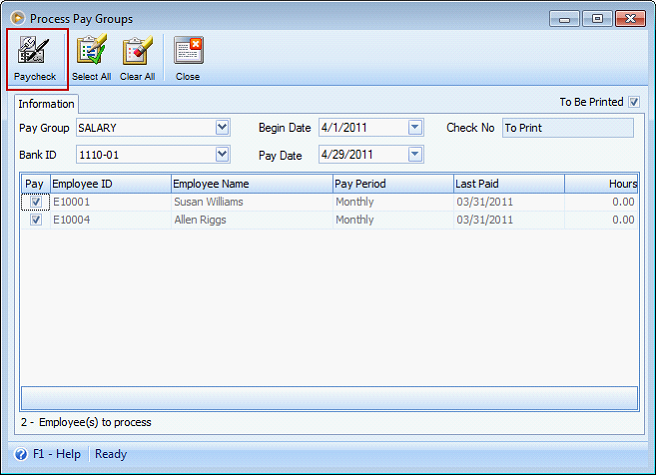
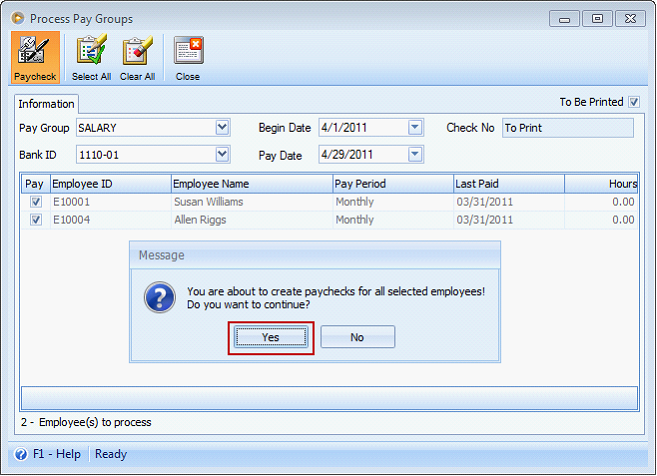
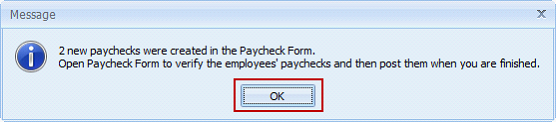
To check paychecks created, go to Payroll pull down menu and select Existing Paychecks. To show you how to Print and Post paycheck where To Be Printed checkbox is checked, see Printing paycheck before posting.