Work-around on the issue of installing VisionCore on 64-bit OS versions
1. If an older version of VC is installed, kindly uninstall it.
2. Install this hotfix: www.comtechsolutions.com/Hotfix/patches/VCHotFixForAllPC_Vista64Installation_09112008b.exe
a. Copy and paste the link on your browser. Click Run when asked.
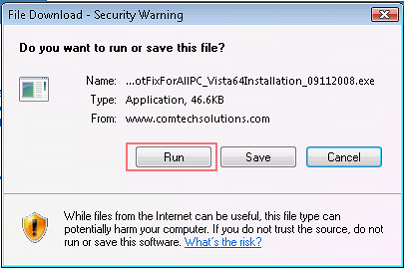
b. Click Run when asked by the IE Security.

c. Click Allow when asked by UAC.
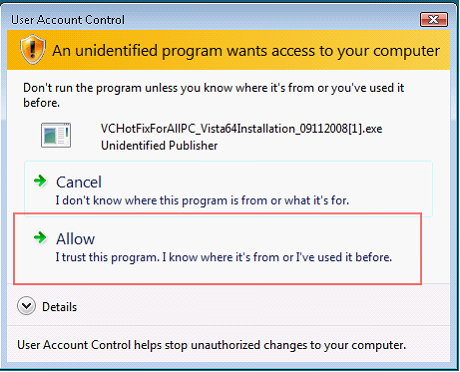
d. Click Yes when Registry Editor message box appears. This part will install the DataPath registry keys on HKEY_LOCAL_MACHINE\SOFTWARE\Wow6432Note\Comtech Solutions.
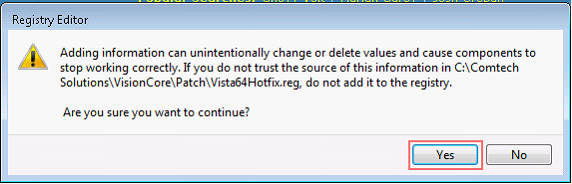
To check, here is the screenshot of the windows registry:
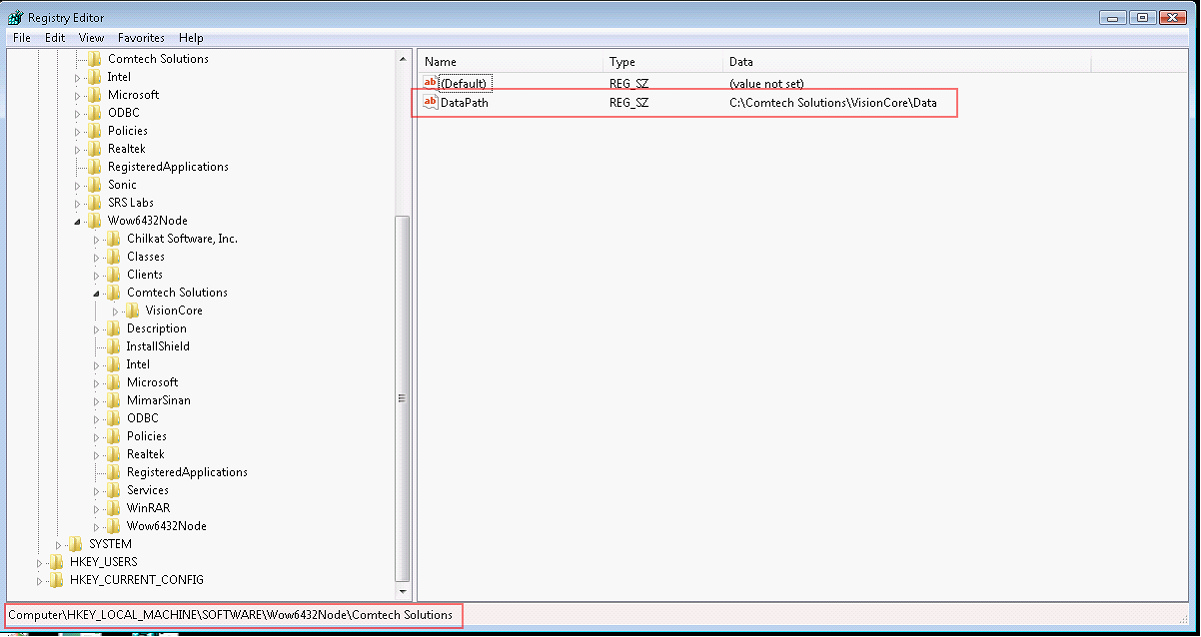
![]() Important Note: This hotfix will assume that you will install VC (in step #3 below) on C:\Comtech Solutions\VisionCore. If you need to install VC on a different location, you need to alter the DataPath registry value and point it to the new file path.
Important Note: This hotfix will assume that you will install VC (in step #3 below) on C:\Comtech Solutions\VisionCore. If you need to install VC on a different location, you need to alter the DataPath registry value and point it to the new file path.
Ex: You can change the DataPath value to -- E:\Comtech Solutions\VisionCore\Data.
3. Install the latest version of VisionCore to the default path (the default path is C:\Comtech Solutions\VisionCore).