What you see is what you get Printing
This enhancement will give ease to the user in terms of data comparison between the form and the printed report. Anytime there is a sortable grid where the user can print a report, the report will be displayed as sorted on the screen. The following are the affected forms:
•Accounting module
-General Ledger
-Fiscal Year Periods
-Chart of Accounts
•Banking module
-Bank Account List
-Credit Card Account List
•Purchases module
-Bill Batch Entry
Example:
If we print the Fiscal Year Periods form in which the Period Name is in ascending order,
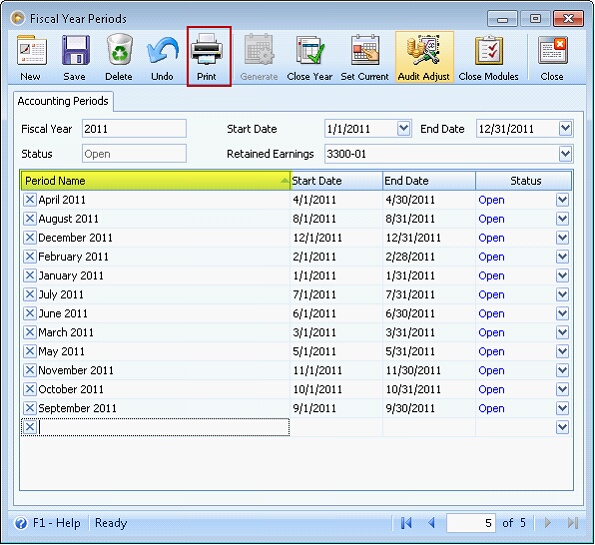
The data on the report will also be in the same order.
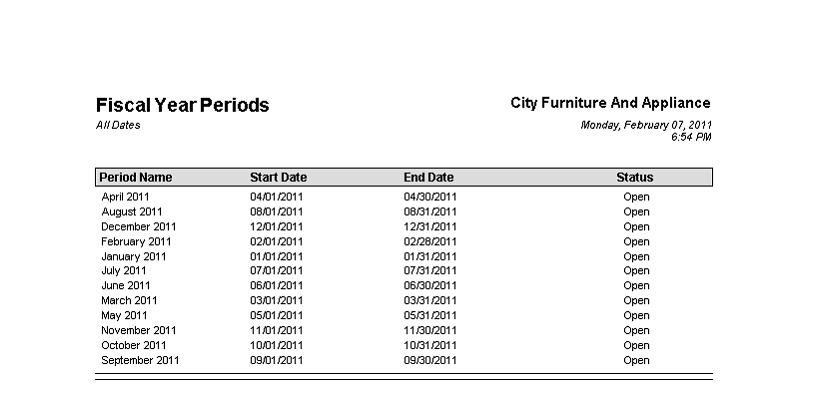
![]() Note: Sorting from form will not overwrite the report's default sorting.
Note: Sorting from form will not overwrite the report's default sorting.
Reference: Task 1340