Voiding Invoices
Enhanced Invoice form to allow Voiding or Unposting of Invoices. This feature also enables you to void an Invoice whether it is Posted or Unposted.
Enable Invoice Voiding (Disables Unpost) option from the Company Preference > Sales tab is removed.
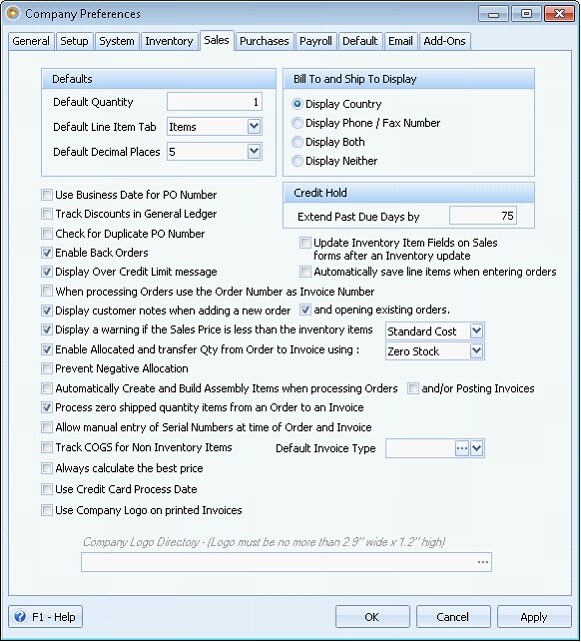
Void Invoice button is added in the Invoice form > Tools dropdown list (click Tools button in the Invoice form) to allow you to void Posted or Unposted Invoice.
Invoice that can be voided must be:
a.)With no related payment transactions (non related credit card charge payment)
b.)In the case of a credit card charge, the said payment must be voided.
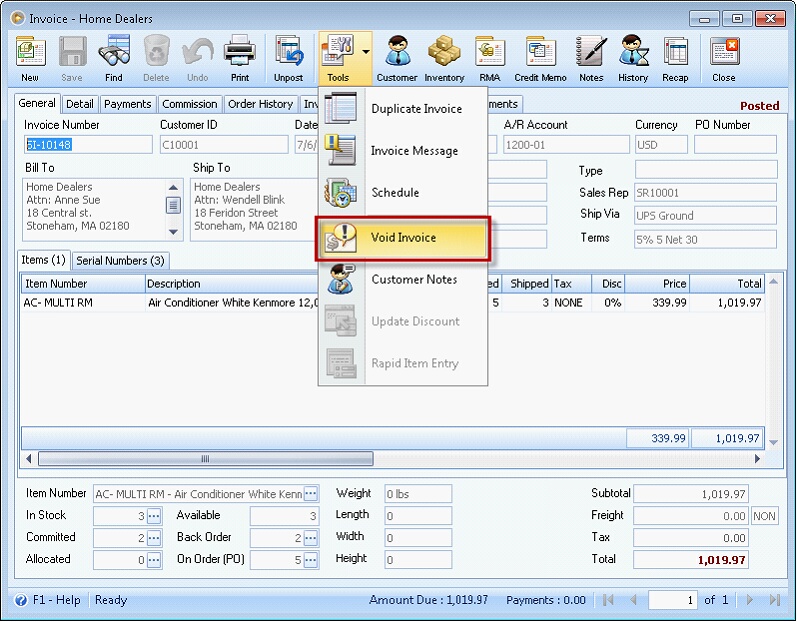
This message will be shown when you void an Invoice and any of the above 2 requisites are not met.
For example, create an Invoice and then receive payments for that Invoice. This message will be shown when you try to Void the Invoice with payments.
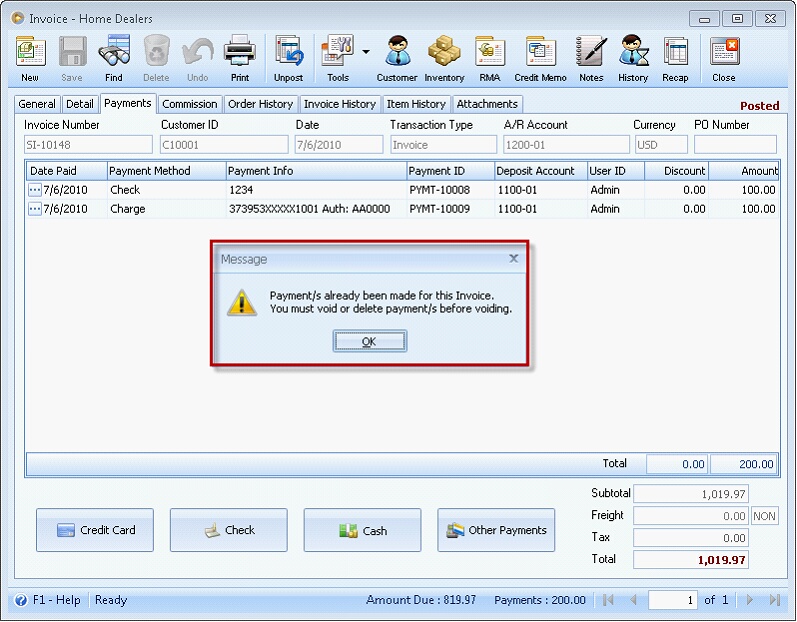
Reference: Project 1051