VisionCore Product Subscription
The goal of this feature is to automate monthly registration for companies with expiring license until the product subscription expires.
Expiring License Installed
There will be no more notification for expiration count down when license key installed has an expiration date. Instead, VisionCore calls up to Bizcore five days before license key expires to obtain a new one. This happens behind the scene and no message will prompt when logging in into VisionCore.
After the silent registration, VisionCore Registration form will now display the new license key as well as the new expiration date which is always the 10th day of the next month.
Old License Key
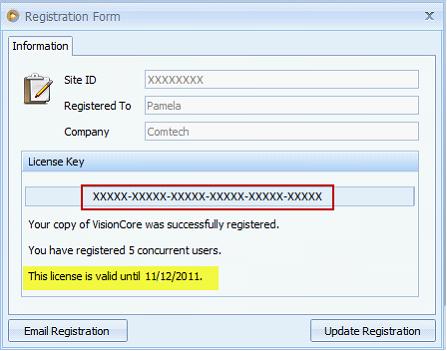
New License Key
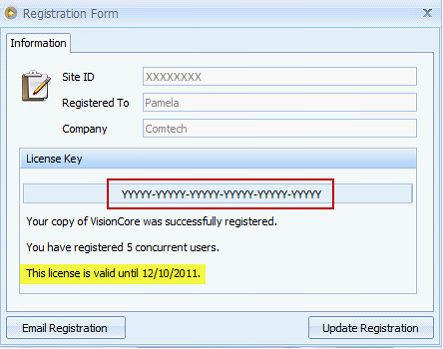
No License Installed
In case that there is no license key installed, there will be also no notifications for expiration count down. Notification will only appear after 90 days, after the VisionCore trial period has expired.
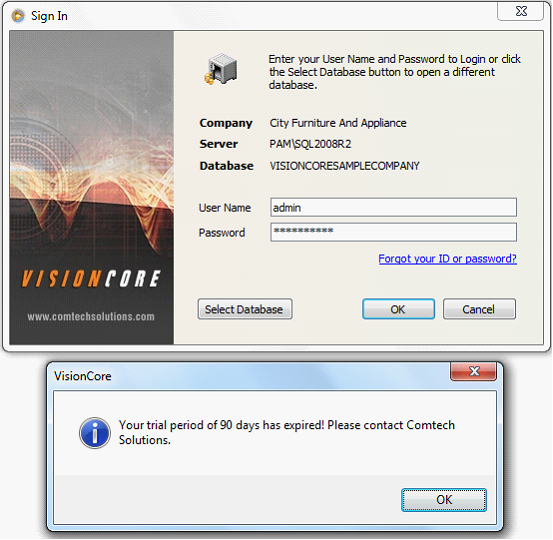
Clicking on ok button from the message, Registration Form opens.
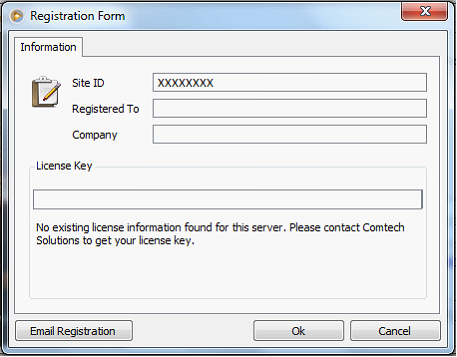
Non-expiring License Installed
License key that is purchased without expiration date is not affected by this change. The only notification encountered by users is when the company reaches more than the registered number of user.
Task: 4418