VisionCore Installer File Path for Databases
In this enhancement, the user can change the file path of their databases if needed. To cater this, additional window is added to the VisionCore installer named Data Files Destination Folder. This is displayed after selecting Client/Server Configuration options and SQL Server Instances.
By default, the file path for the components and the data files will be the same (i.e. <selected installation path>\Data).
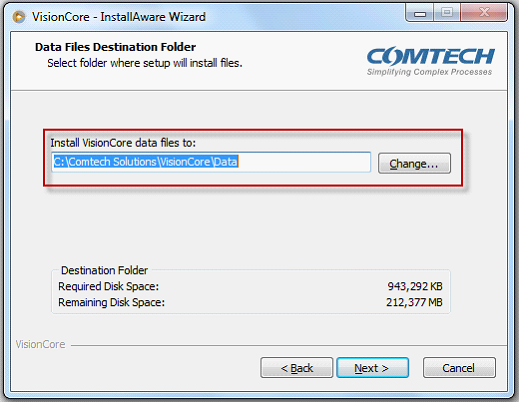
The installer validates the entered file path for the data files. If SQL Server is not able to access the file path or the path is invalid, a warning message prompts.
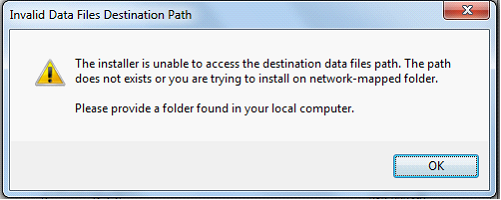
Clicking OK button from the message will bring you back to the Data Files Destination folder window where you can enter again a valid file path.
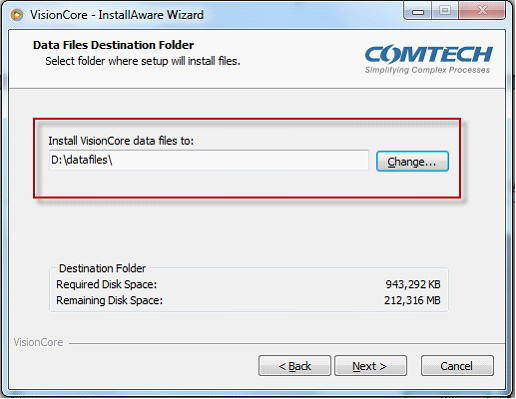
After a successful VisionCore Installation, data files are now saved on the specified file path.
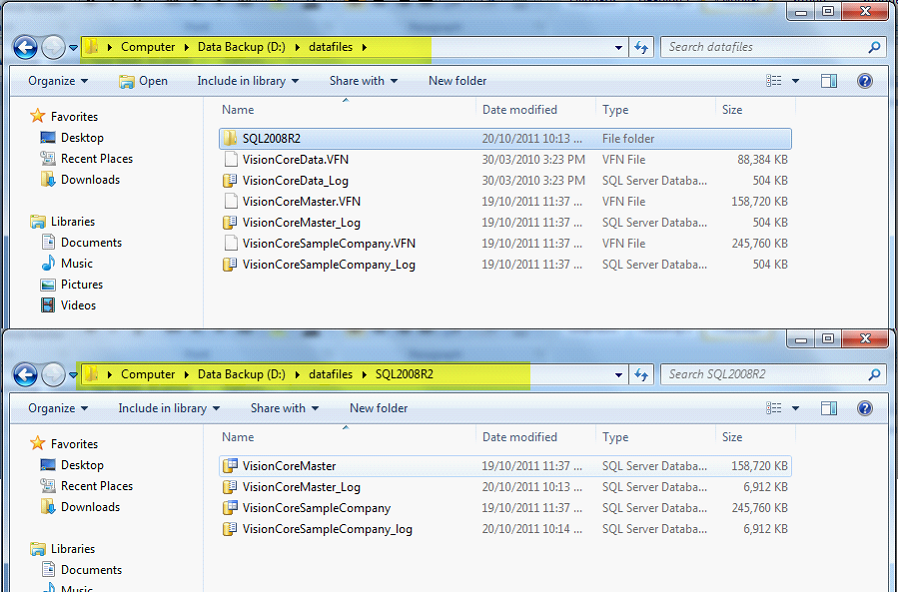
However, the installer still keeps its functionality of creating a subfolder named ‘Data’ and another subfolder under that Data subfolder that is named after the selected SQL instance on the VisionCore installation folder.
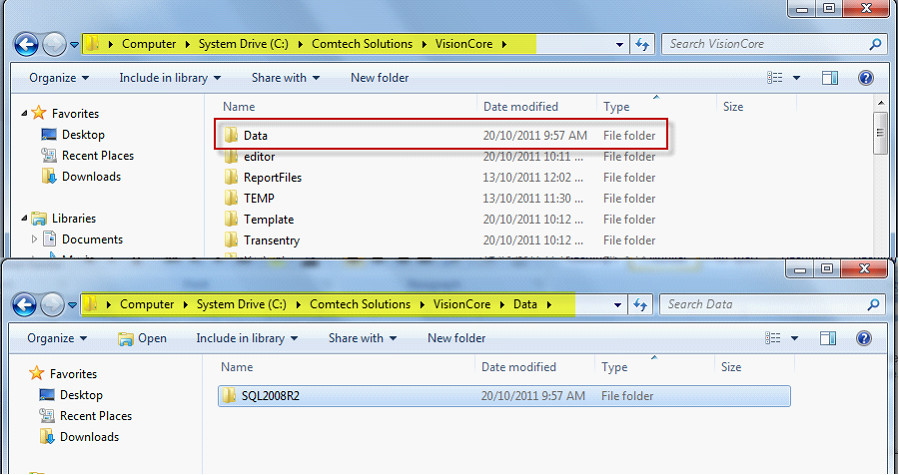
For new data files created, it is automatically saved on the data path specified upon installation.
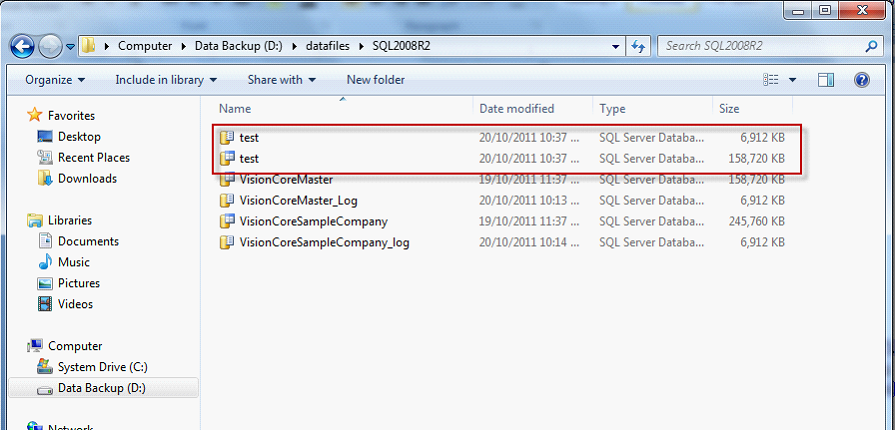
![]() Note that when specified path is from a different drive, you need to re-enter the license key after VisionCore installation.
Note that when specified path is from a different drive, you need to re-enter the license key after VisionCore installation.
Task: 4021