Vendor Notes Enhancement
This enhancement will allow Vendor Notes to be displayed every time you create Purchasing transactions.
Display vendor notes when adding a new PO/Bill and opening existing orders should be enabled on Company Preference form > Purchases tab.
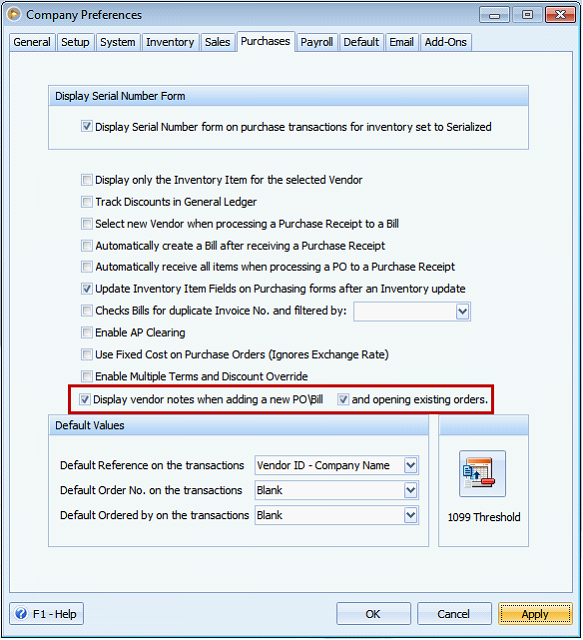
Enter notes for the selected Vendor on Vendor form > Detail tab > General Notes field.
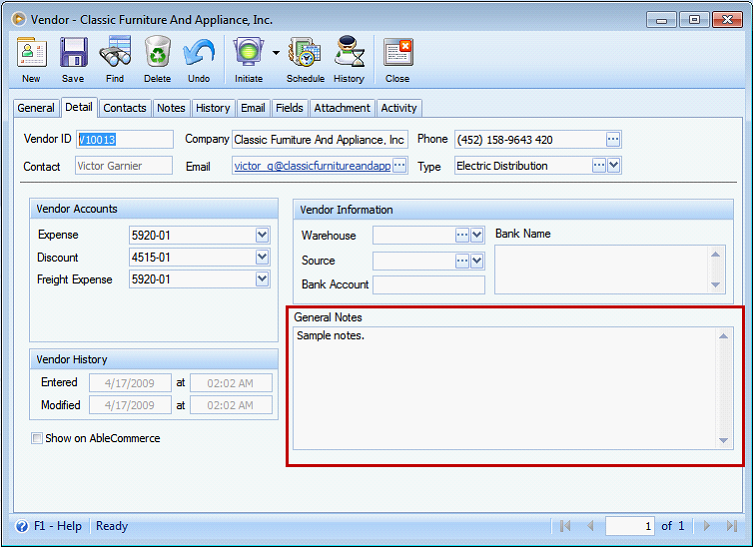
When creating Purchasing transactions like PO, PR, Bill, Return to Vendor and Debit Memo, notes saved on the Vendor form will be displayed.
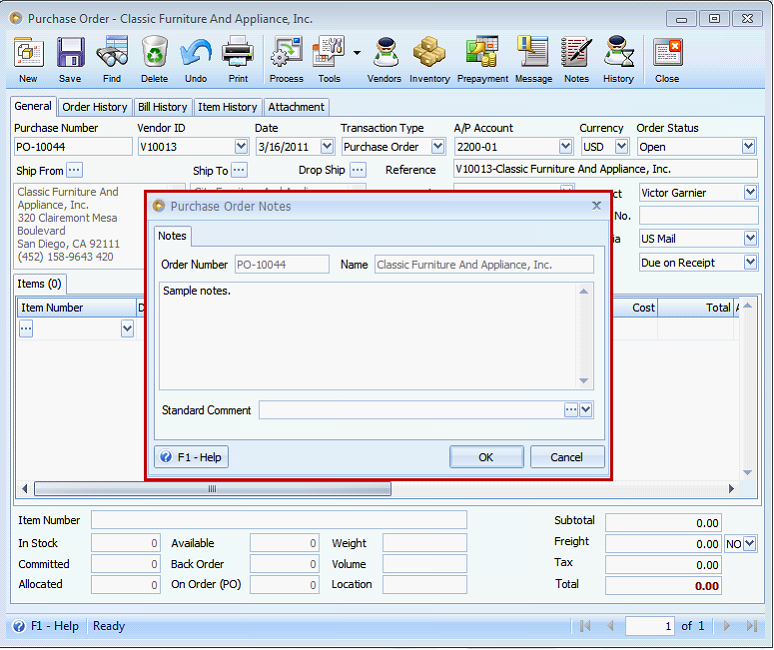
If you wish to edit notes, just click OK on Notes screen after editing and save the record.
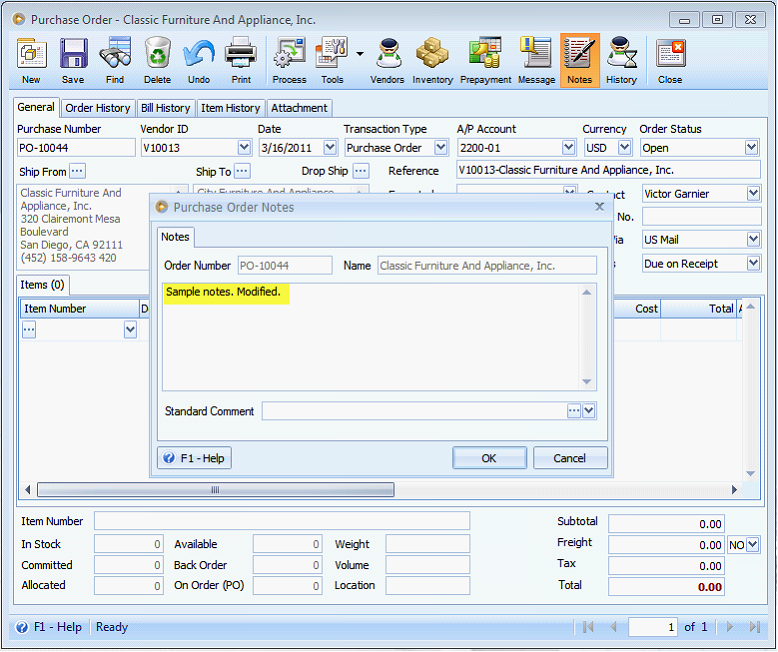
Once you open same transaction, notes that will be displayed are the latest one.
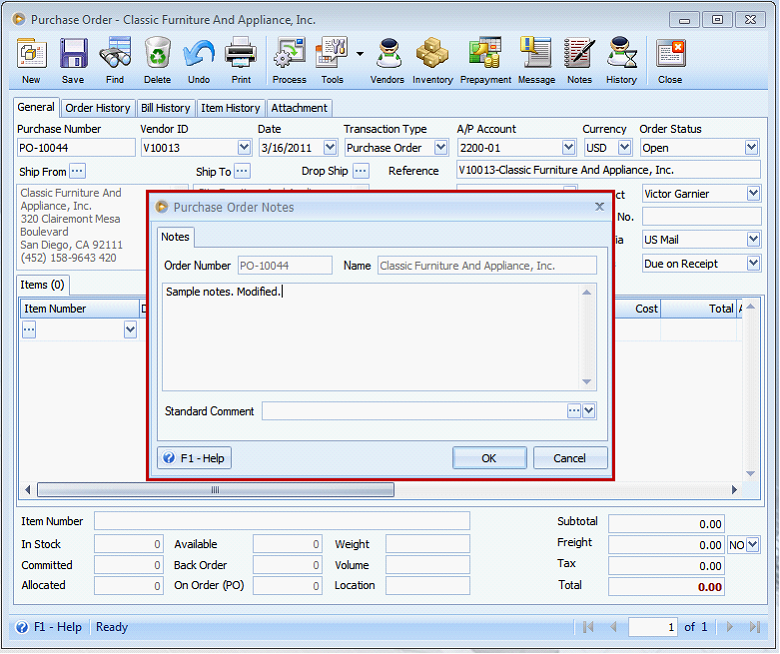
Reference: Task 289