Vendor 1099 Opening Balances changes
The Vendor 1099 Opening Balances form are also enhanced with the following changes:
1.1099 Date column is renamed to 1099 Year. The default date for this column is set to the last day of the previous closed Fiscal Year.
For example, the company’s previous closed fiscal year is 12 months and it starts with January 2009. The current fiscal year is 2010. The default date of the new record is December 31, 2009.
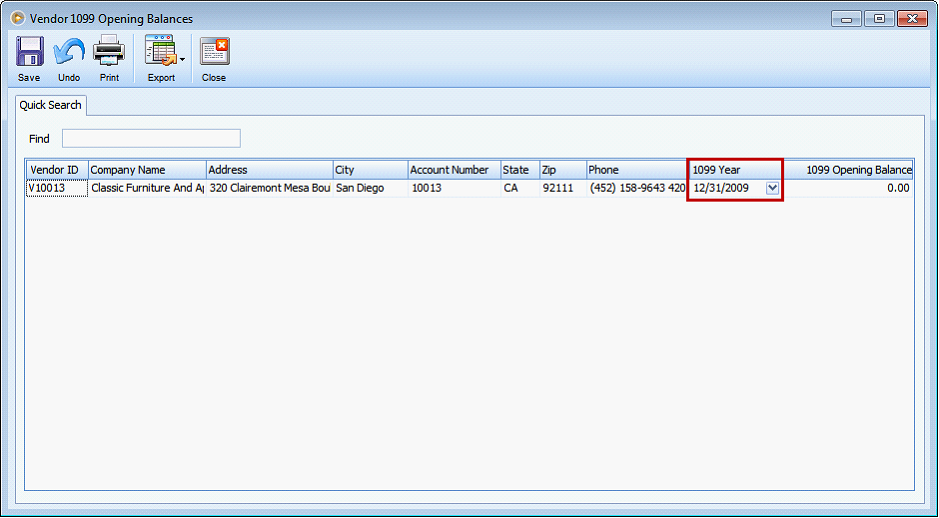
![]() Note that if in case there is no previous closed Fiscal Year, Business Date will be used in 1099 year column.
Note that if in case there is no previous closed Fiscal Year, Business Date will be used in 1099 year column.
2. 1099 Balance is renamed to 1099 Opening Balance.
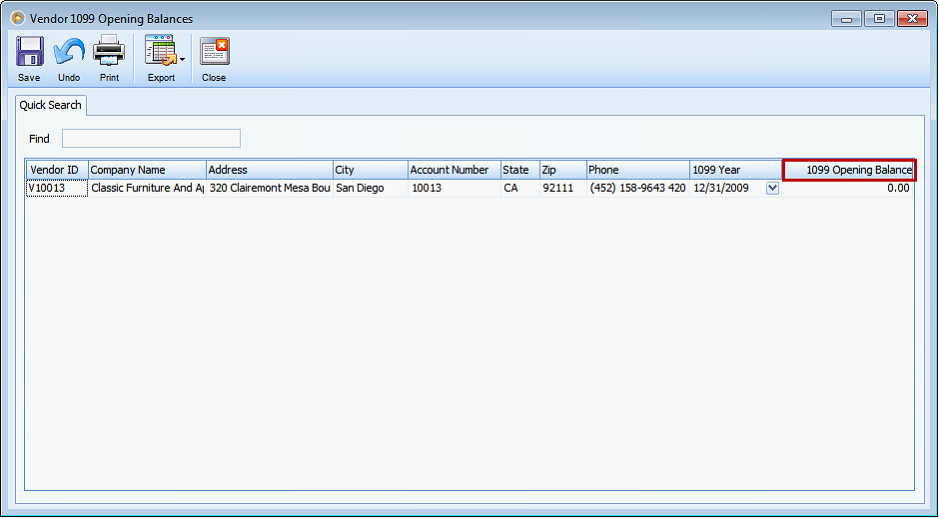
3. All changes made on the records of Vendor 1099 Opening balances are now tracked in the Audit Trail form. This means that Audit Trail will store records when:
•Opening the Vendor 1099 Opening balances form.
•Adding a new record. Indicate the specific Vendor ID and 1099 balance.
•Changing the 1099 date and 1099 balance. Indicate the vendor id, the new date and new amount.
•Deleting a record. Indicate the specific vendor id and 1099 balance.
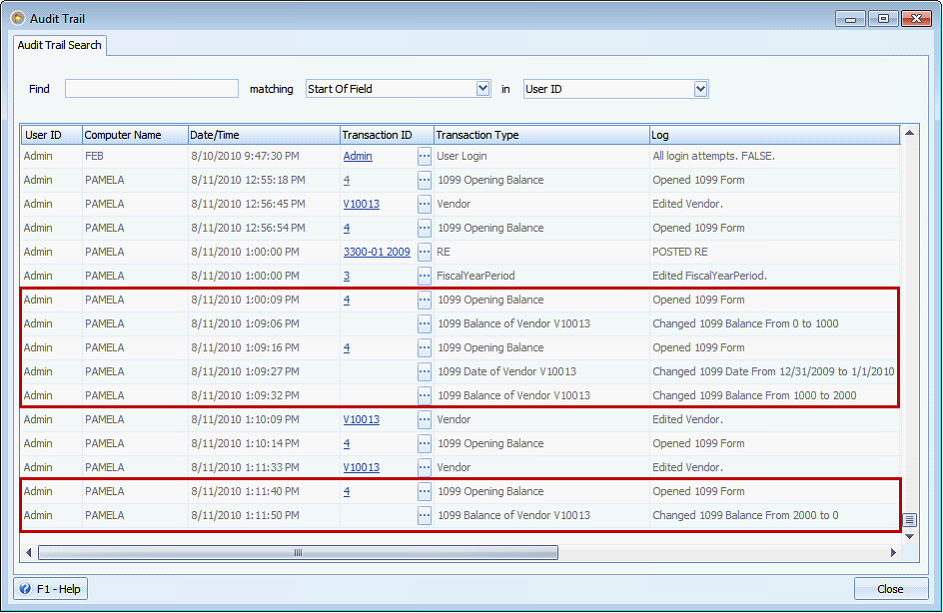
Reference: Project 1150