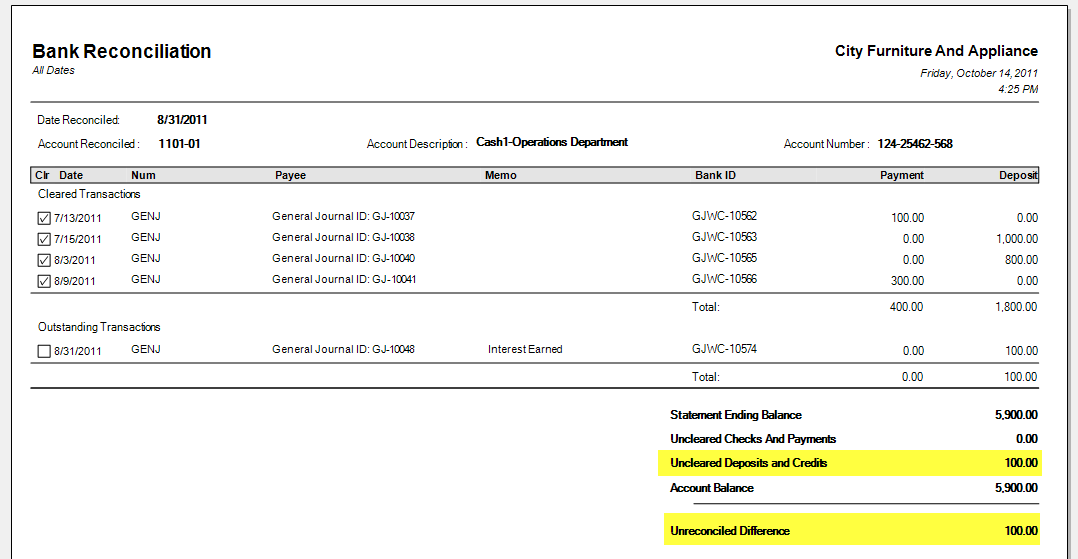Unreconcile transactions in the Bank Reconciliation form
It is in the Bank Reconciliation form where you can now unreconcile transactions. The following will guide you on how to unreconcilie transactions.
1. Here is the Bank Reconciliation form prior to unreconciling a transaction from the Bank Account Register form.
![]() Take note that red check here denotes that the following transactions were already reconciled. These will only be shown if the date selected in the Date field is a date of your previous reconciliation.
Take note that red check here denotes that the following transactions were already reconciled. These will only be shown if the date selected in the Date field is a date of your previous reconciliation.
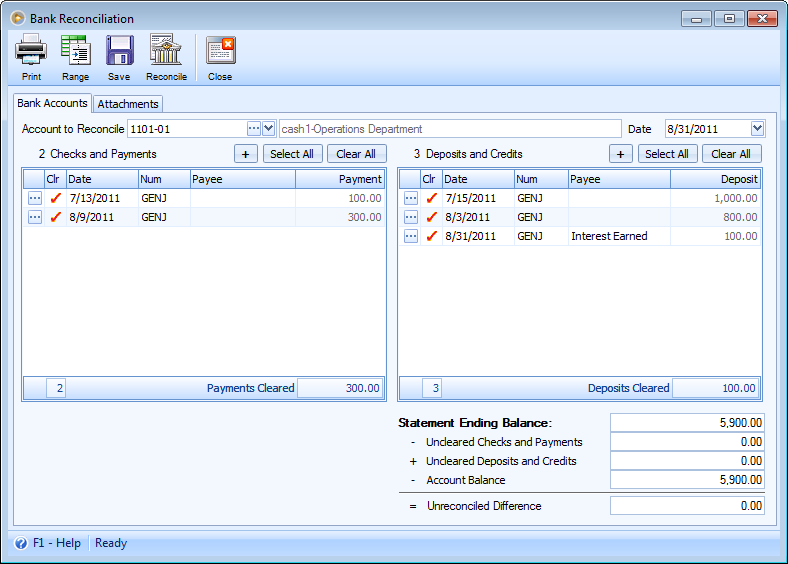
2. To unreconcile, click the red check before the transaction you want to unreconcile. This message will be shown. Click YES to unreconciled the transaction.
![]() Take note that unreconciling will result to a change in your previous reconciliation numbers. Also, unreconciling will only be allowed in the Bank Reconciliation form.
Take note that unreconciling will result to a change in your previous reconciliation numbers. Also, unreconciling will only be allowed in the Bank Reconciliation form.
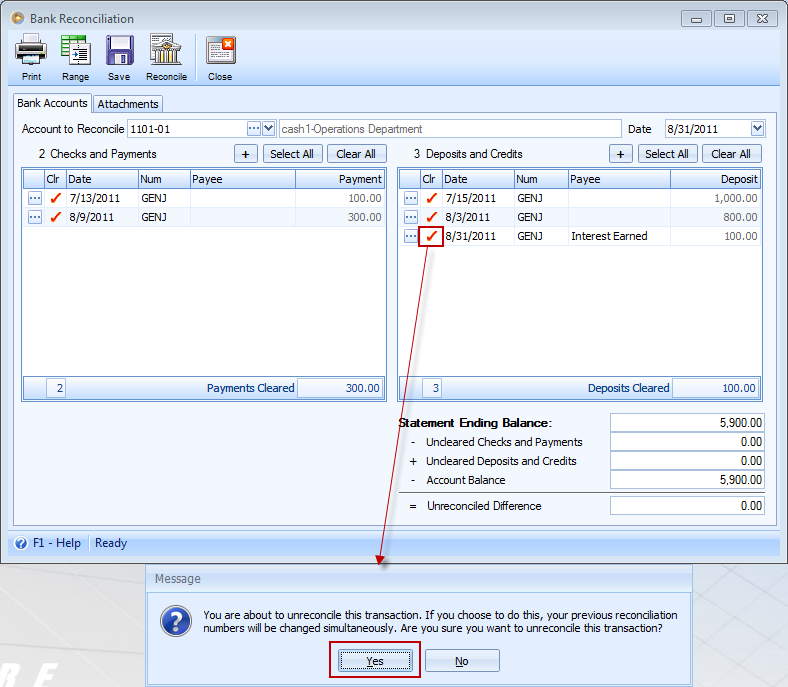
If prior to unreconciling, these are the numbers (as shown also on the screenshot above), then after unreconciling the above transaction,
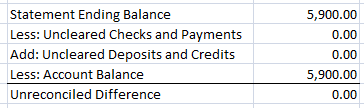
here is how the numbers will look like.
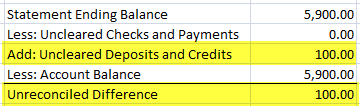
Here is the Bank Reconciliation form after unreconcile.
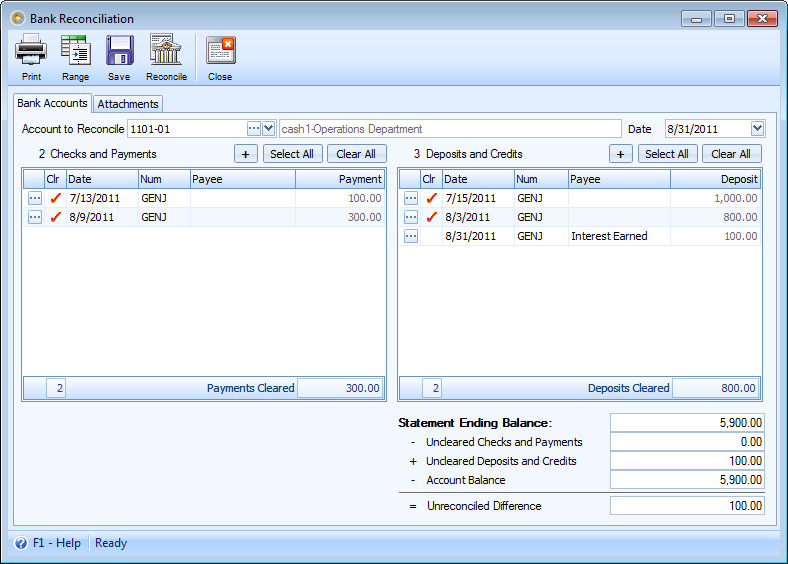
The Bank Account Register form will also be updated with the unreconciliation.
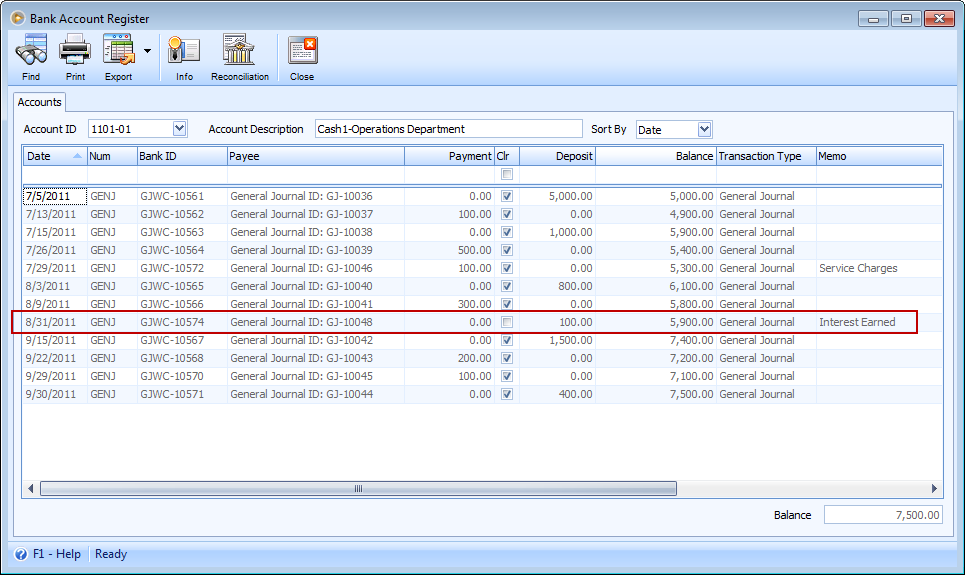
The same change can be seen on Bank Reconciliation report > print previous reconciliations.