Troubleshooting VisionCore Login 2
Shows an alternate way to connect VisionCore to your SQL Server using SQL Server Authentication.
Scenario:
Your WinNT Domain Users are not given the sufficient admin rights to connect to your SQL Server and you are using Windows Authenthication mode in VisionCore. Since your domain user account does not the sufficient rights to connect to your SQL Server, VisionCore will not be able to connect to your SQL Server using your Domain User Account.
Resolution:
You may use an alternative way of connecting VisionCore to your SQL Server by using SQL Server authentication. The first thing you need to do is check your SQL Server and follow the same setup as shown in the screenshots below:
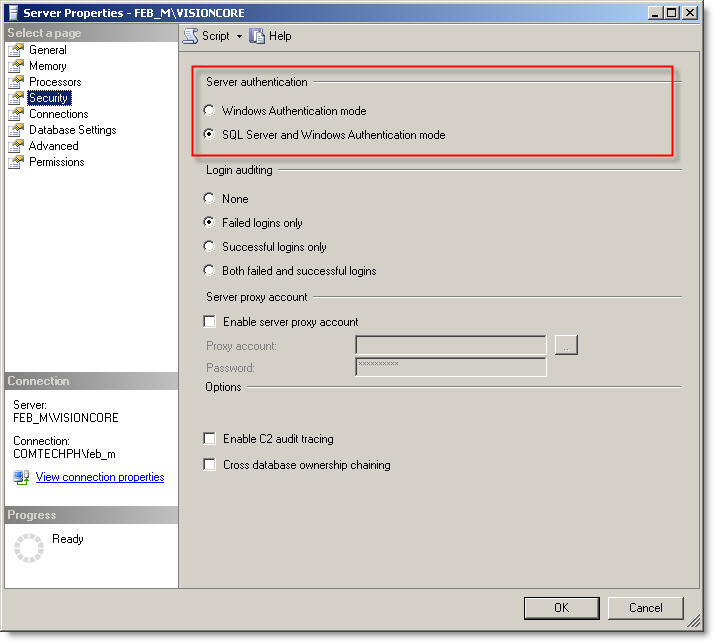
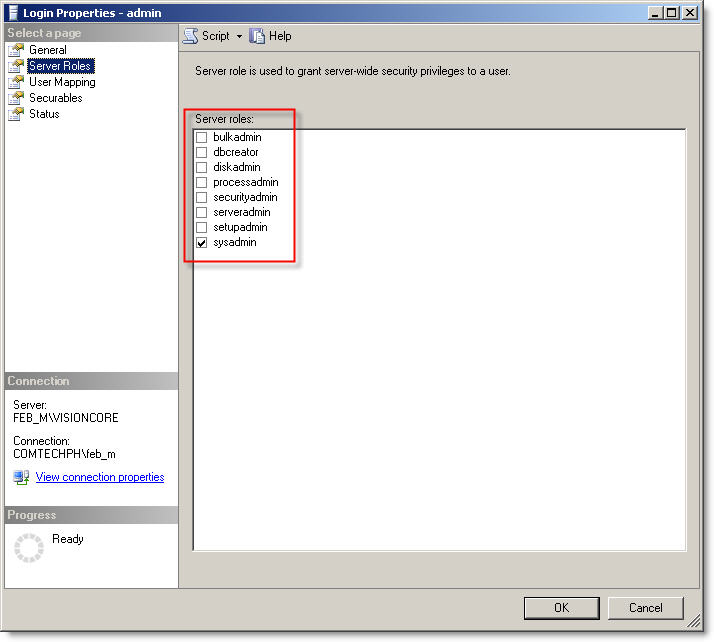
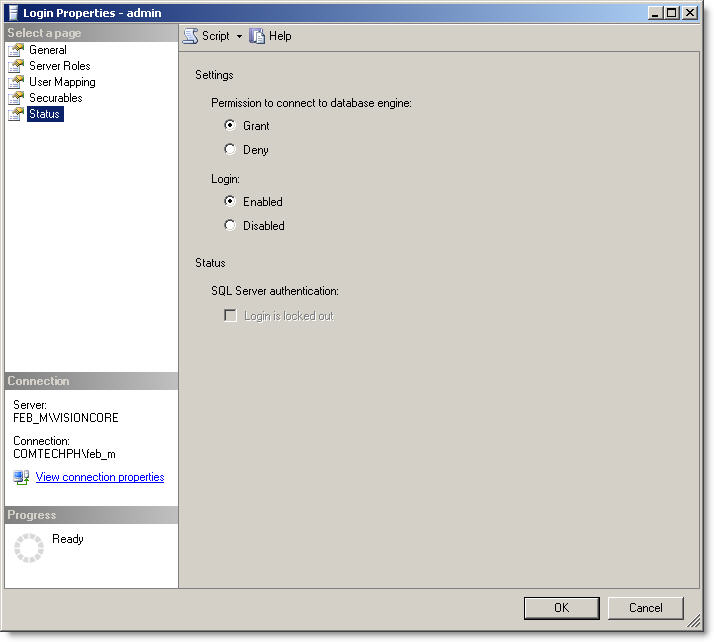
Please make sure you follow the same setup to your VisionCore login form. See screenshot below:
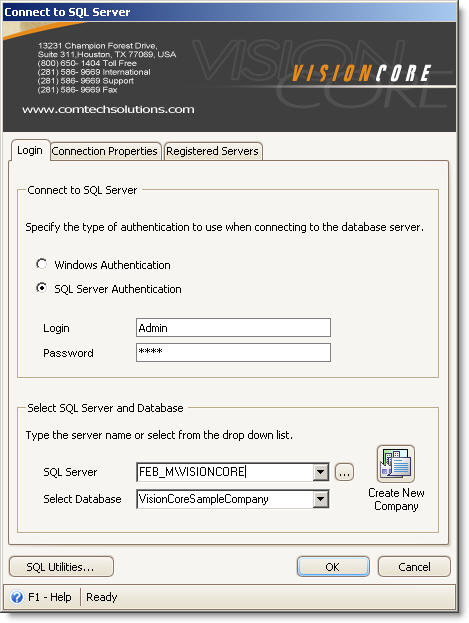
After you setup your SQL Server and VisionCore, you will now be able to connect VisionCore to your SQL Server using SQL Server Authentication.