Troubleshooting VisionCore Login
Correcting a common login error through a change in SQL Security permissions
If you receive the following error when logging into VisionCore, your SQL User Account may not have the necessary SQL security permissions. The default properties of the Admin SQL Server account may have been changed, causing an error.
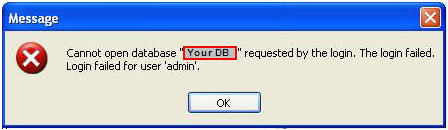
Here's how to fix this error with the Admin SQL Server Account.
Go to Server's SQL Management Studio and log in to Server, open the Admin account's Properties.
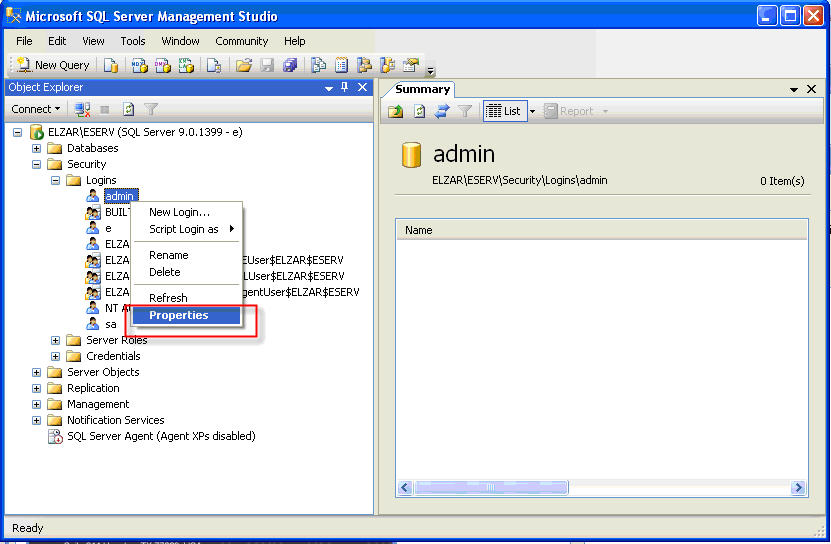
In the Login Properties window, click the Server Roles in the Select a page, and select and check the "SysAdmin" in the Server Roles list.
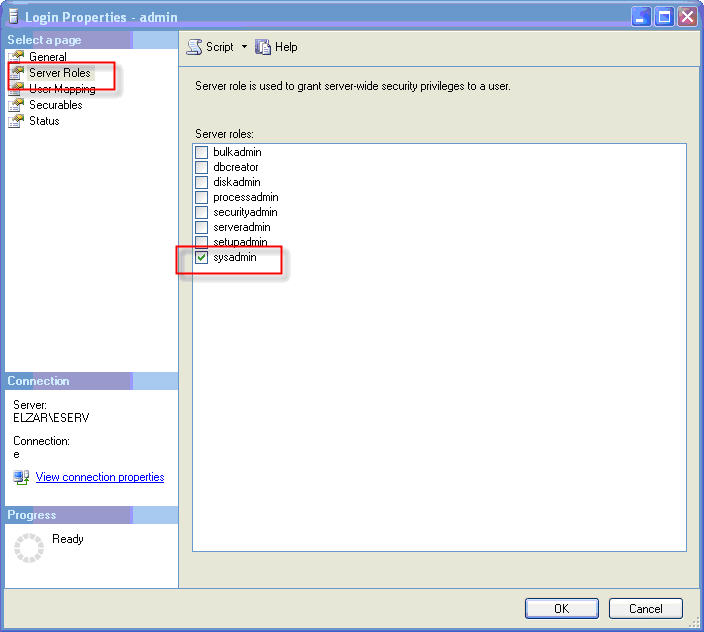
Click ok, and try to login again in the VisionCore SQL Server Login Form.