Track converted Prospects to Customers
A new report called Sales Rep Commission with Conversion is added in VisionCore to enable you to track the total prospects, total converted prospects, and conversion rate of prospect, dollar amount and commission due per sales rep.
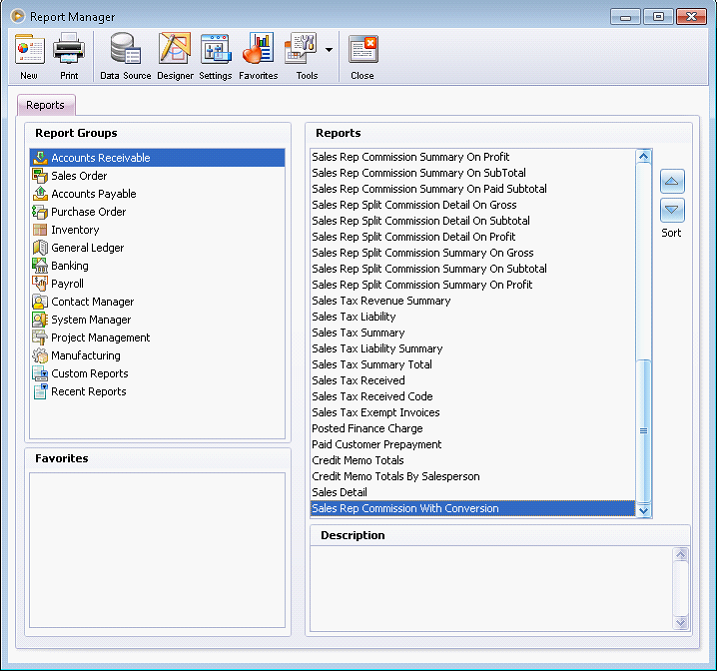
Here is a sample Sales Rep Commission with Conversion report.
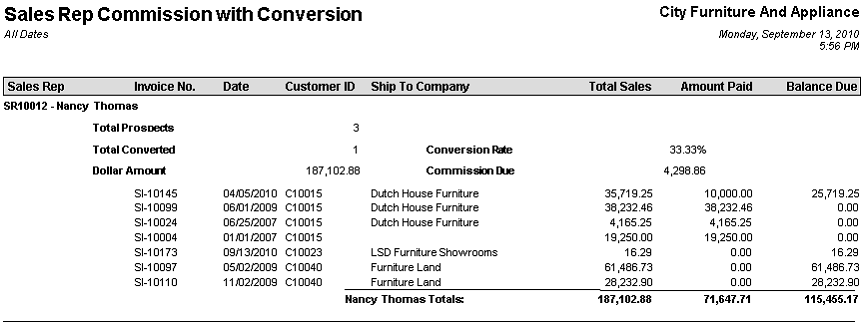
Fields in the report:
•Total Prospects – The total number prospects assigned to the Sales Rep
•Total Converted – The total number of prospects that were converted to Customer
•Dollar Amount – The total sales transactions sold to the customers and prospects
•Conversion Rate – The Rate of converting a Prospect to Customer
•Commission Due – The commission that the sales rep will be receiving
Example:
Assign a Customer, Lead and Prospect to a sales rep.
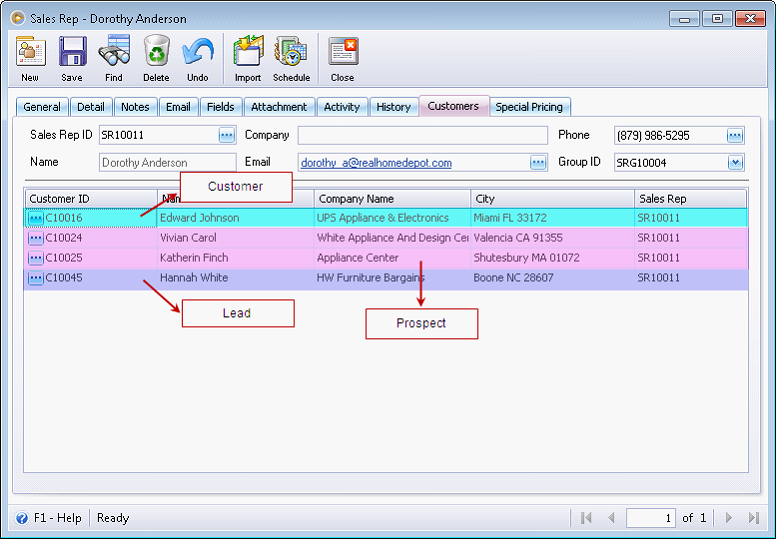
Here is the report for the above example.
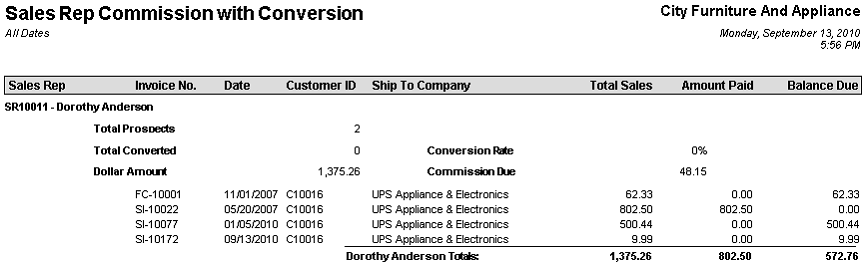
![]() Note: Leads, Leads converted to Customers, and Customers directly created through customer form are not included in the computation.
Note: Leads, Leads converted to Customers, and Customers directly created through customer form are not included in the computation.
Now, if you convert one of the prospects to customer
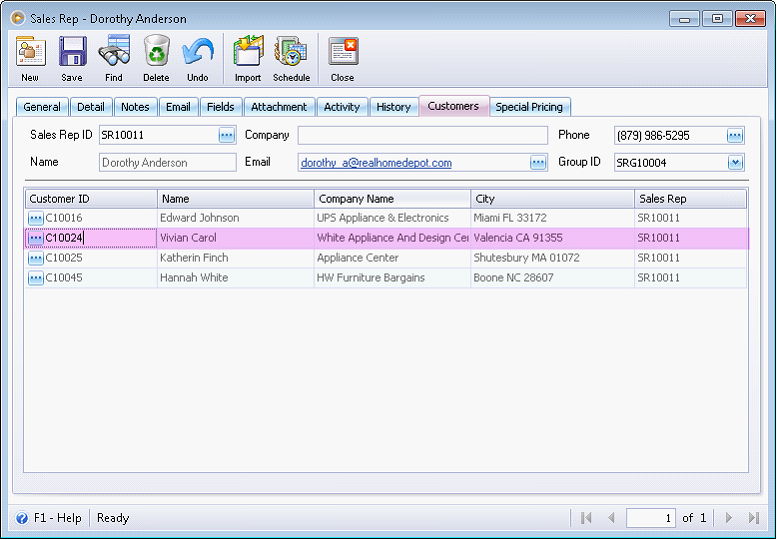
you will notice that the fields for Total Converted and Conversion Rate are updated.
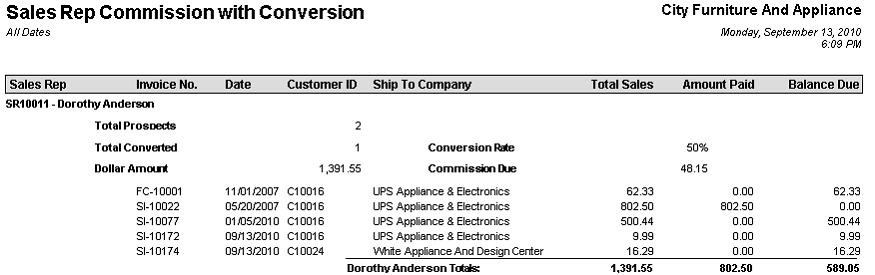
Below are the conditions for the report:
1.If the sales rep does not have a prospect or sold transactions, it will be excluded in the report.
2.If the sales rep has a Lead but without any assigned prospect or sold transaction, it will be excluded in the report.
3.If the sales rep does not have a prospect but has sold a transaction to a customer, it will be included in the report. However, the Total Prospects for that sales rep should be zero.
Reference: Project 1178