Tool to Clear Transactions and Balances
Clear Data tab is added in SQL Utilities form. This tab will contain check box options that correspond to VisionCore modules’ transactional data. Selecting one of these options will clear the corresponding data in VisionCore.
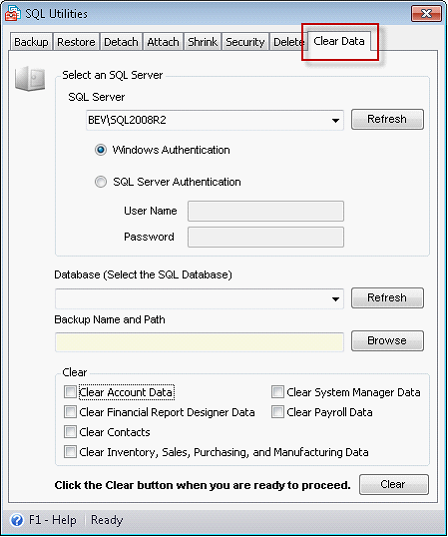
•Select the Database name where the data will be deleted. Next to it is the Refresh button. Click this button to show the list of active databases.
•In Backup Name and Path field, enter the appropriate database name and set its destination.
•Check an option from the Clear area. As what the label suggests, this will clear the corresponding Data in VisionCore.
•Click the Clear button. The Clear Data utility will then confirm the success of the operation.
Reference: Task 1589