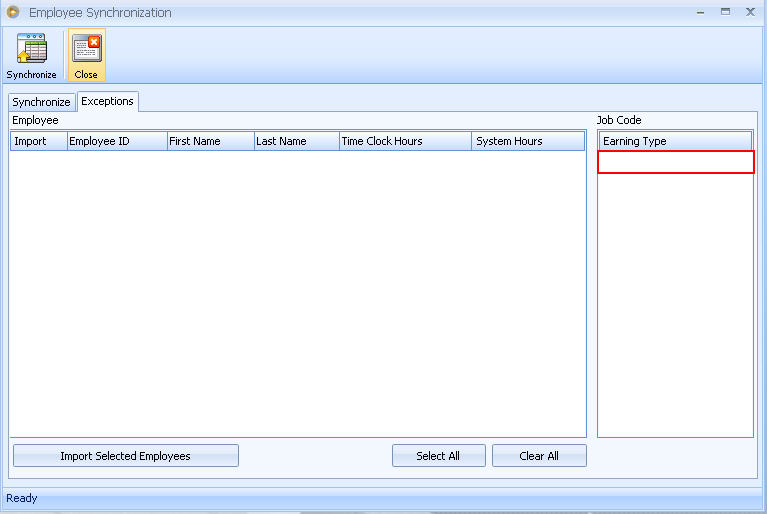Synchronize Time Clock Plus with VisonCore
The following changes are made in the Time Clock form and Employee Synchronization form (Time Clock Plus Integration).
1.Added an Earning ID column in the Time Clock form.
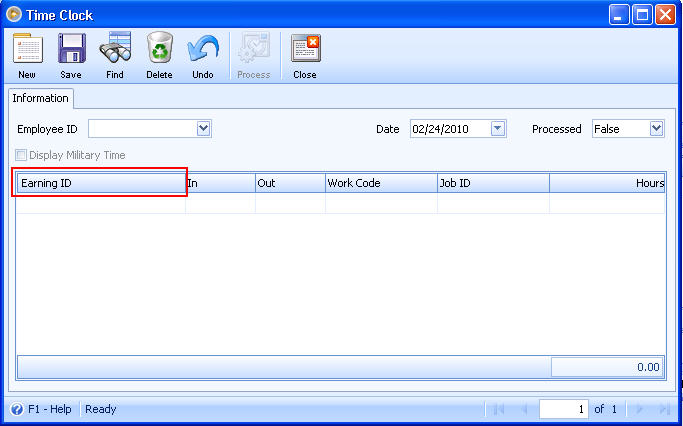
2.Allow hiding of Work Code and Job ID fields using the Remove This column on right click.
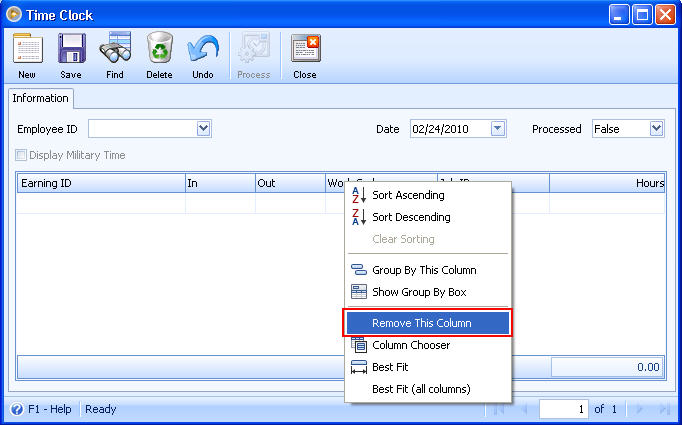
3.Other columns will not be allowed to be removed or hidden.
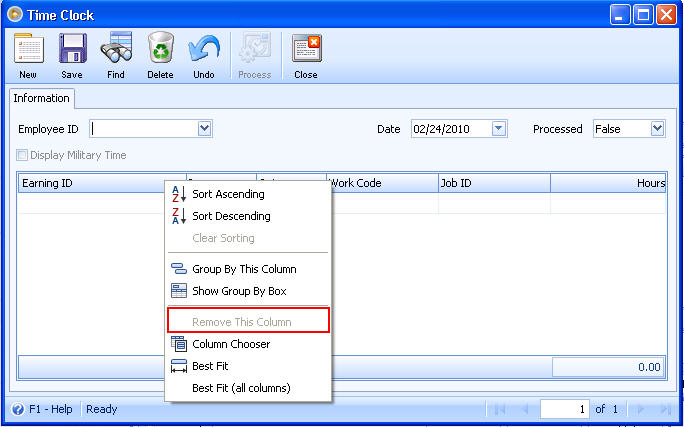
4.Customization of Time Clock grid will follow the Save Grid Layout on Major Forms preference. See Save Grid Layout on Major Forms to show you how this works.
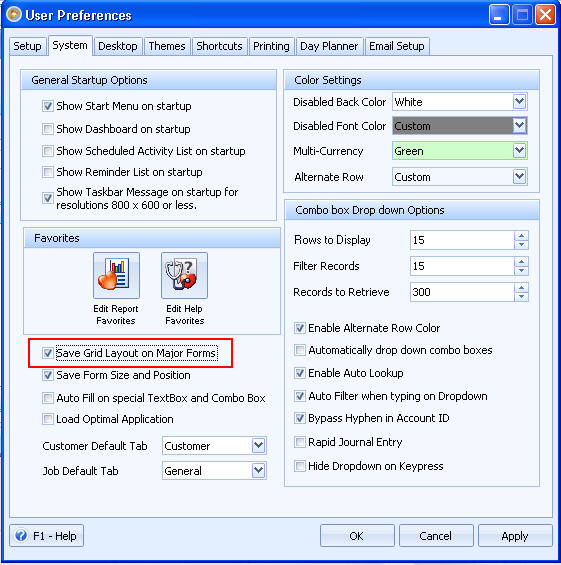
5.In the Employee Synchronization form, added Job Code Group for Time Clock Plus and Earning Code for VisionCore grids.
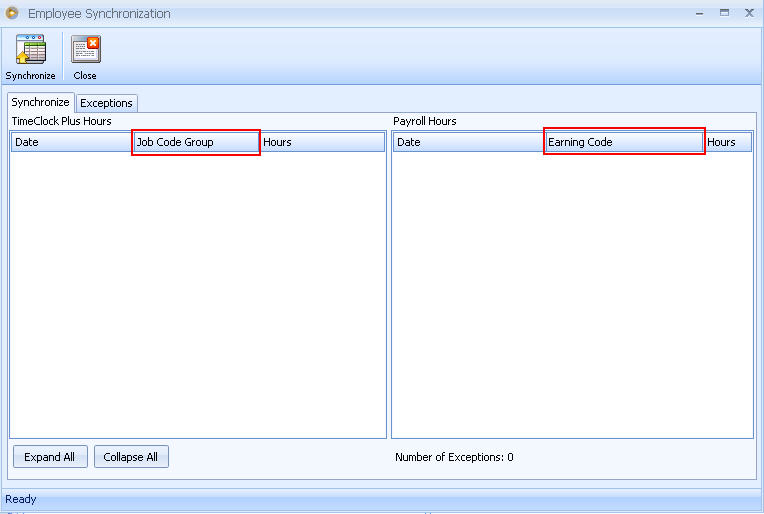
![]() Note that when the Employee Synchronization form opens, it will show all the earnings that exist in VisionCore and those that are in the Time Clock Plus database. One this form is opened, you can start the synchronization. However, in the event that there are earnings in Time Clock Plus that are not existing in VisionCore, you will be prompted of the problem and will be advised to create the earning first.
Note that when the Employee Synchronization form opens, it will show all the earnings that exist in VisionCore and those that are in the Time Clock Plus database. One this form is opened, you can start the synchronization. However, in the event that there are earnings in Time Clock Plus that are not existing in VisionCore, you will be prompted of the problem and will be advised to create the earning first.
By the way, earnings that are not yet existing in VisionCore will be shown in the Employee Synchronization form>Exception tab>Job Code area (rightmost area of the form).
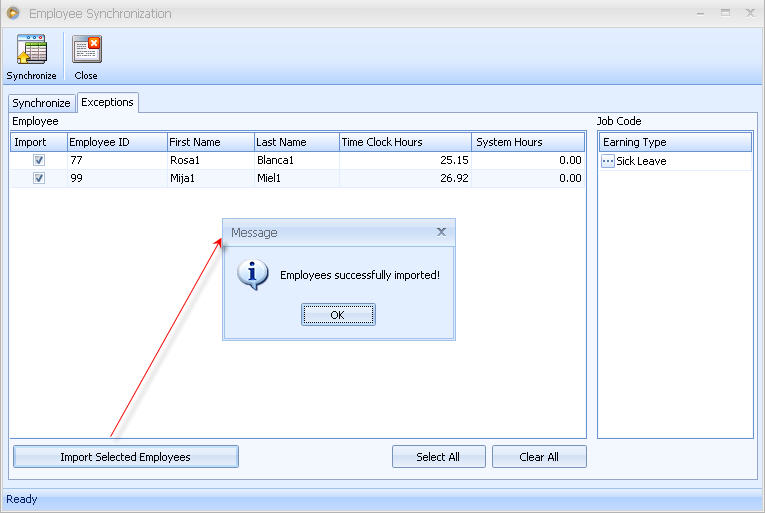
For earnings not yet existing in VisionCore, you will need to create it first prior to the synchronization. To create the earning, follow the steps below.
Since Sick Leave does not yet exist in VisionCore, this message below will prompt once you click the Synchronize button.
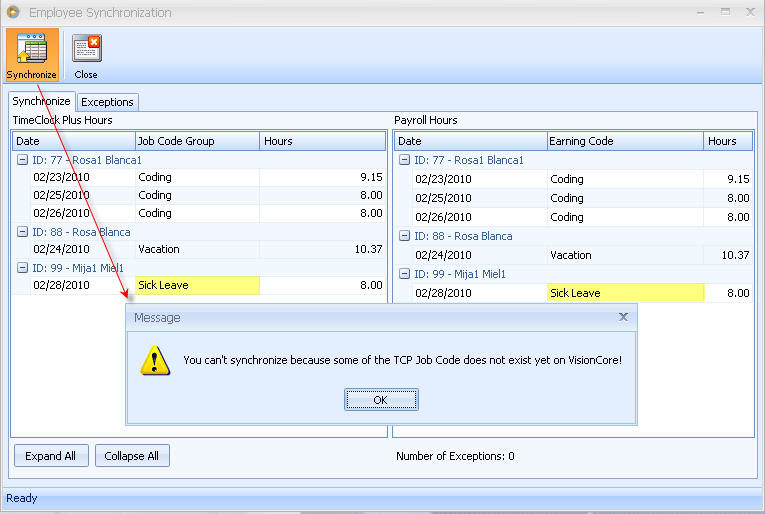
Go back to the Exceptions tab. Click ellipse button beside Sick Leave earning type. The Earning Types form will open with the same earning type already filled in readying the form to be saved. Save the record then close.
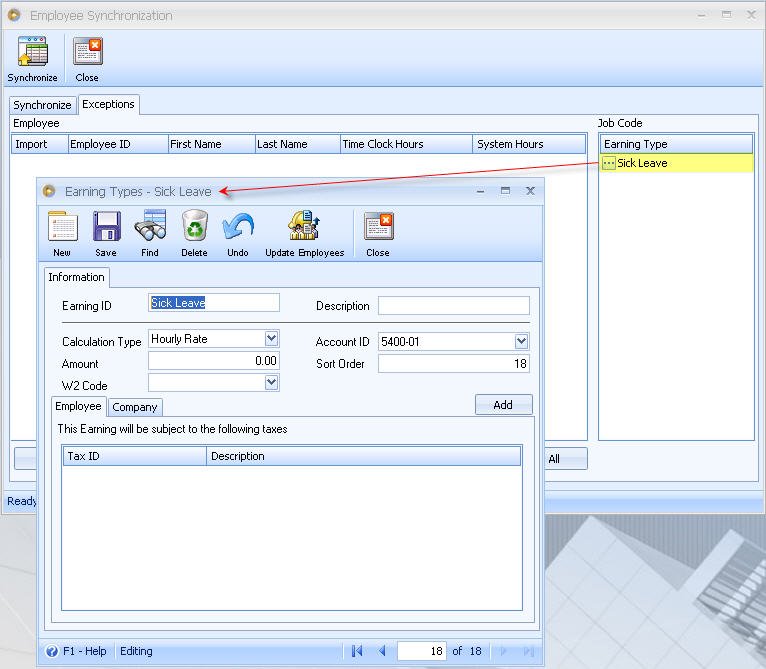
![]() Note that Time Clock Plus' earning Description is the field being compared to VisionCore's Earning ID.
Note that Time Clock Plus' earning Description is the field being compared to VisionCore's Earning ID.
Notice that Sick Leave has been removed from Earning Type after adding and saving the Earning Types form. Now, you can synchronize all the Employee’s Time Clock records.