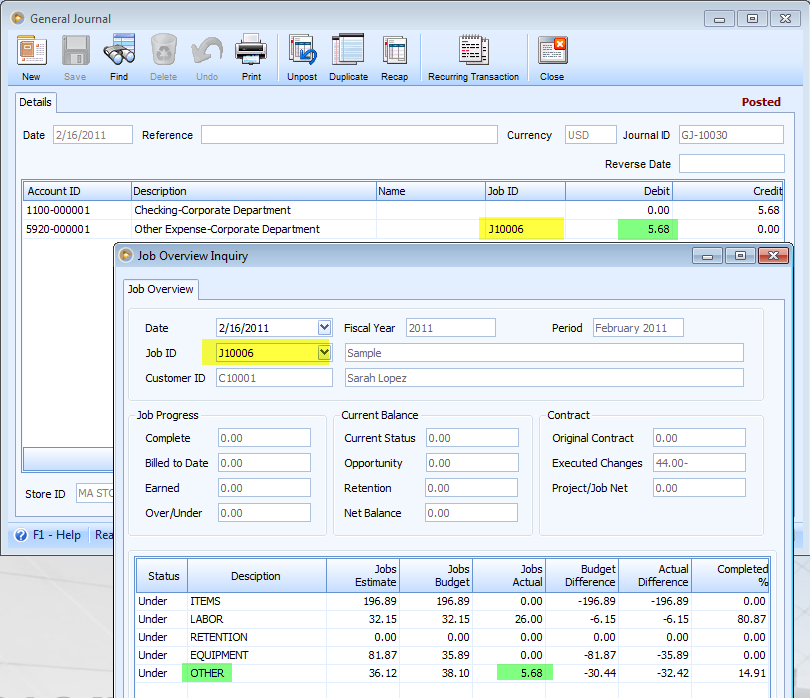Show Project Clause
I. Show Project Clause enabled
If you want the Project Clause form to show when assigning Job ID to General Journal, enable the Show Project Clause option in the Job form.

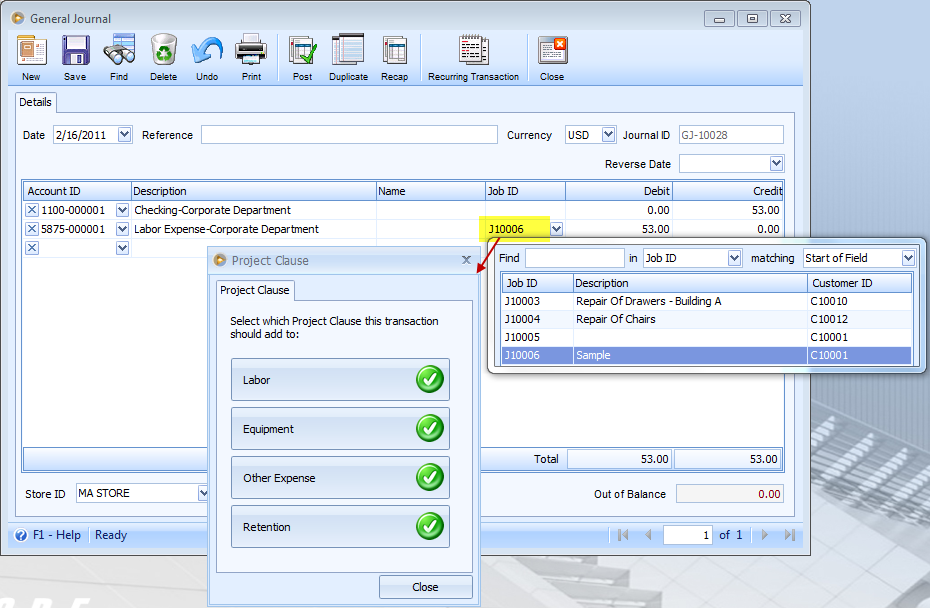
II. Show Project Clause disabled
If you do not want the Project Clause form to show when assigning Job ID to General Journal, disable the Show Project Clause option in the Job form and assign a project clause and project clause detail.
1.When Show Project Clause checkbox is disabled, it will automatically default to Labor. This means that when you use the Job ID in the General Journal form, Project Clause form will not be anymore shown, however it will automatically record as Labor in the Job Overview form.
Example:

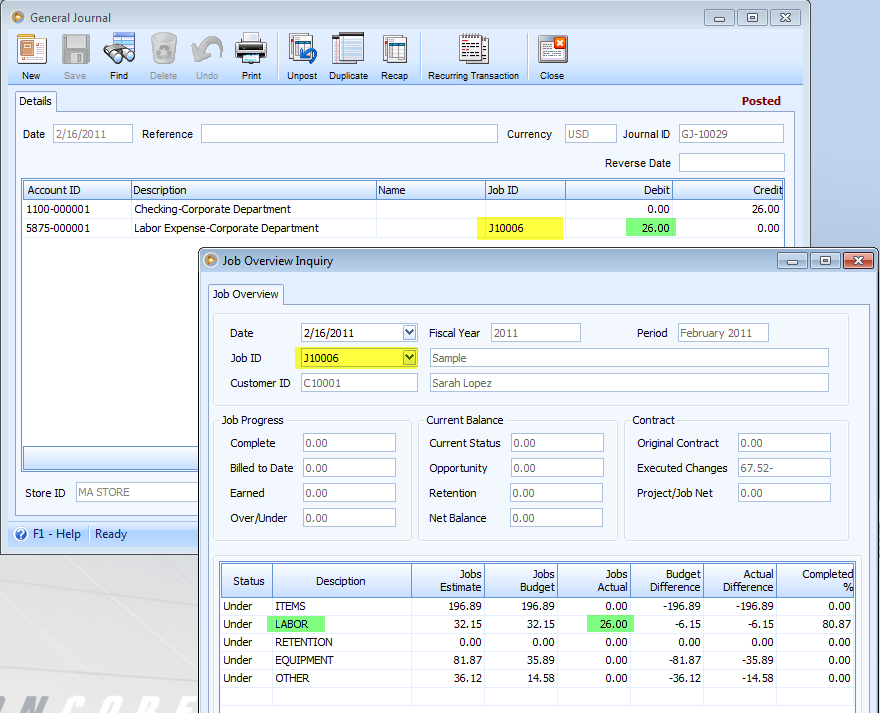
The same goes to Retention if it is selected in the combo box next to the Show Project Clause option.
2.When Equipment or Other Expense is selected, the Project Clause Detail form will be shown. Select one from the list of expenses.
Example: Other expenses is selected in the Project Clause form and Extension brackets in the Project Clause Detail form.
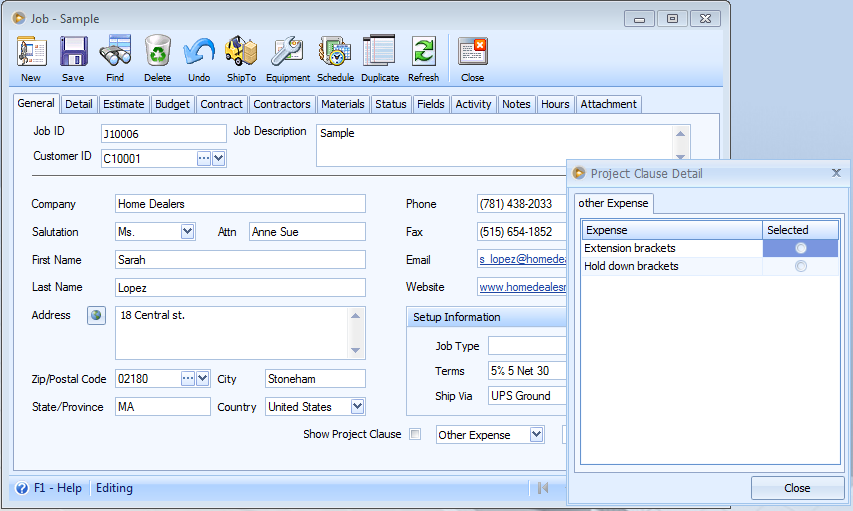
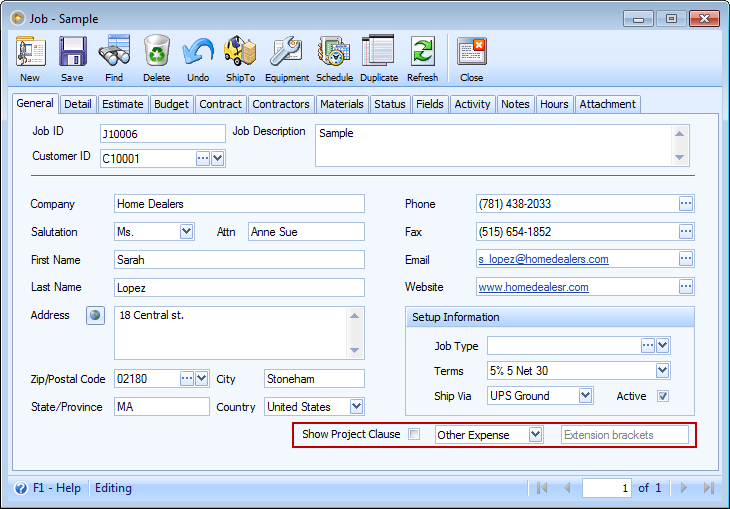
When you use the Job ID in the General Journal form, it will automatically record as Other in the Job Overview form.