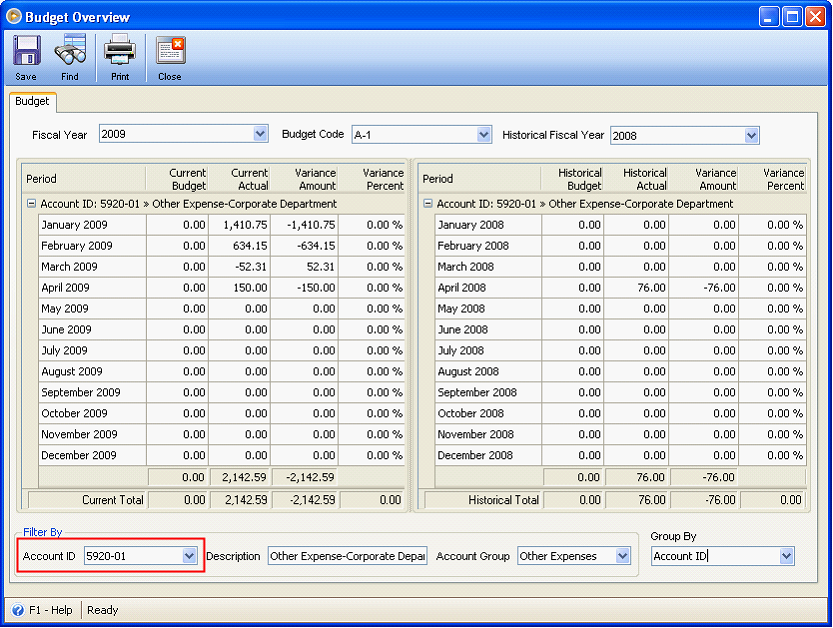Show Amount on recurring Entry Screen in GL and AP
This enhancement will show the amount of recurring entry and number of iterations on the AP and GL recurring entry screens. It will only be applicable on General Journal and Bill transactions.
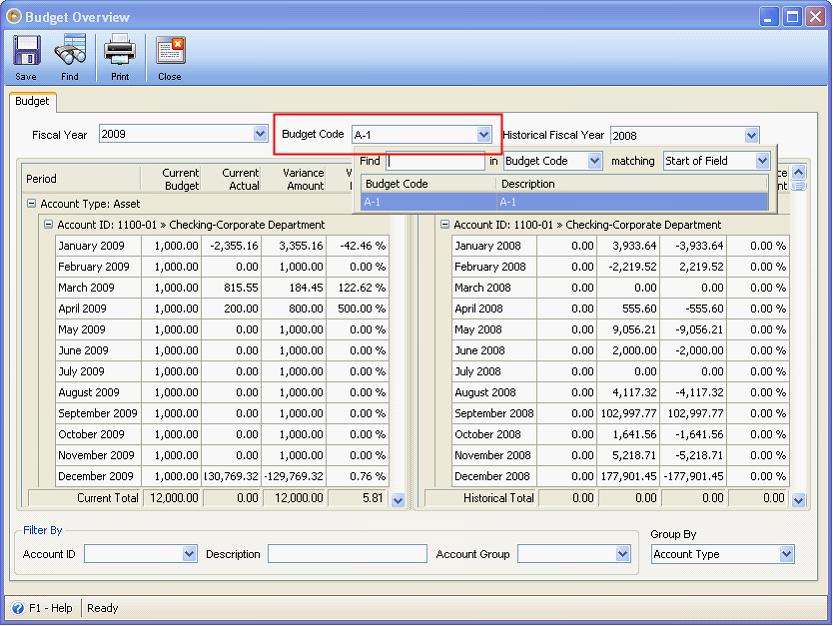
![]() Note: In other recurring transactions form, Amount and Iterations will not be displayed.
Note: In other recurring transactions form, Amount and Iterations will not be displayed.
Example:
General Journal recurring transaction
a.From Accounting add a new General Journal and Post it.
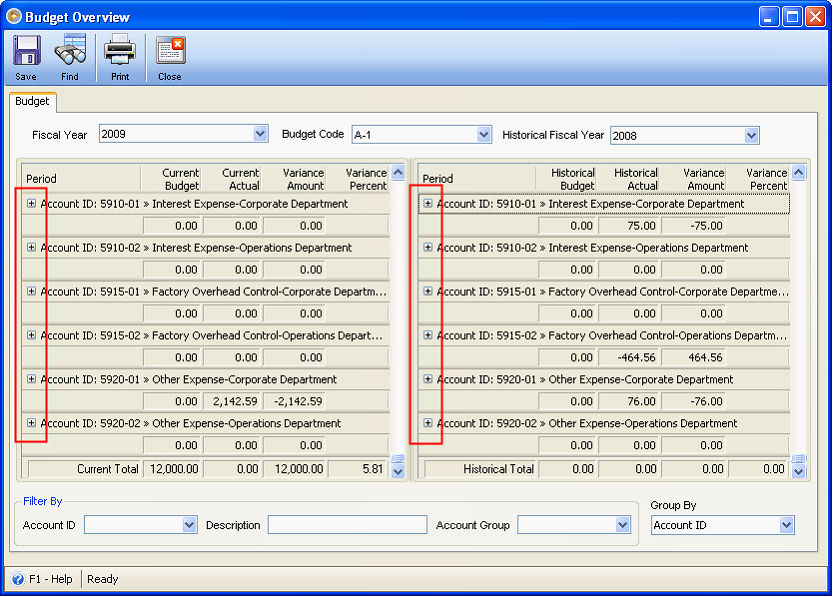
b. In General Journal screen, simply click the Recurring Transactions button or you can open it in Accounting > Recurring Transactions. Notice the newly added column Amount and Iterations. The amount shown will be the total amount of debit or credit.
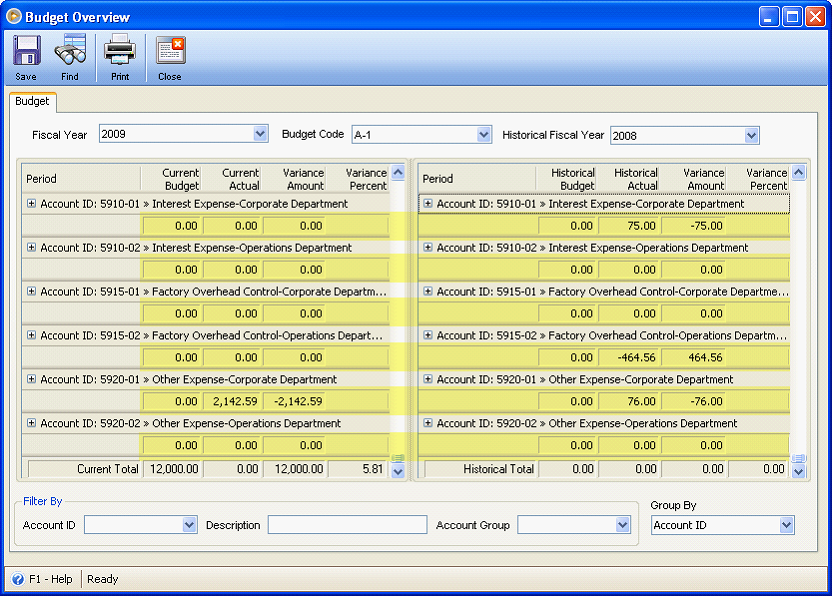
Example:
Bill recurring transactions
a.From Purchasing add a new Bill and post it.
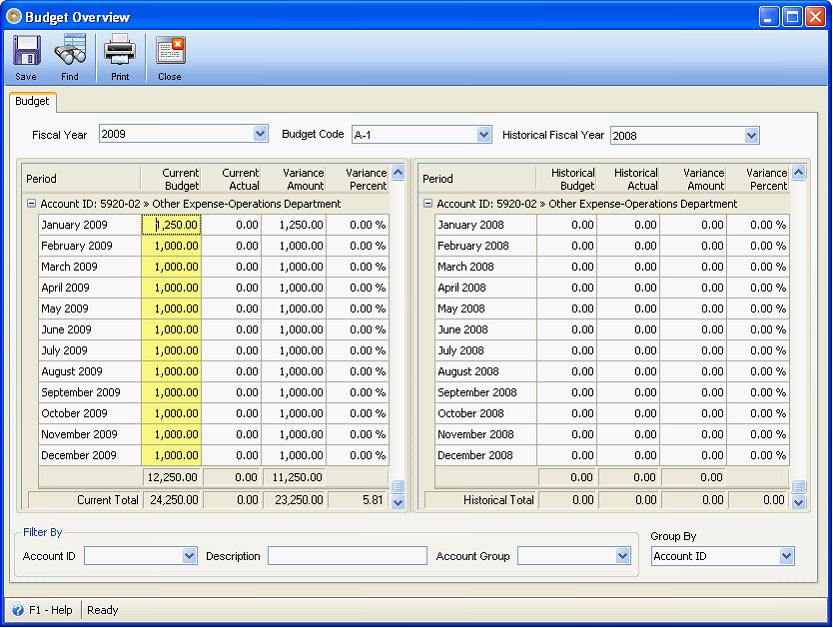
b.From Purchasing, open the Recurring Transaction form. Notice the newly added column Amount and Iterations. The amount shown will be the total amount of Bill.