Save selection in Pay Bills (Multi-Vendor) & Cash Requirement report
Pay Bills (Multi-Vendor) form will have the ability to save the form’s state when closing the form. These are the fields that will be saved:
- A/P Account
- To Be Printed
- Payment Method
- Group By
- Date Paid
- Bank Account
- Check No.
- Pay checkbox in grid area
- Create Individual Payables
- Payment for Currency
- Vendor
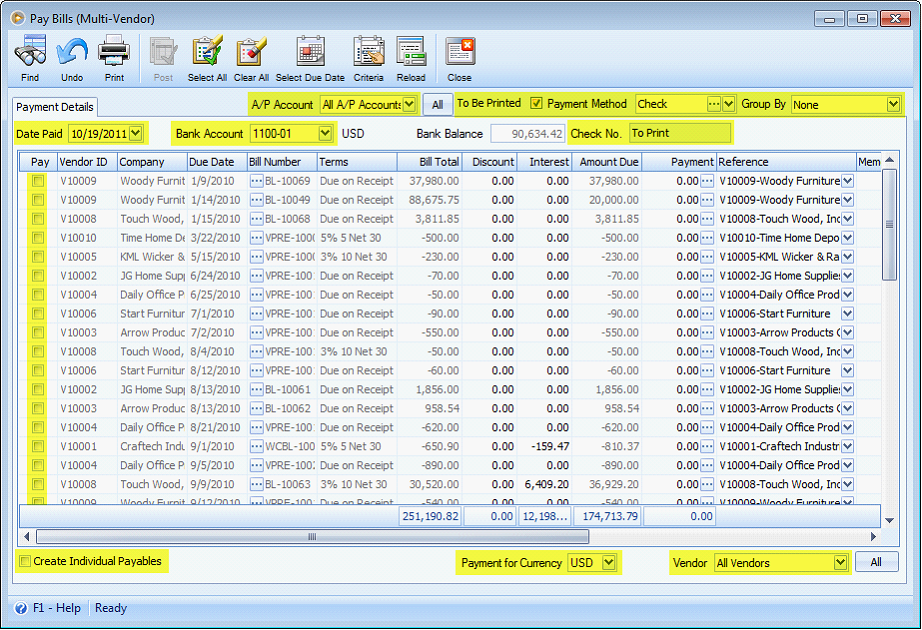
For example, check the ‘Create Individual Payables’ then close the form without posting or printing. When you reopen the form, that option will still remain checked.
Any saved setting or state of the form will be flushed out upon posting the transaction or printing a check. The form will return to its default state and the value of the above mentioned fields will show its default value.
The A/P Cash Requirements report can now be printed on Pay Bills (Multi-Vendor) form. A new Print A/P Cash Requirements sub-button is added under Print toolbar button.
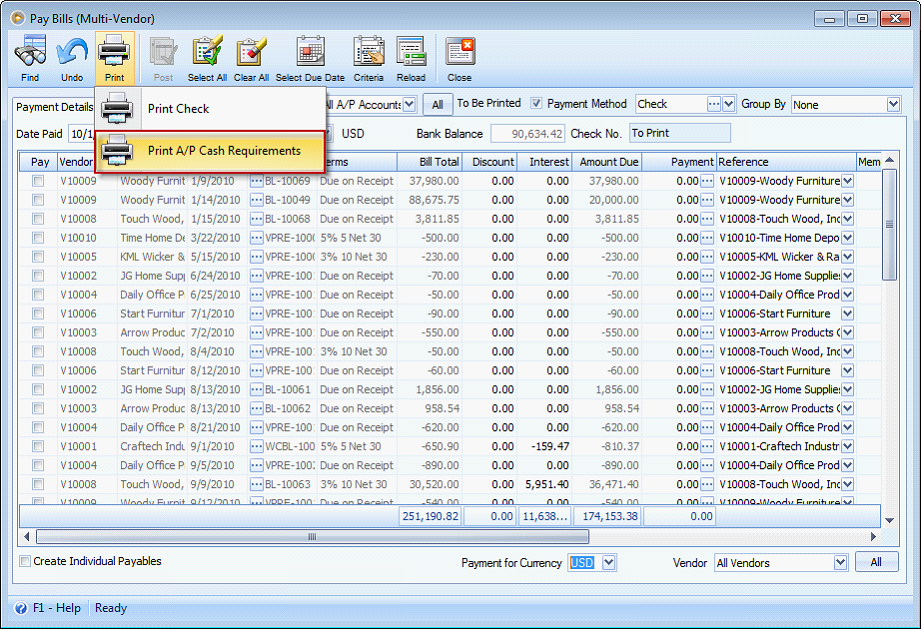
The report date will display Between 1/1/1900 and <Date Paid>. So if the Date Paid is set to 10/3/2011, the report date will be Between 1/1/1900 and 10/3/2011.
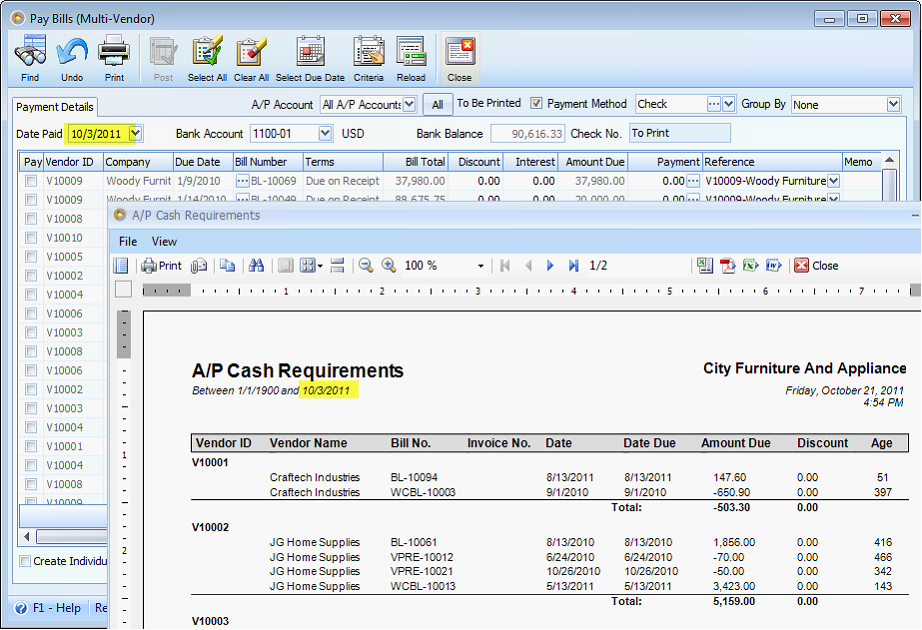
The Print Checks button will print the usual check.
Reference: Task 4024