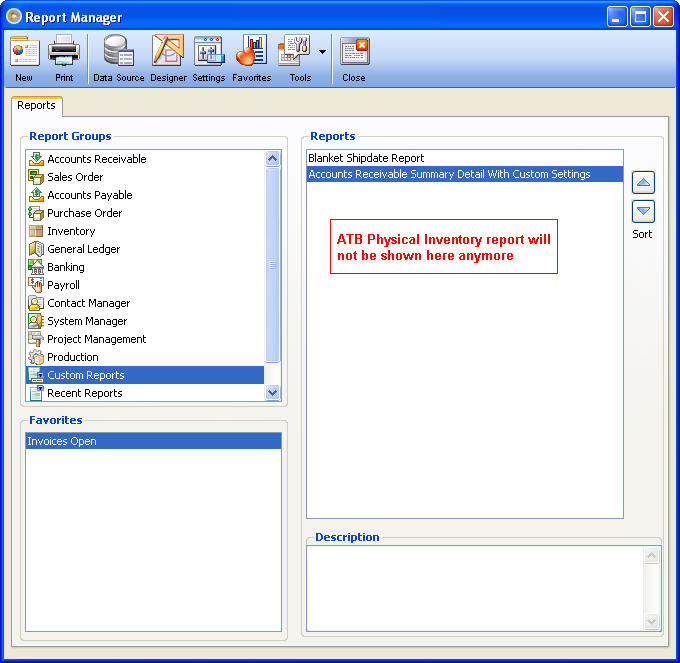Give or Deny Permission on Reports
If you would want to give or deny permission on a specific report, you can set it on Security form - Report Permissions tab.
Example, let's say you would want a user to NOT be able to access ATB Physical Inventory report.
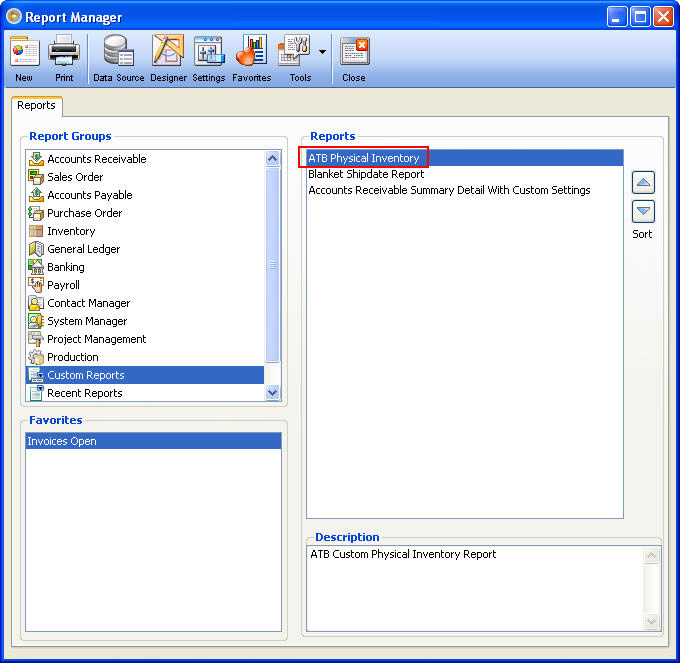
In Security form - Report Permissions tab, search for ATB Physical Inventory report and uncheck the Permission box. Then save it.
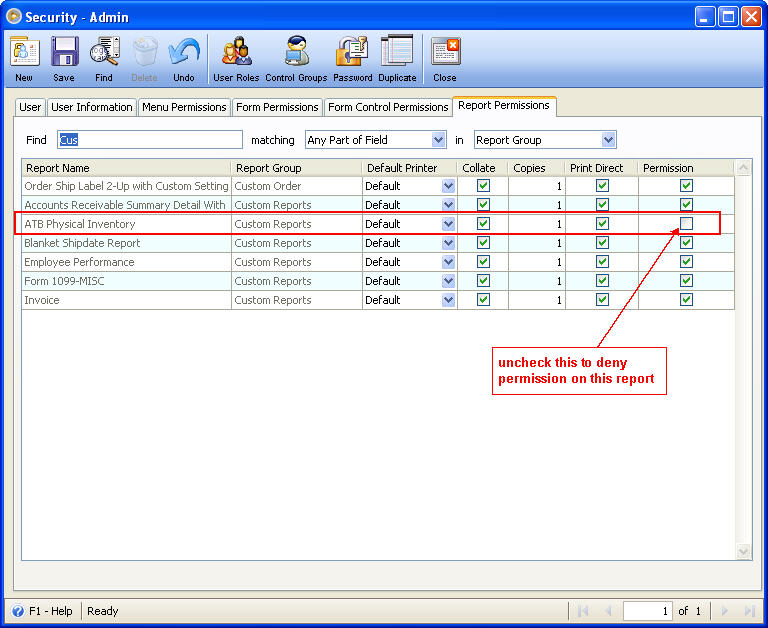
Now, open the Report Manager and click on Custom Reports group. You will see that ATB Physical Inventory report is hidden so the said user will not be able to access that specific report.