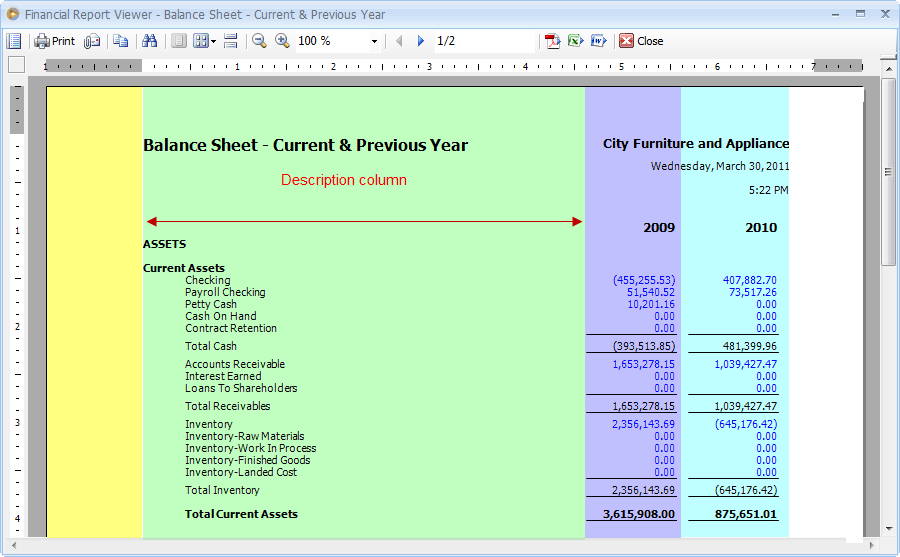Row Designer - Description field (grid area)
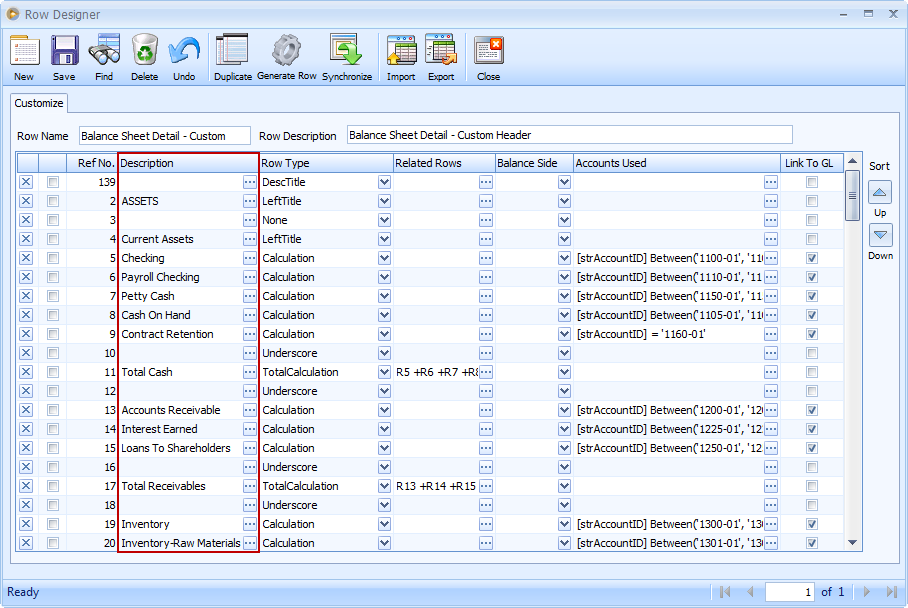
You can change the font settings by clicking on the ellipse button as shown below. Click the ellipse button in the Font Style field to configure the font for a specific row and click the Font Color combo box dropdown button to change the font color.
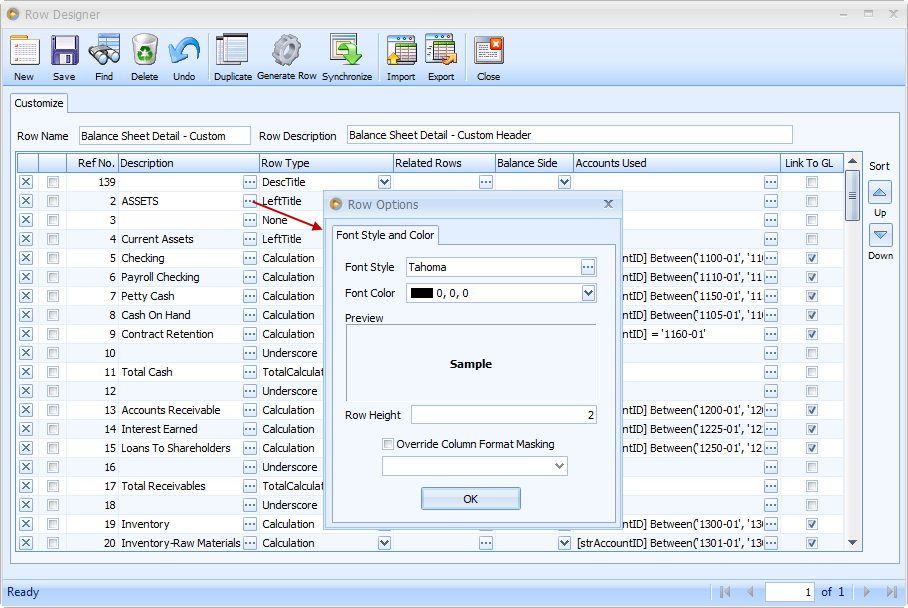
For Description in the Row Designer form be shown in the report, a column must be created to display these descriptions . This column must have a column type of RowDesc. In this example, Description column is configured to show Account Descriptions.
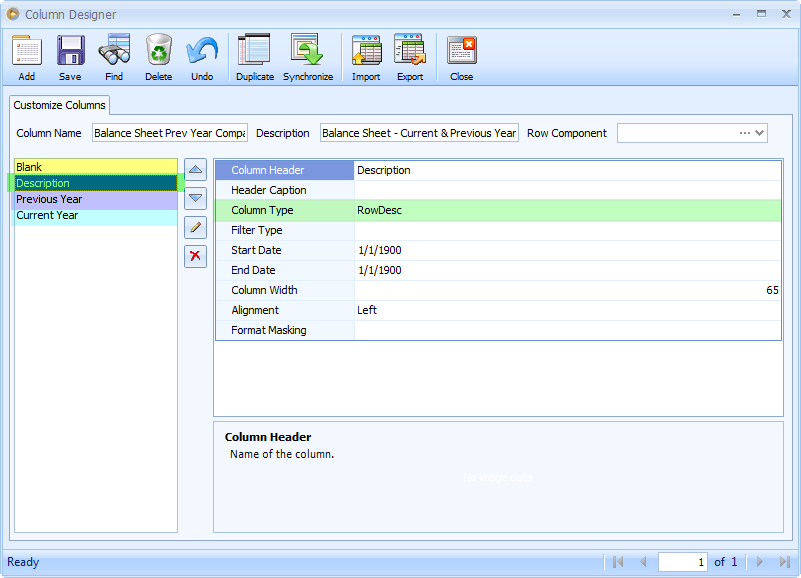
This is how it will appear on your financial report having the above changes on Font Style, Font Color and Column configuration. Each column here is highlighted to match what is setup in the Column Designer (see screenshot above).