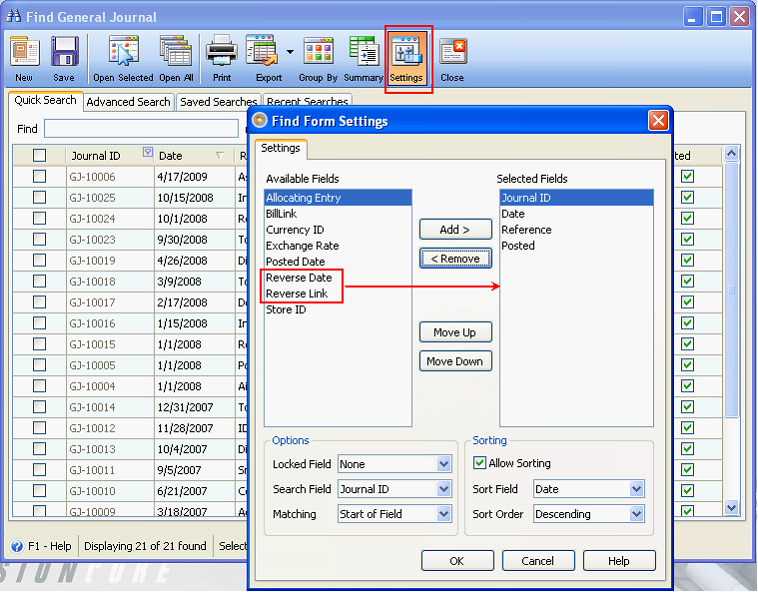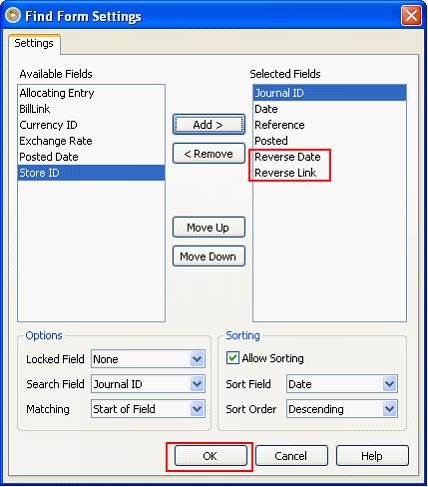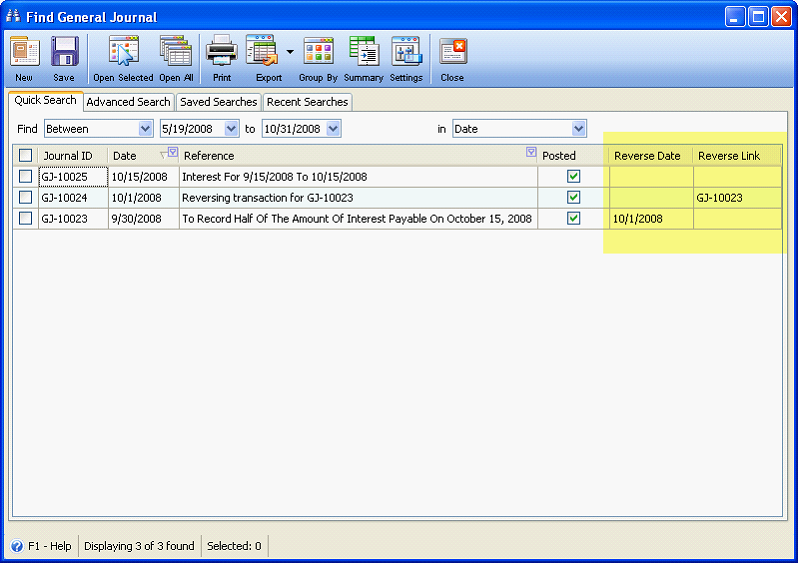Reverse Journal
A note is issued on 9/15/2008 with interest payable on 10/15/2008. If the total amount of interest to be paid for 30 days is $400, then half of that amount will be allocated to the month of September. And at the beginning of October this same amount will be reversed.
Here is how you would create this kind of transaction in General Journal.
Set the Date of this General Journal to 9/30/2008 to record the interest payable incurred for 15 days ($400 X 15/30 = $200) and set the Reverse Date field to 10/1/2008.
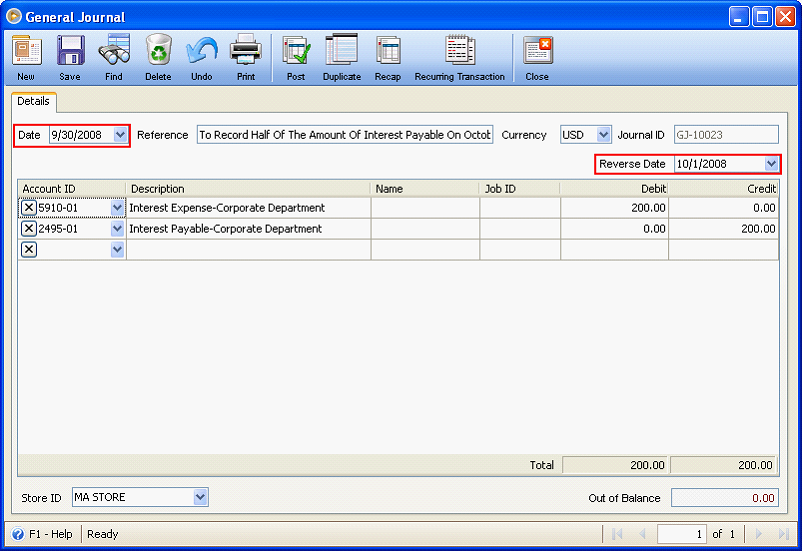
Clicking Post button on this transaction will show this message.
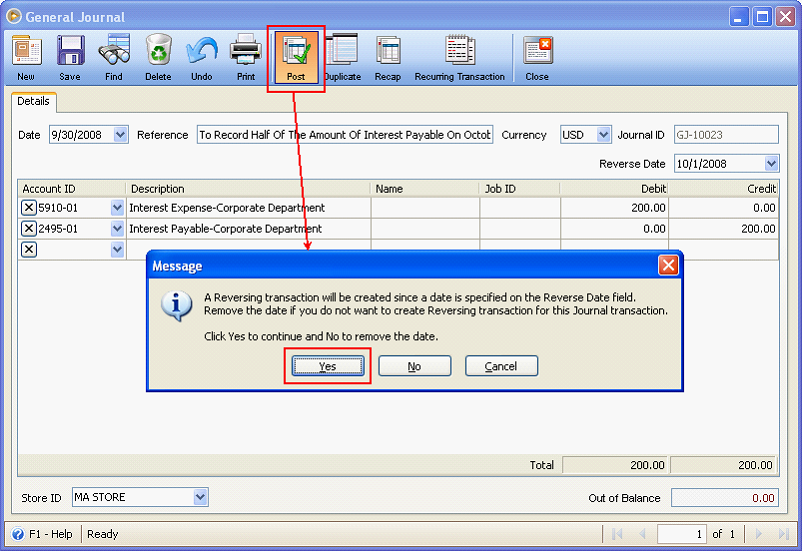
(Clicking NO on this message will remove the reverse date on the General Journal and continue on posting the General Journal - will no longer create a reversing transaction since Reverse date is removed.)
(Clicking Cancel button will not continue on posting the General Journal and will bring you back to the General Journal form.)
In this example, click YES on the above message to post this General Journal transaction and automatically create and post a Reversing transaction.
Then this message will show up letting you know that the transaction is successfully posted.
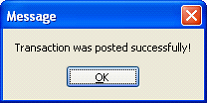
Another message will be shown.
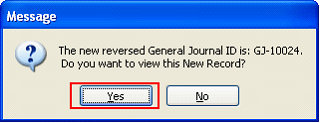
At this point you can either click YES if you want to view the reversing transaction and NO to bring you back to the posted general journal (original form).
In this example, click YES to view the reversing transaction.
When the reversing transaction opens, notice the following fields:
•Date field shows the Reverse Date set in the original general journal (GJ-10023 in our example)
•Reference field by default will display the general journal transaction where this reversing transaction was created
•Debit and Credit amounts are reversed based to the original general journal
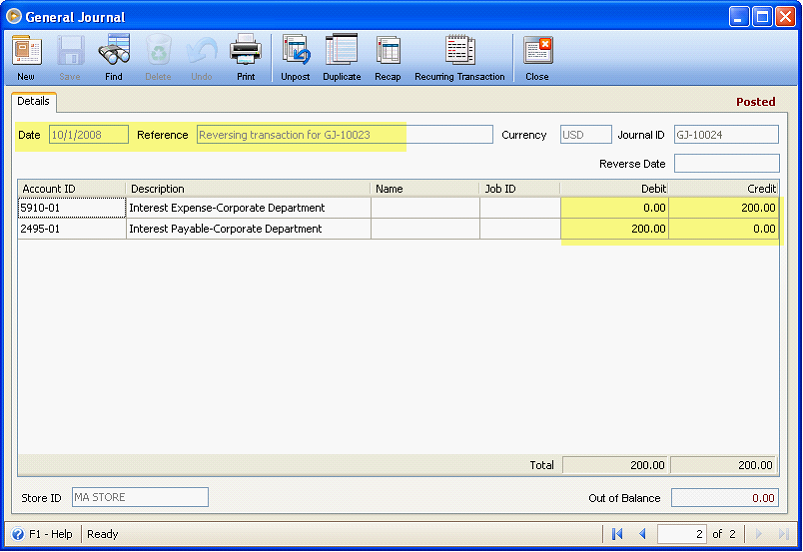
Now that the transaction was reversed, you can then create transaction for the whole amount of Interest that is due, assuming that it is already 10/15/2008.
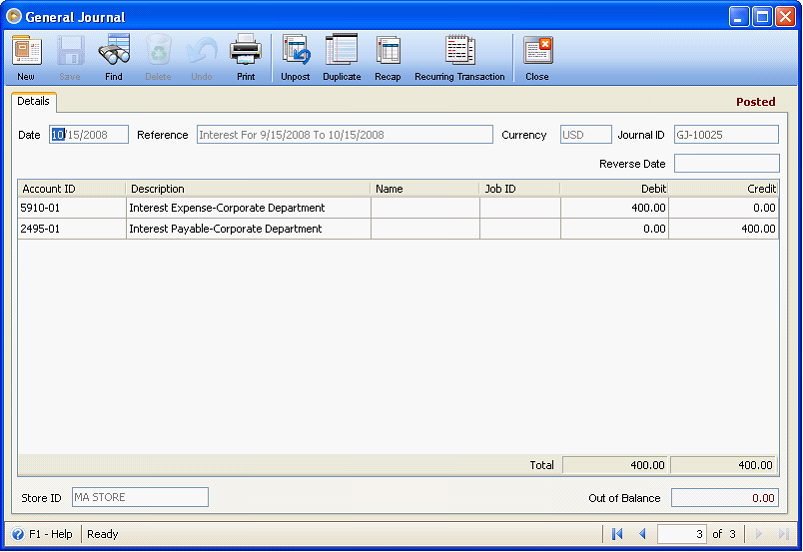
To help you locate General Journal and Reversing Journal transactions, 2 fields were added in the Find form Settings > Reverse Date and Reverse Link.