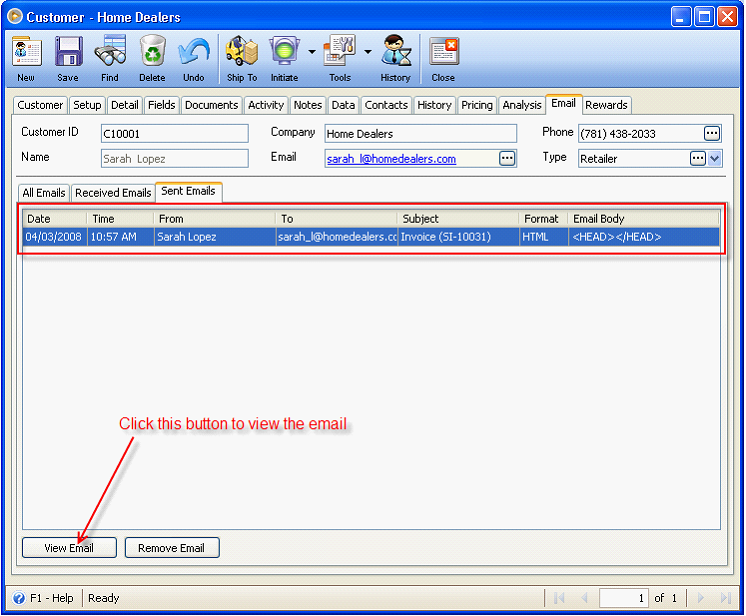Report Email Log
All sent Reports via Email Report button or Send Email will be logged to Customer Email > Sent Emails tab.
For example, this Invoice (SI-10031) is sent to C10001 (sarah_l@homedealers.com) using Email Report button.
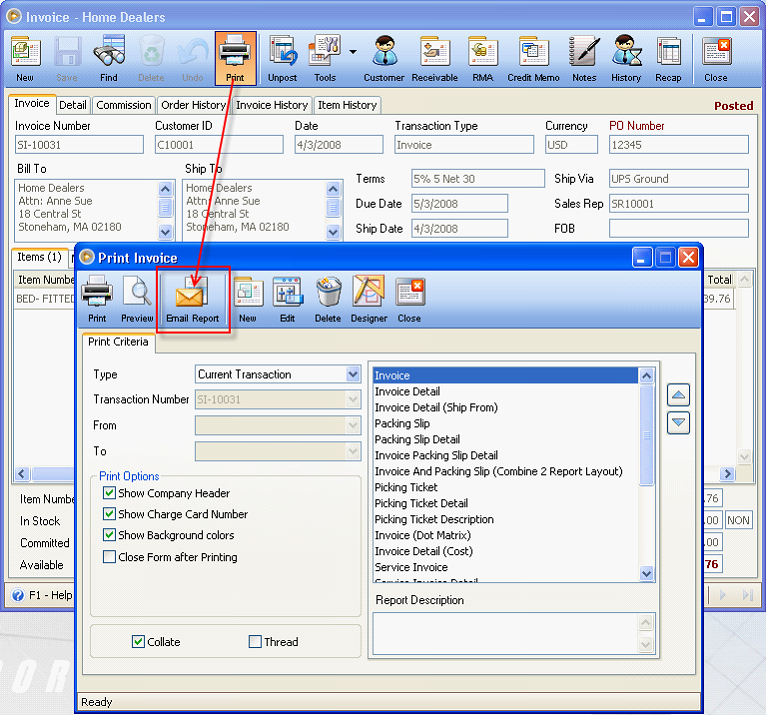
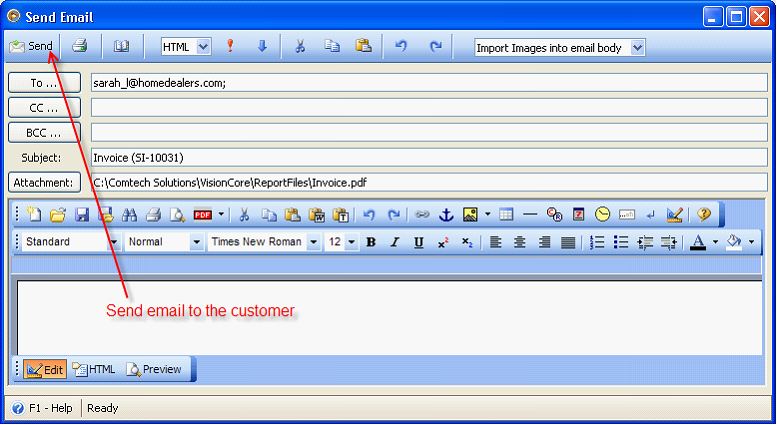
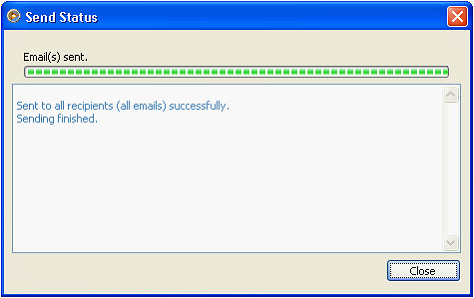
To see the Report Email Log, click the Customer button in Invoice then in the Customer form, click on the Email tab > Sent Emails tab. Click the View Email button if you wish to view the sent email.