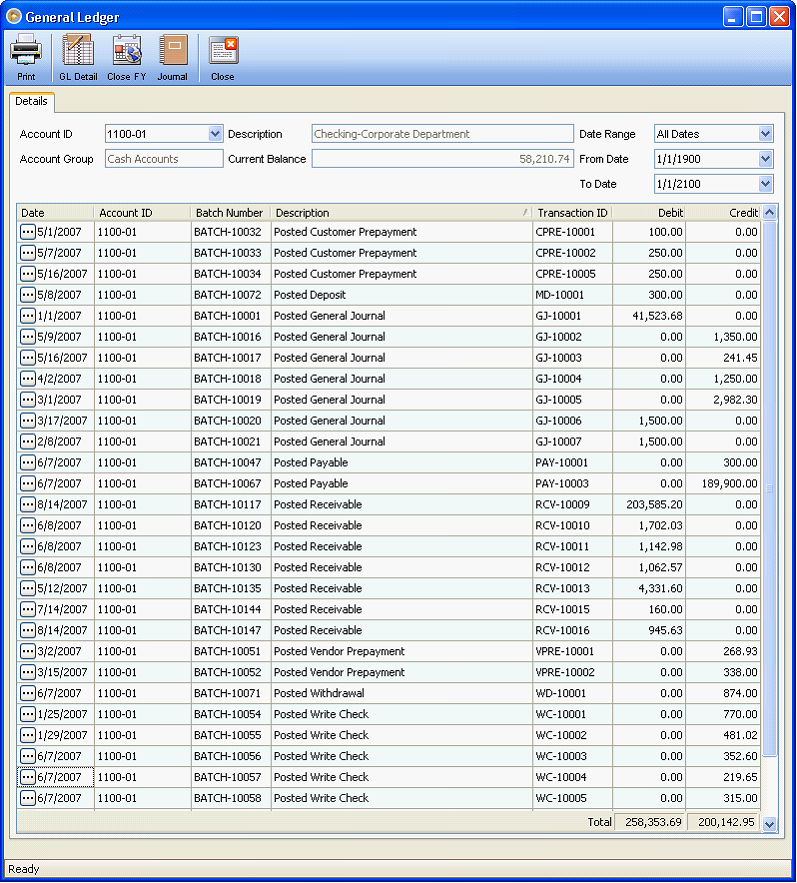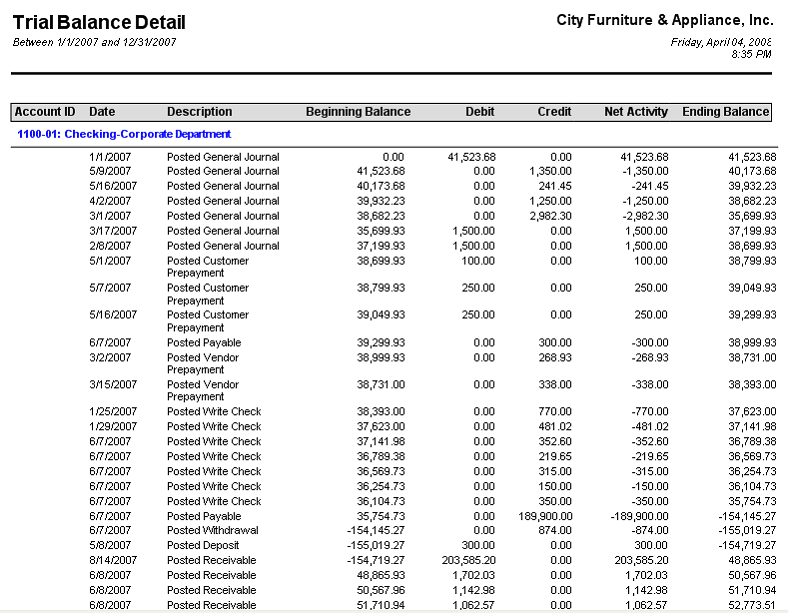Remove all Unposted Entries from GL
This documentation will guide you on how remove all unposted entries form GL works.
This is the General Ledger and a sample of a report before removing all unposted entries from GL.
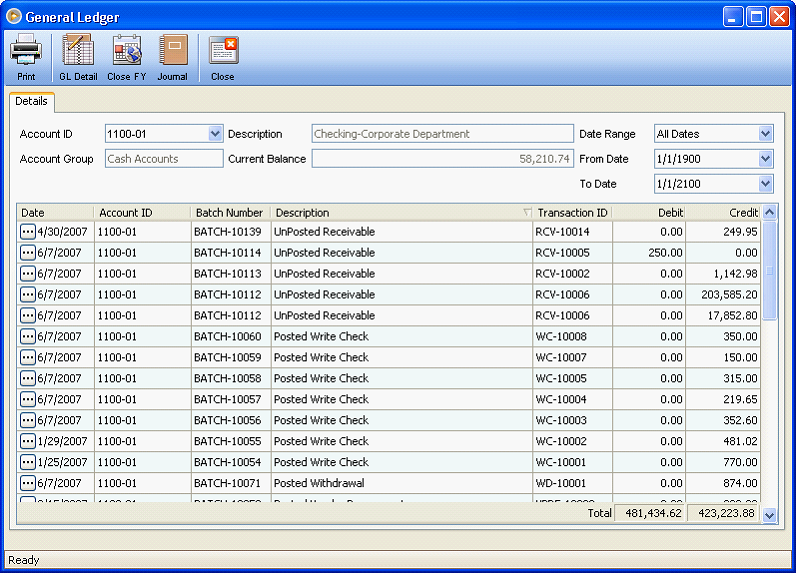
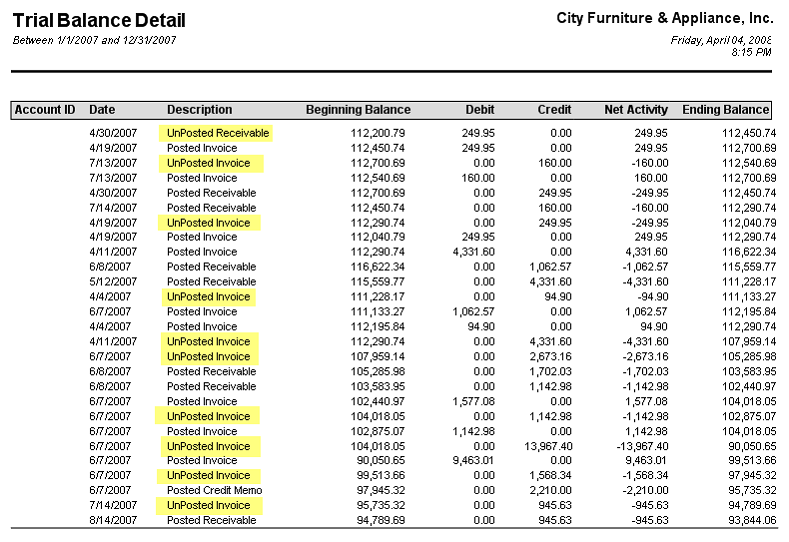
To remove all unposted entries from General Ledger, go to System > Utilities> Misc Tab and then click Remove all Unposted Entries from GL button.
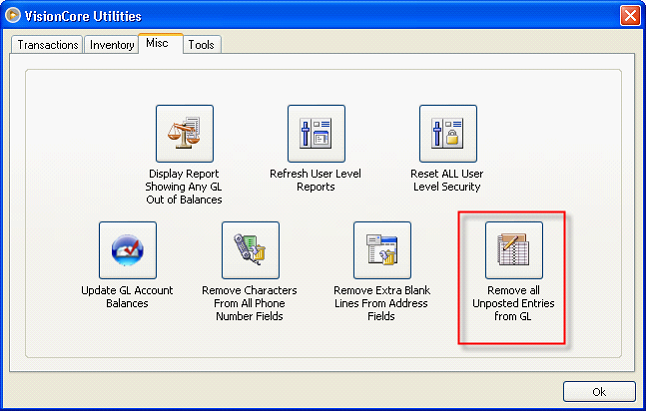
This warning message will appear. Click YES.
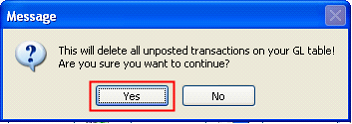
Then this message will appear after unposted records have been successfully removed.
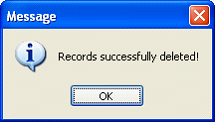
This is how the General Ledger and the report will look like after all unposted records have been removed.