Record employee hours worked in Manufacturing
There are 2 ways on how to record employee hours worked in the Manufacturing process.
I. The first way or the detailed way is by using the Worker’s Compensation Codes.
Worker’s Compensation Codes form is used to setup employees’ Rate per hour and the Account ID for labor cost.
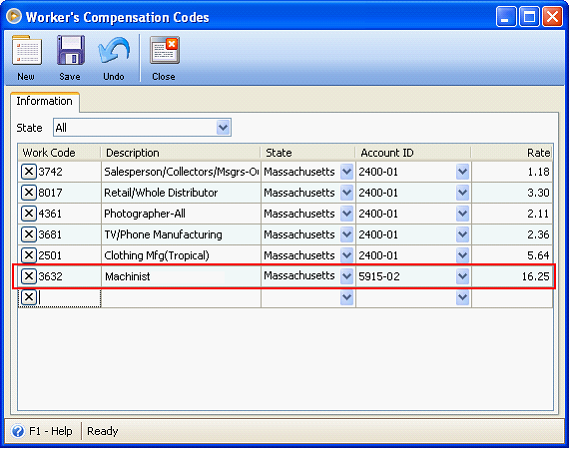
To track employees’ hours worked for a particular stage, click ellipse button on Employees field and Employee form will open. On that form, select the employees and their work code. The Rate field will then automatically be filled in with the rate entered on the Worker’s Compensation Codes form. Now enter the actual hours worked by the selected employee.
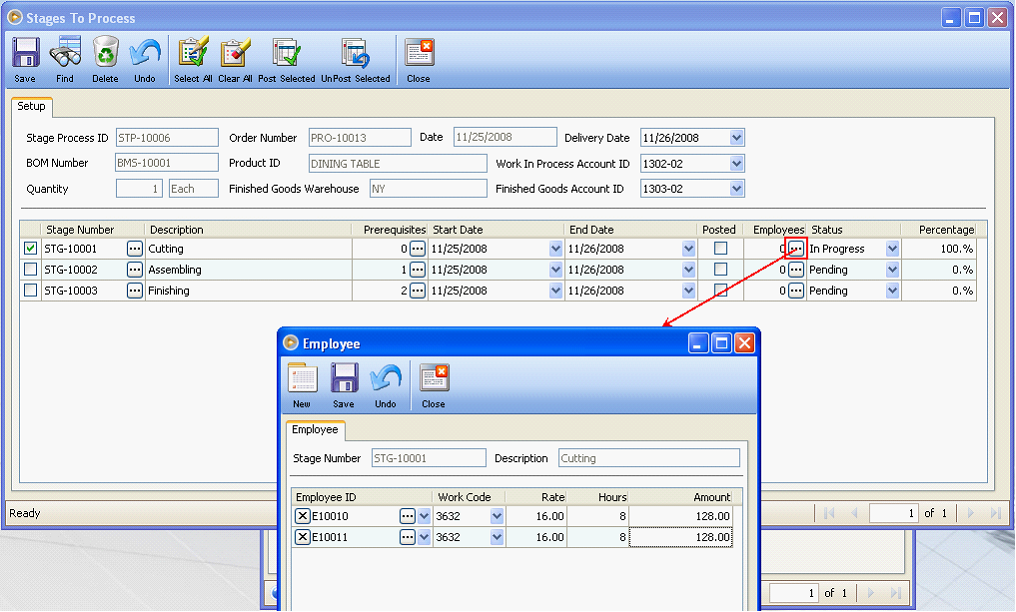
2 here stands for 2 employees selected on the Employee form.
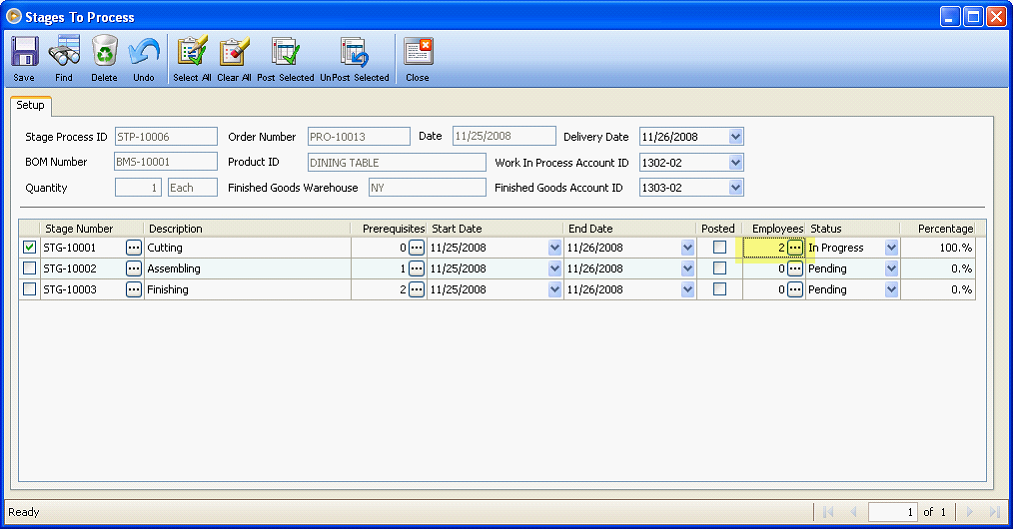
Here’s how the recap of a particular stage will look like with employees’ hours worked being tracked (labor cost).
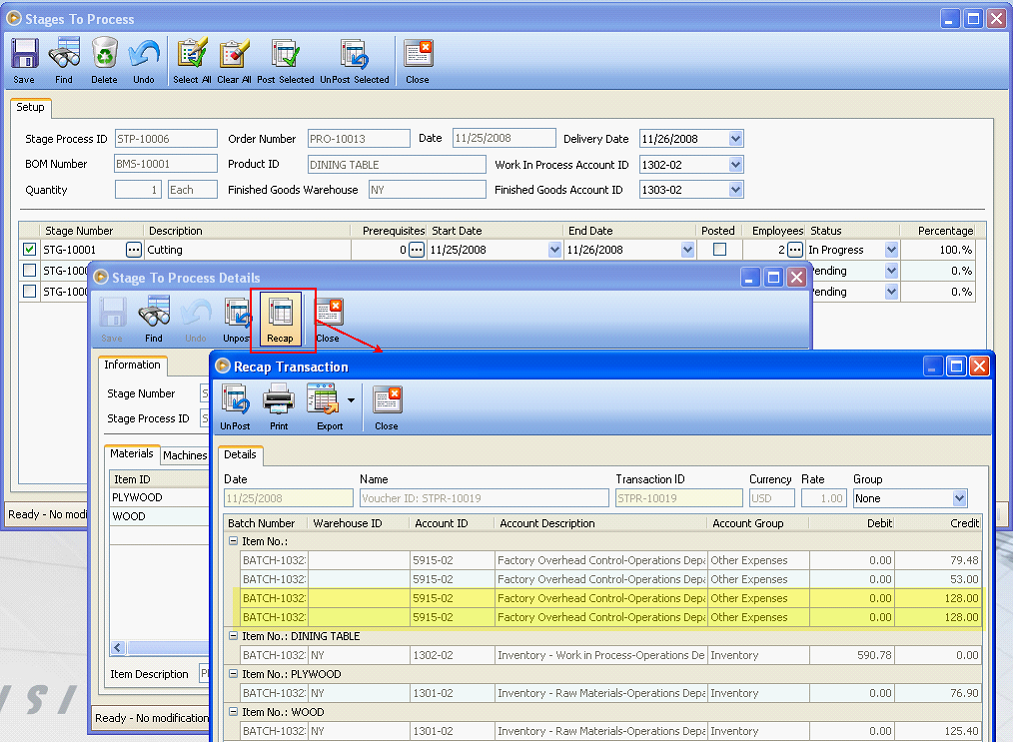
And here is how the Employee Performance report will look like after the above setup.
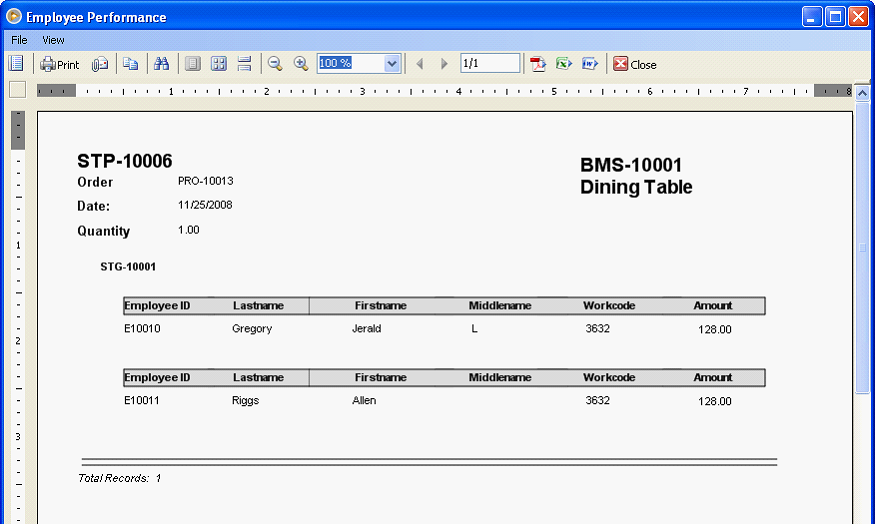
II. The second way is by using these forms.
Using the Machine Expenses form
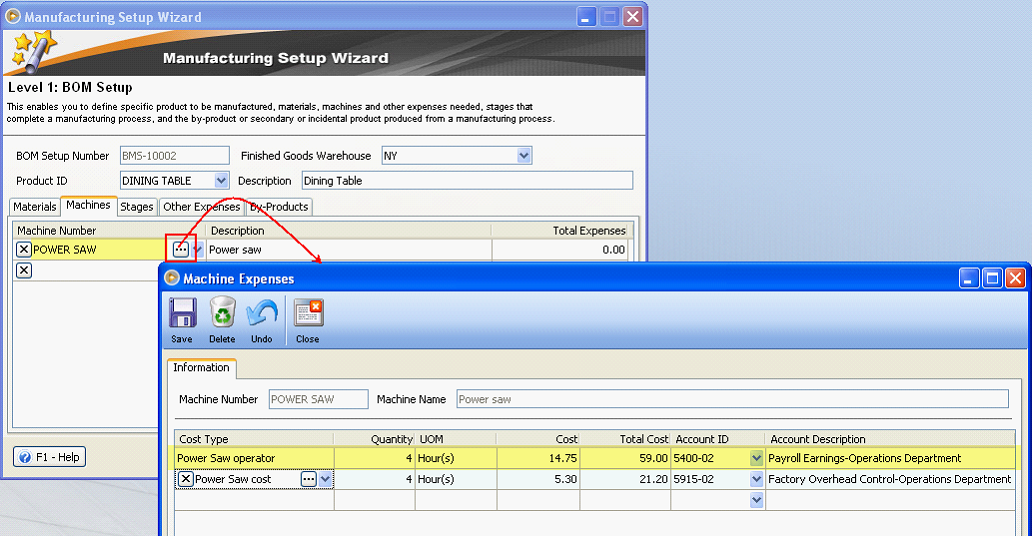
or Other Expenses tab. This method is what we used to illustrate the entire Manufacturing process. See Manufacturing Process document that was previously sent.
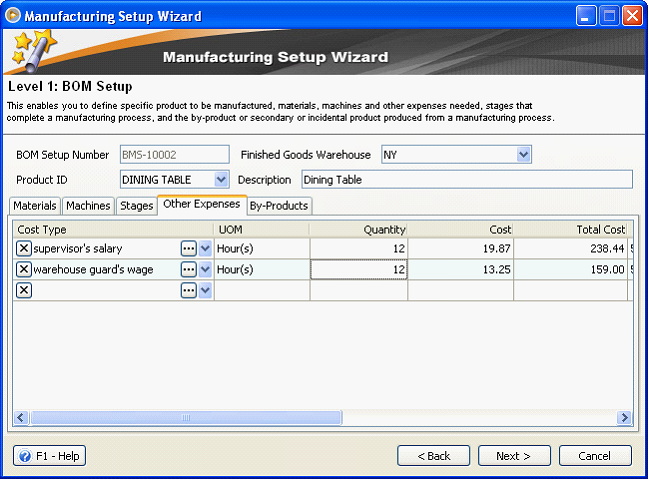
![]() Note that if you want a printed version of employee performance in a manufacturing process, we recommend you to use the detailed method – Using Worker’s Compensation Codes.
Note that if you want a printed version of employee performance in a manufacturing process, we recommend you to use the detailed method – Using Worker’s Compensation Codes.