Quick Pay Option
A new Pay Now option is added on the Bill Batch Entry form that will create Pay Bills once the bill batch is posted. Initially, this option is hidden. It will only be visible after bills from the batch were posted.
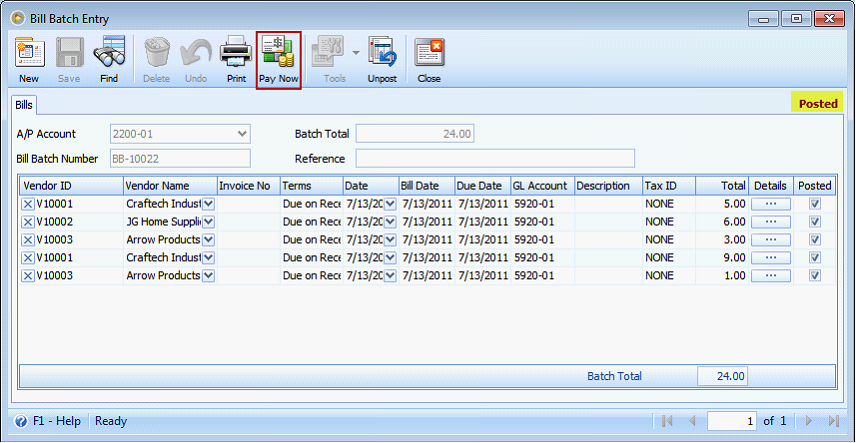
Once Pay Now button is clicked, Bills will be grouped by Vendor and will create Pay Bill for each vendor that is included in the batch.
For example, using the above Bill Batch Entry, the batch bill consists of the following individuals:
•$5 for Vendor ID V10001
•$6 for Vendor ID V10002
•$3 for Vendor ID V10003
•$9 for Vendor ID V10001
•$1 for Vendor ID V10003
Bank Account ID is assigned through the mini form that opens after clicking on Pay Now button. The system will then check the Bank Account selected in this form.
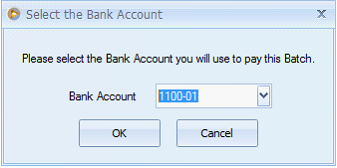
If the Default to Be Printed is checked
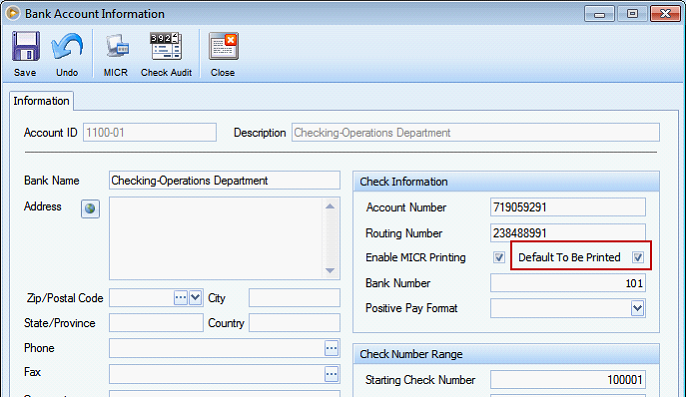
Pay Bills were created but check numbers are not generated.
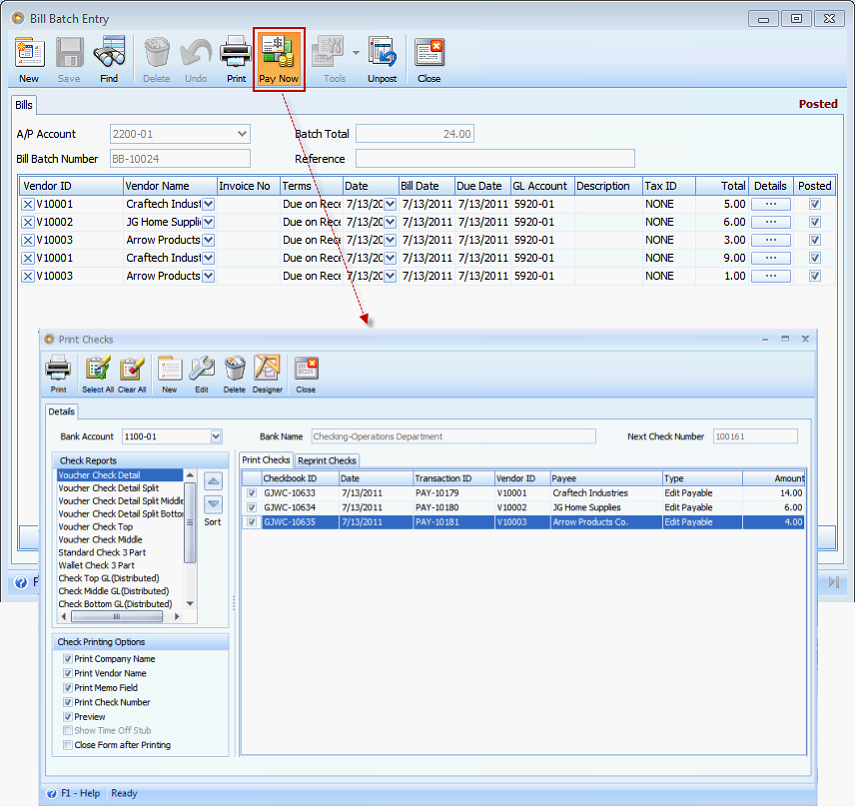
If checks are printed out, check numbers will be assigned to the created Pay Bills and it will be posted automatically.
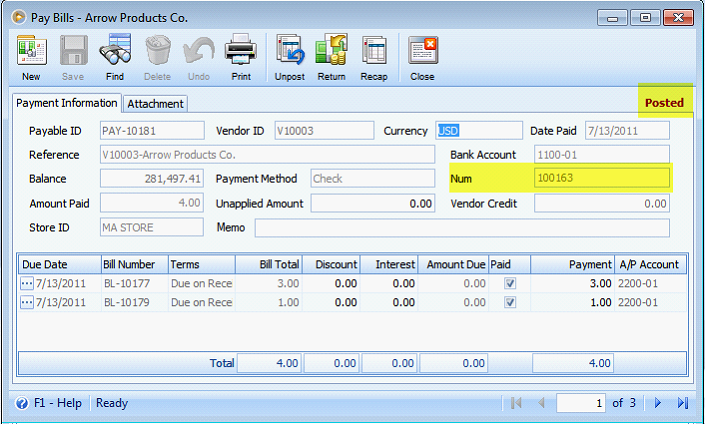
If the Default to Be Printed is unchecked
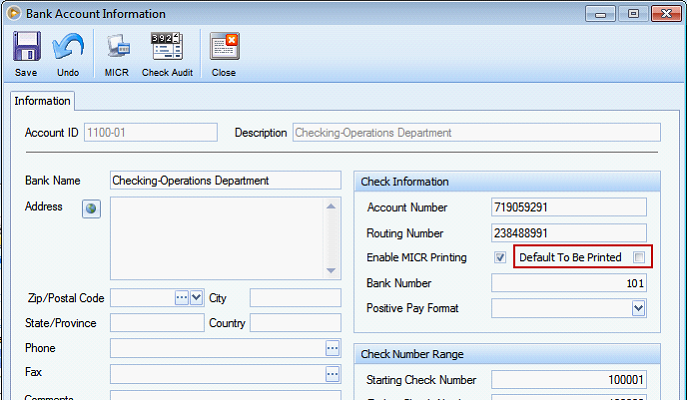
Pay Bills created is automatically populated by available check numbers.
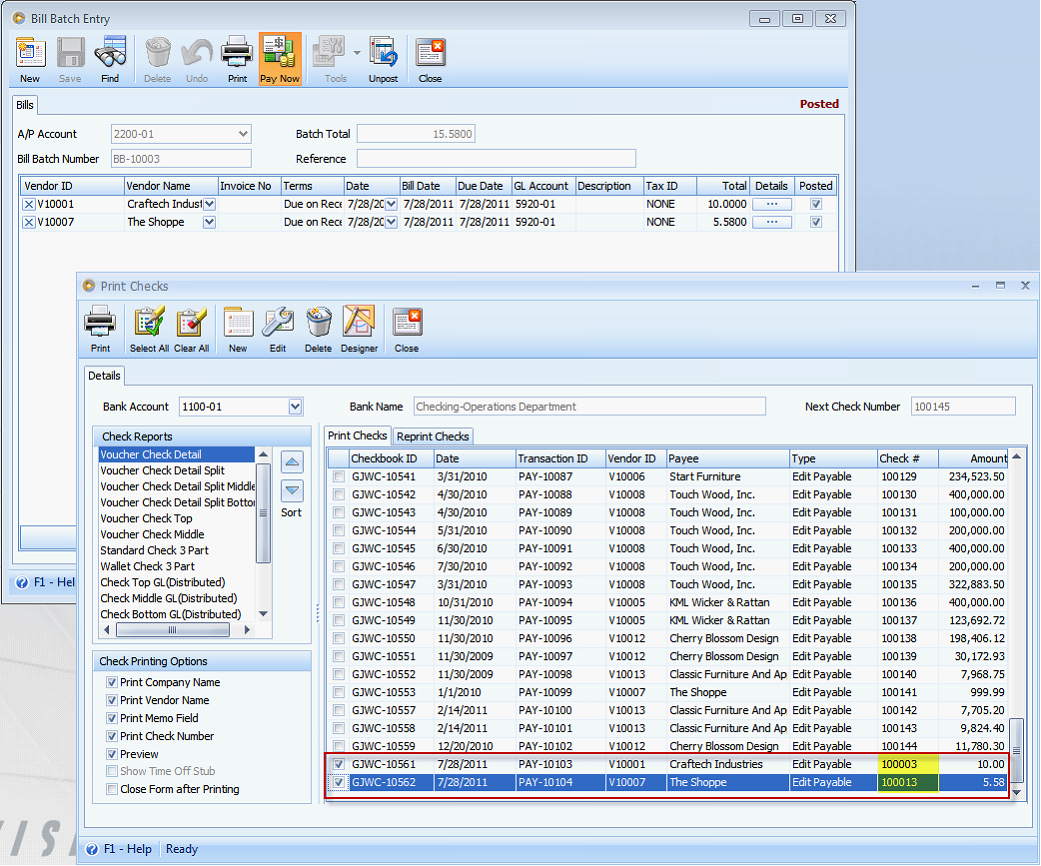
If Selected Bank Account ID has no Check Number setup or there’s no enough Check Numbers
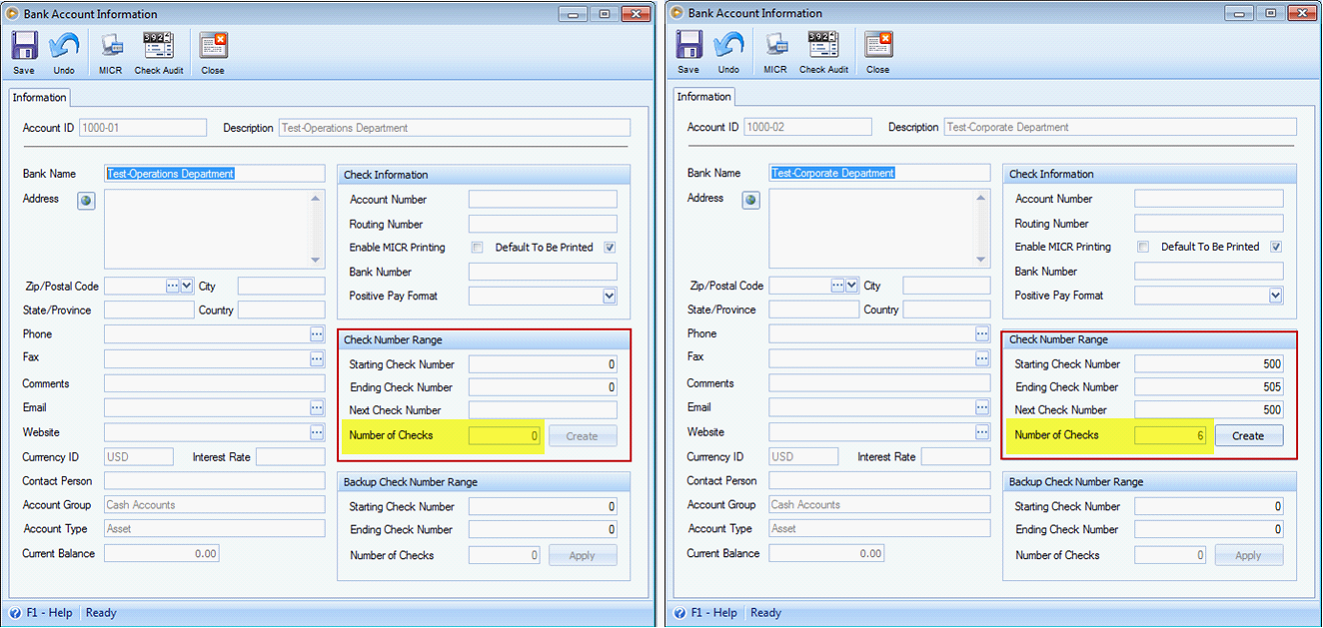
A message prompts if these bank account id's were selected on the bank selection mini form.
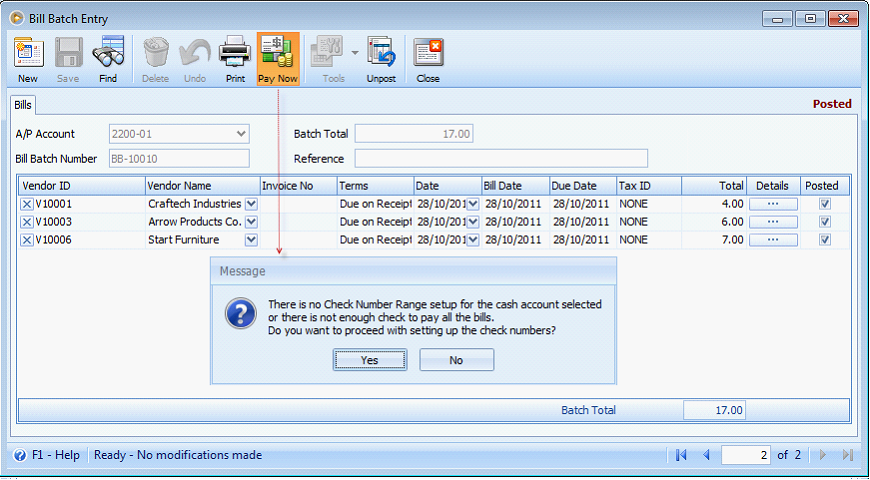
•Click Yes – Bank Account Information form opens
•Click No – Print Checks form will close bringing you back to Bill Batch entry form without creating any payables
From the posted Bill Batch Entry above, the following Pay Bills were created:
•Pay-10169 worth $14 for vendor V10001
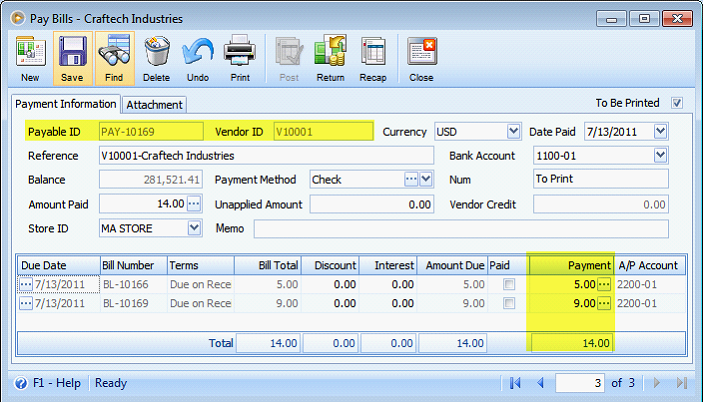
•Pay-10170 worth $6 for vendor V10002
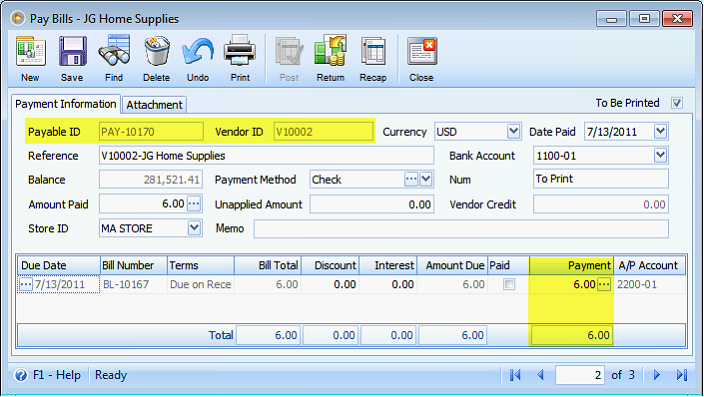
•Pay-10171 worth $4 for vendor V10003
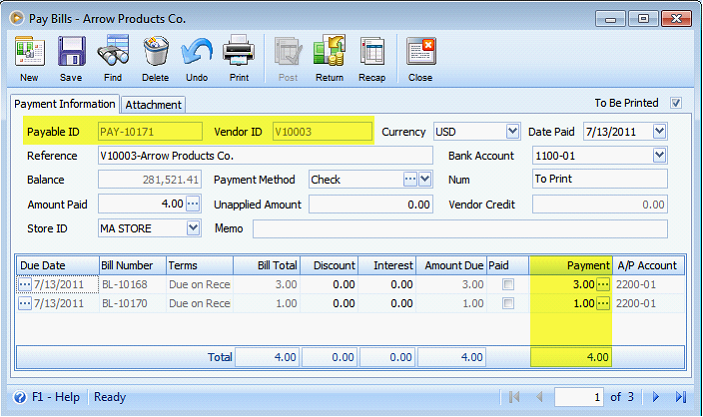
![]() Note that the created Pay Bills is set to be Paid in Full inclusive of Discounts and Interests. Also, in a scenario where one or more bill from the batch is already paid in full, pay bill for this bill will not be created anymore.
Note that the created Pay Bills is set to be Paid in Full inclusive of Discounts and Interests. Also, in a scenario where one or more bill from the batch is already paid in full, pay bill for this bill will not be created anymore.
Reference: Task 1730