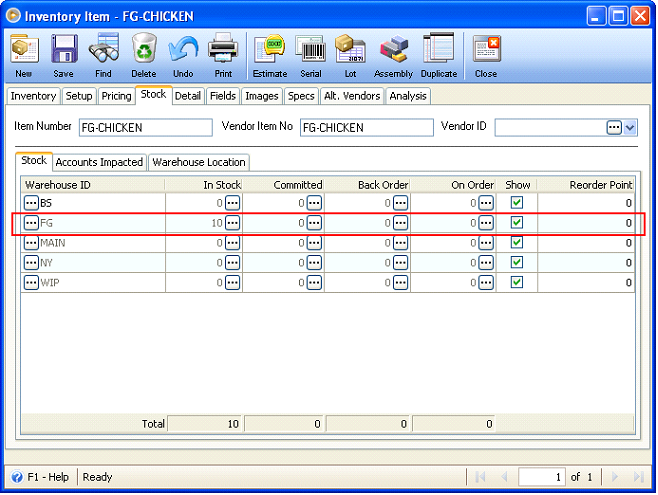Production Process – Sample 1
1. Create Warehouses for Bulk Store, WIP, FG-Freezer.
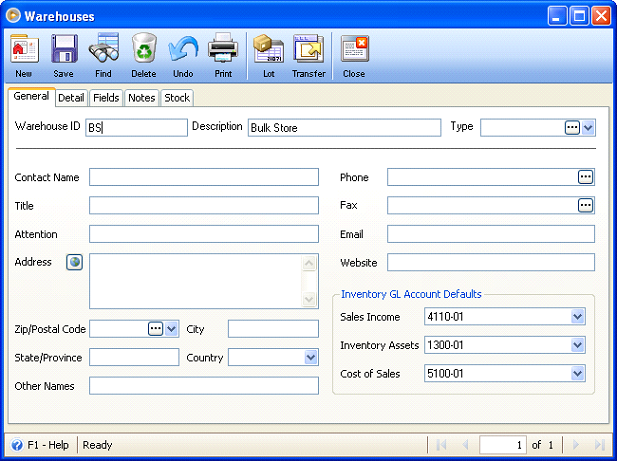
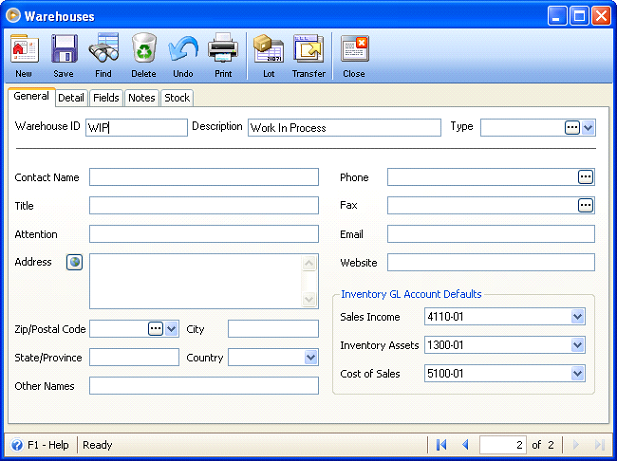
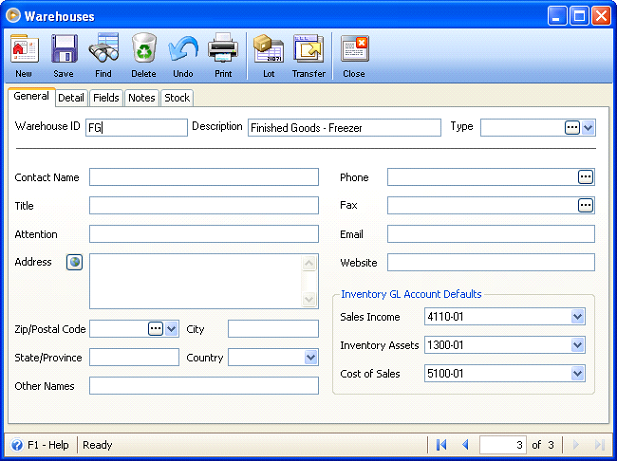
2. Create items needed for the production.
Packing item – from Bulk Store
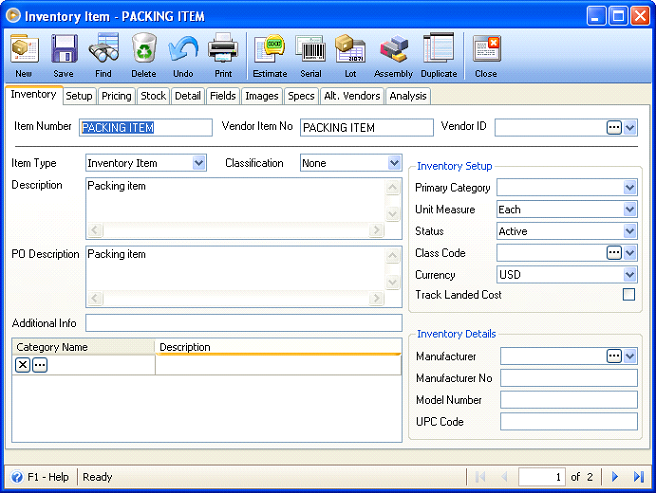
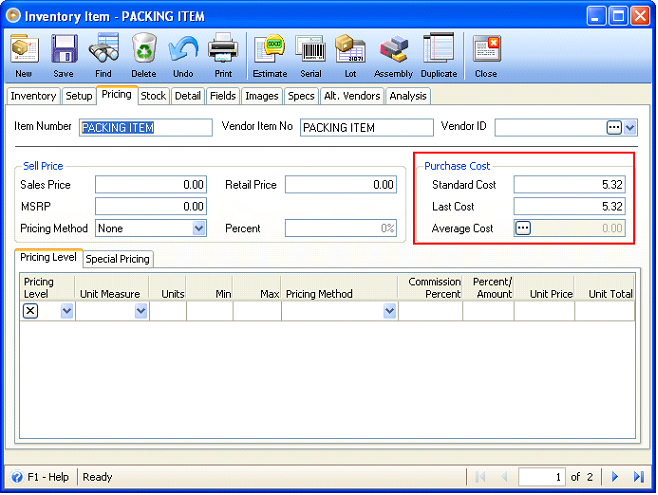
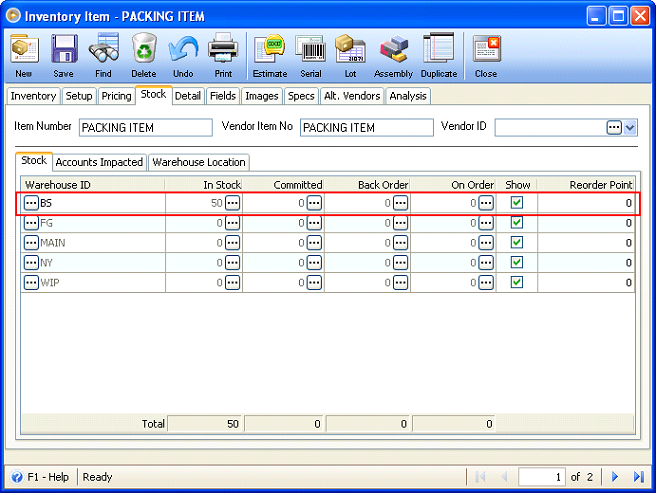
Chicken – from WIP
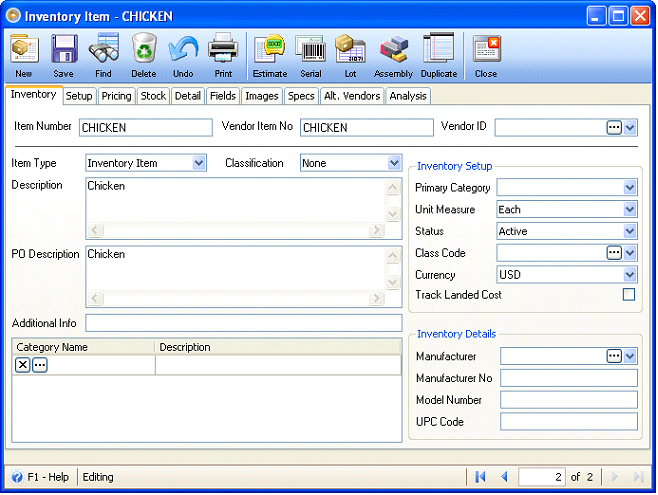
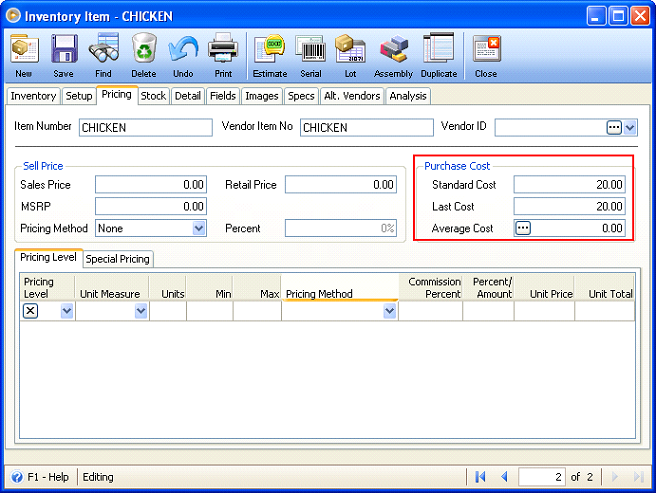
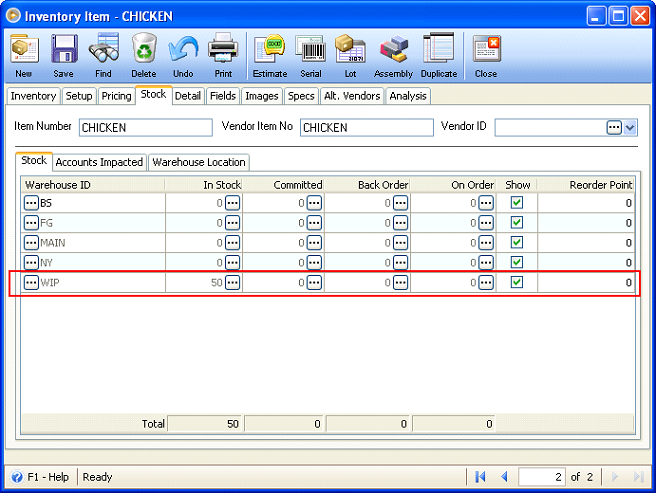
3. Create a Production item.
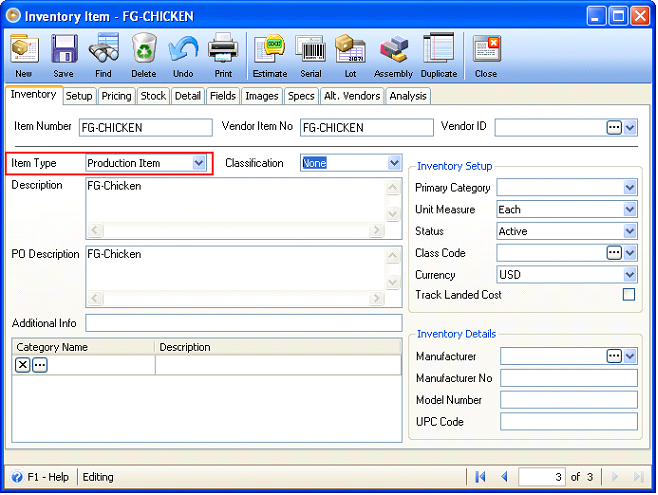
Notice that Purchase Cost area shows zero. This will be automatically filled in with a cost after the production process.
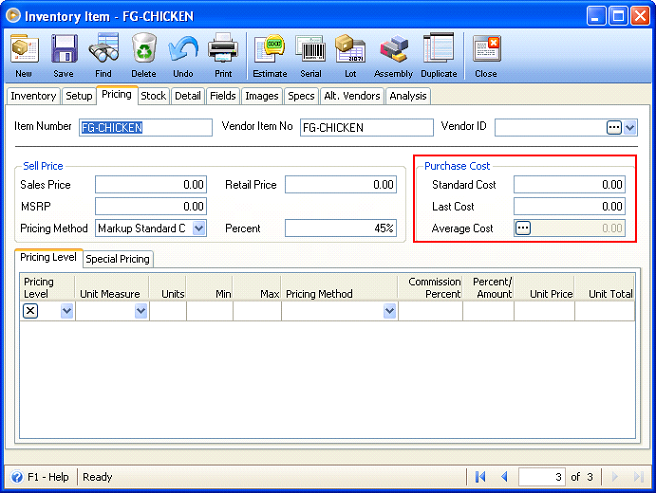
Same with the Stock area, it is automatically filled in after the production process.
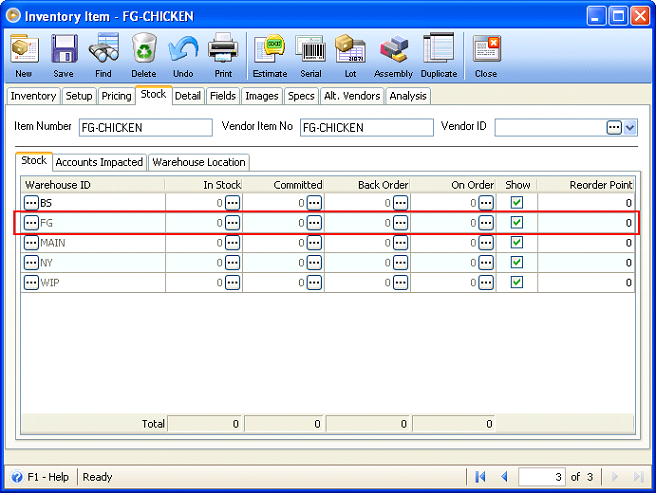
4. When everything has been setup, you will need to transfer first your packing items to WIP warehouse. You can use Inventory Transfer to do this.
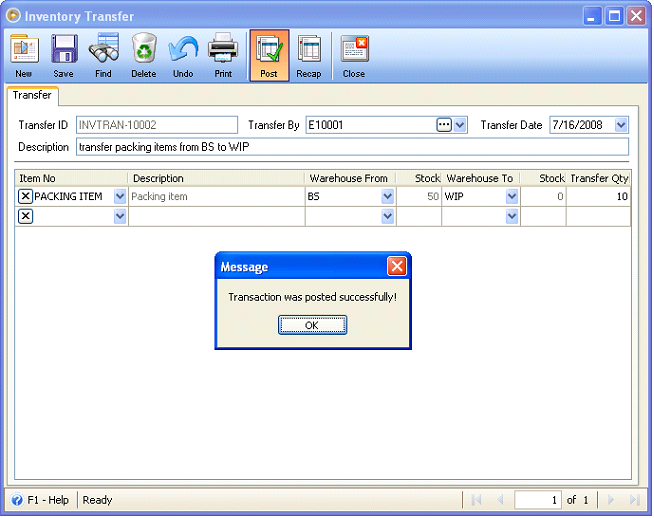
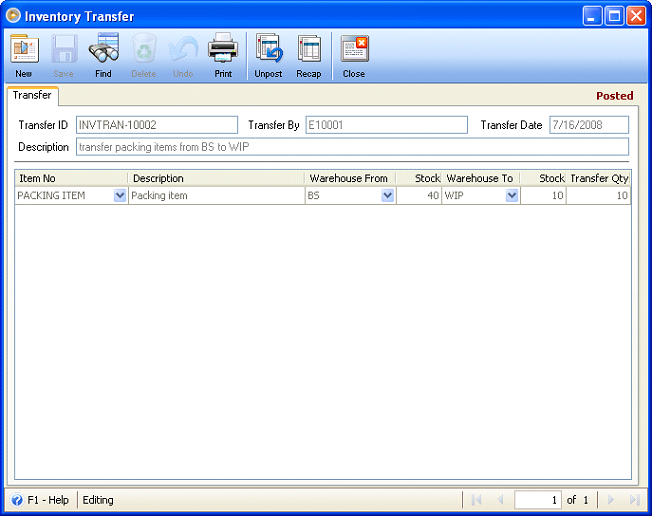
5. Now that all you need to produce the chicken are already in WIP warehouse, you can then create a BOM Setup. Select WIP warehouse in BOM Setup, for the meantime (it is in this warehouse where finished goods will be stored).
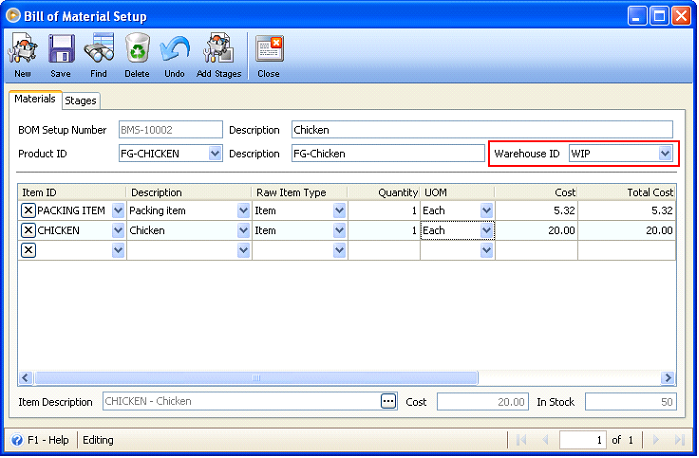
6. Create a Production Order. It is in this form where you will specify what BOM Setup you will want to produce, how many of that item to produce, what warehouse will hold the finished goods and other information if you have it.
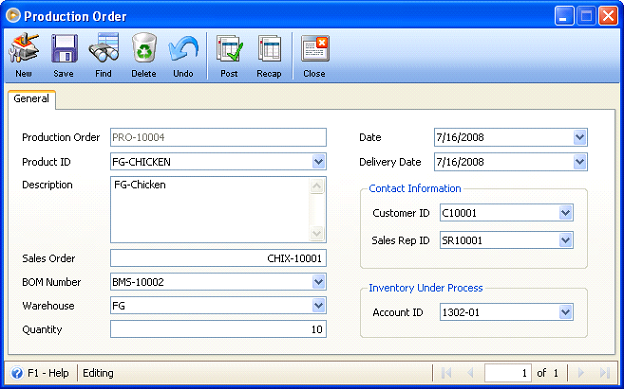
Here is a recap of this Production Order.
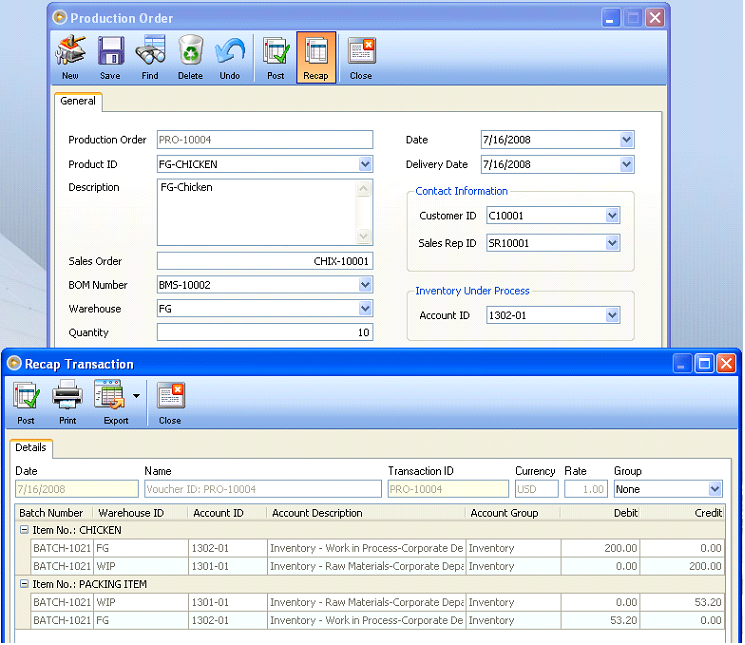
Then post this Production Order.
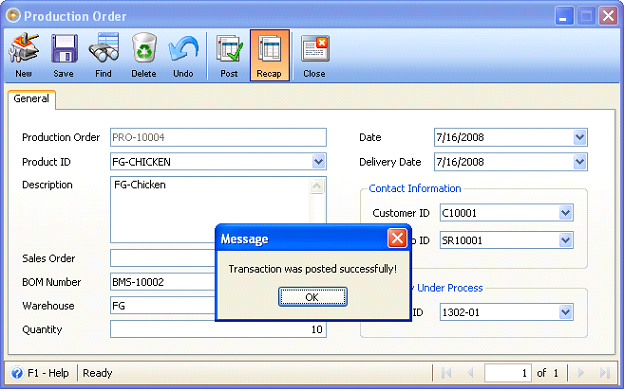
Clicking OK on the above message will open this message box. Click YES.
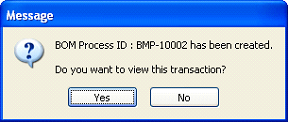
Since in this example, we have not specified any machine or stage, just click Post button so you can proceed on the next production process.
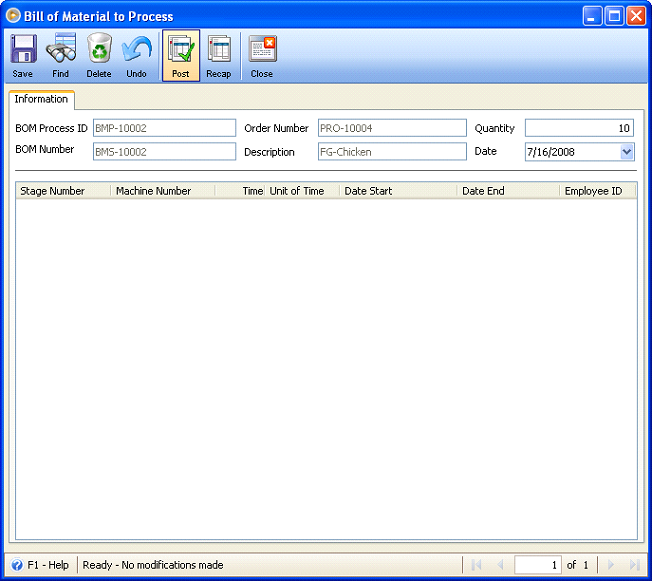
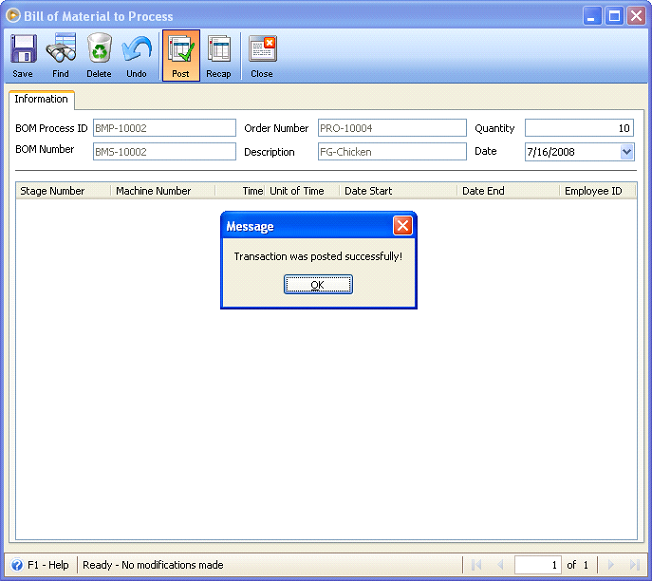
Click YES on the above message. Another message will be shown. Click YES.
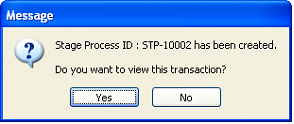
Then you will be brought to Stage to Process.
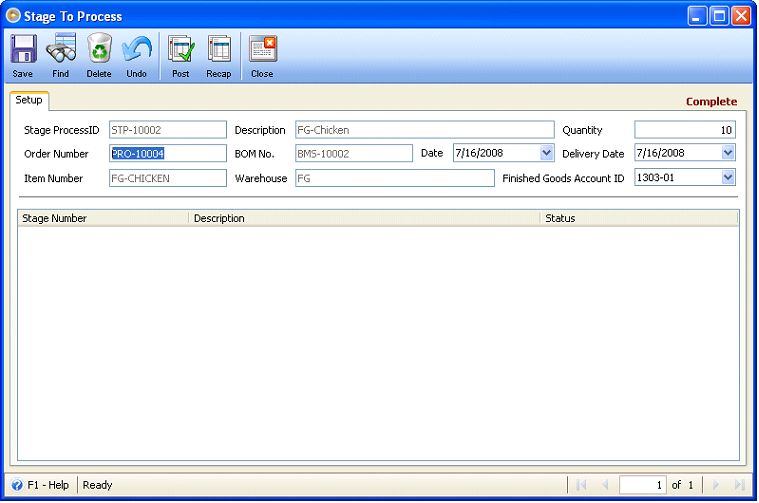
Click Recap button to check what accounts are impacted in this process. This is the last step of the production process. Post this Stage to Process.
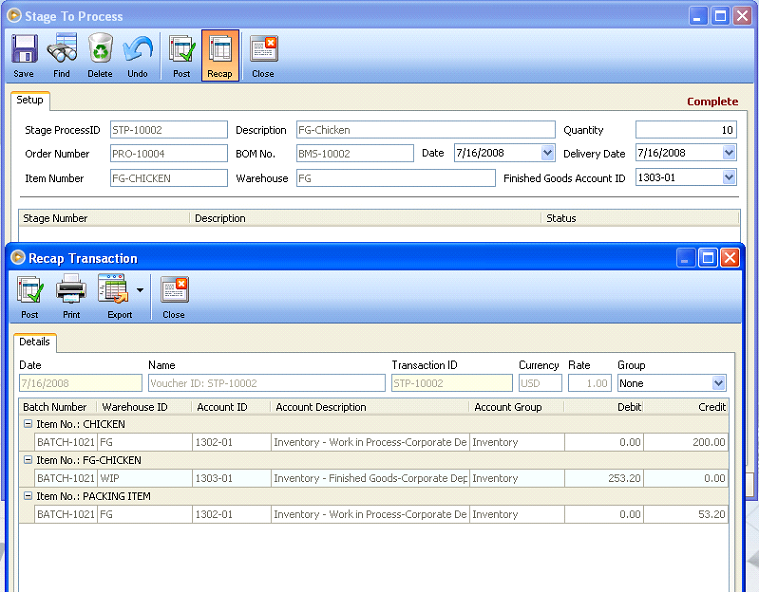
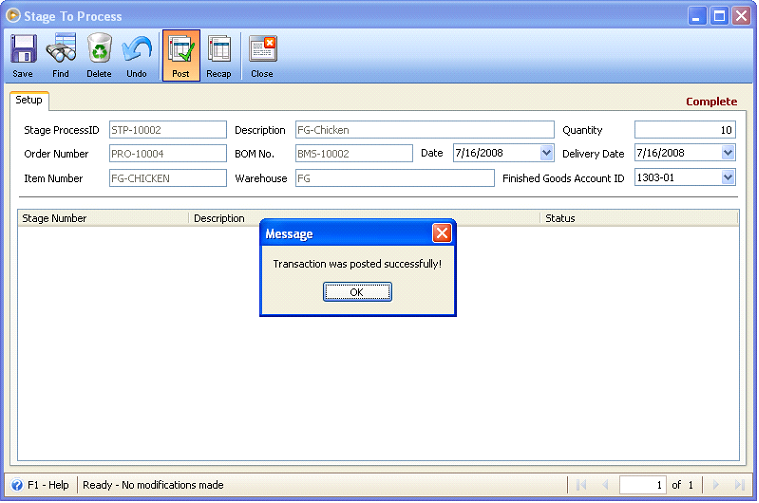
7. Now go back and check the Production item - Chicken. Purchase Cost will then be filled in with cost coming from producing the chicken. You can then set the sales price, example 45% Markup on Standard Cost.
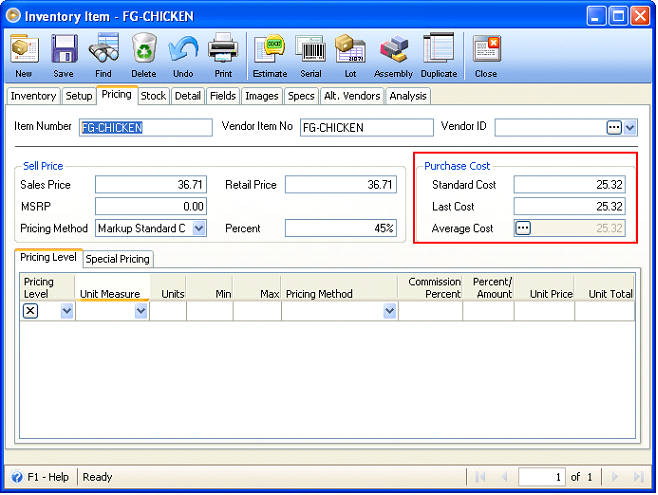
You will see at this point that 10 chickens are in WIP warehouse.
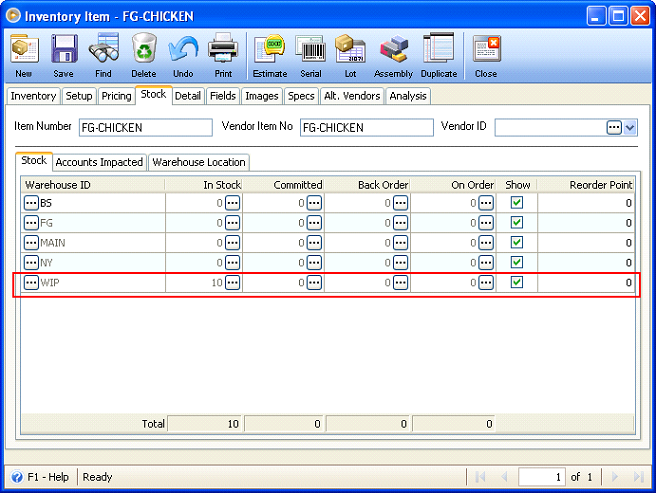
You will then need to transfer this from WIP warehouse to FG warehouse (freezer).
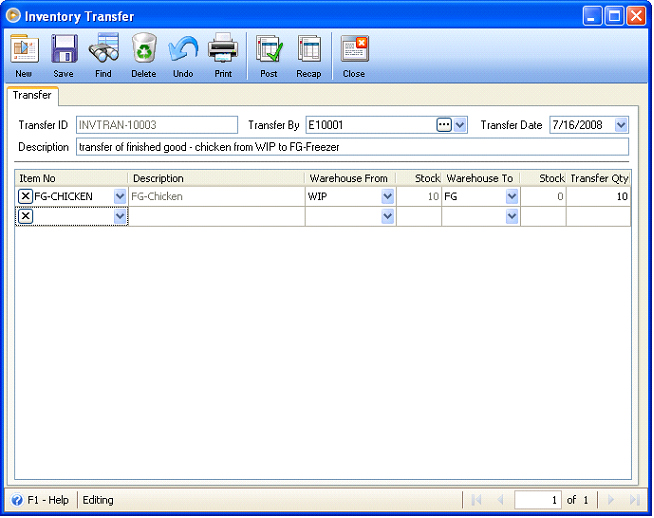
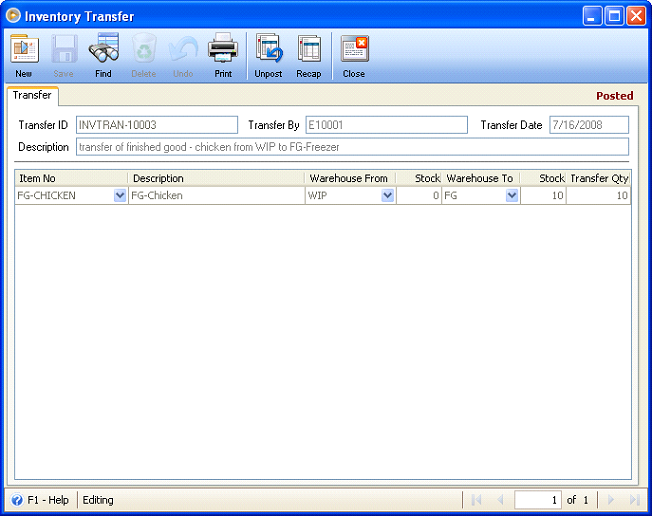
Now the stock will be shown at FG warehouse-Freezer.