Processed Hyperlink on Time Clock
The following changes are made on Time Clock form to show that it is already used in a paycheck.
1.When a paycheck has been created from a time clock record, the system automatically marks the time clock record as Processed plus the Paycheck Number on the upper right portion of the form. This is shown as a hyperlink so you can directly open the actual paycheck record from the Time Clock form.
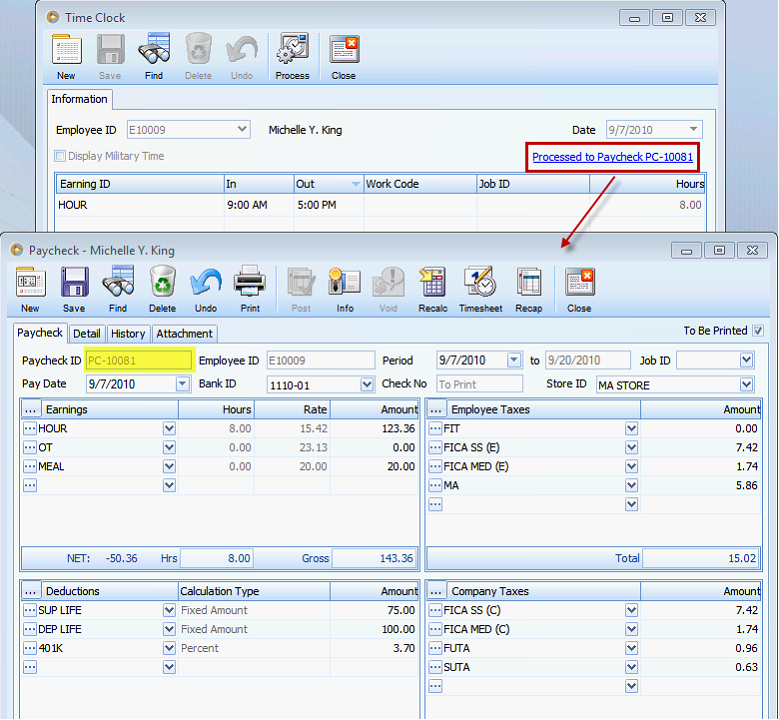
![]() Note that if the time clock record is already processed, modifying it will not be allowed as well as processing it again to another paycheck. A time clock record can only be processed once and for a single paycheck only.
Note that if the time clock record is already processed, modifying it will not be allowed as well as processing it again to another paycheck. A time clock record can only be processed once and for a single paycheck only.
2.If the paycheck associated to the time clock record is deleted, the link to all the associated time clock records will also be removed. This will give you flexibility say you need to edit or delete time clock record.
Example:
Use the above time clock record and delete the associated paycheck, which is PC-10081. When the time clock record for Employee ID E10009 dated 9/17/2010 is opened again, the hyperlink will not be anymore shown. Save, Delete and Undo buttons are enabled again to allow you to edit or delete the record.
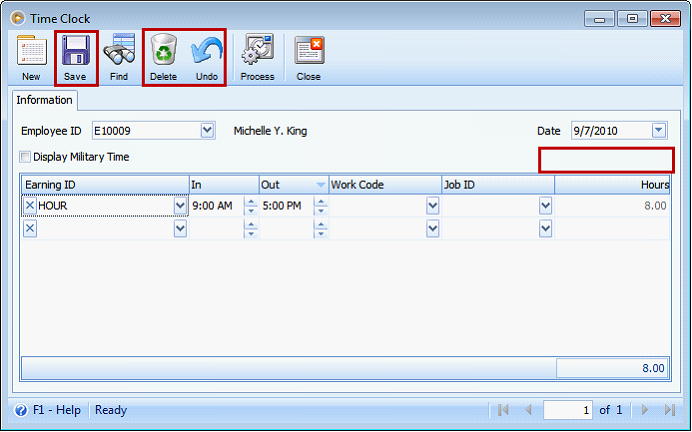
Reference: Project 1179