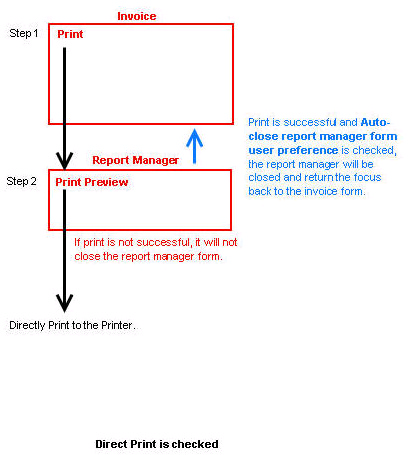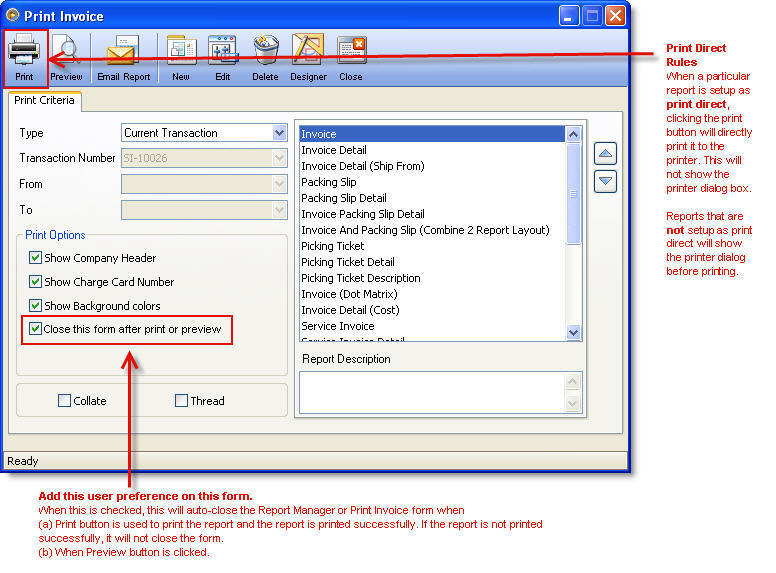Print Direct Implementation
Here is how VisionCore handles the usual report printing (where Print Direct is disabled)
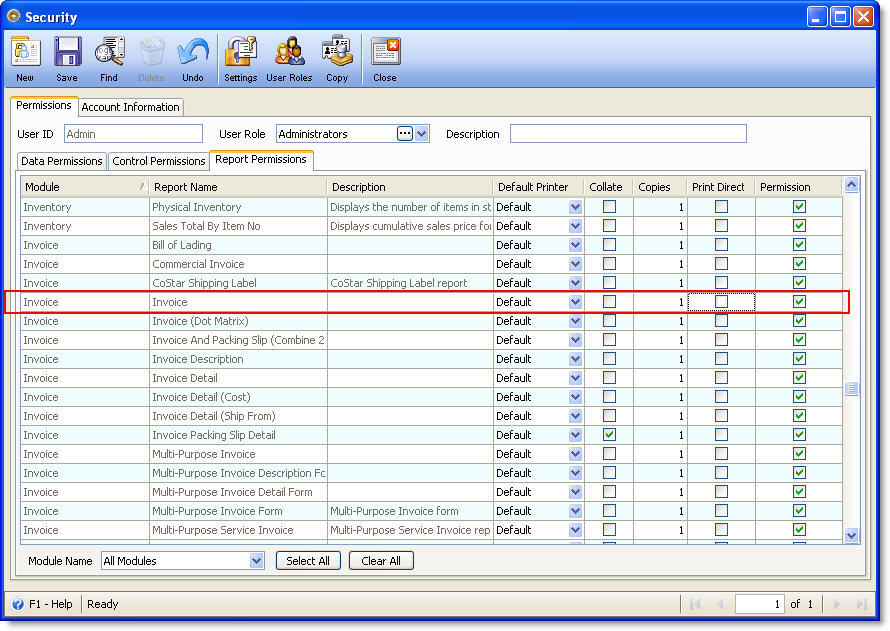
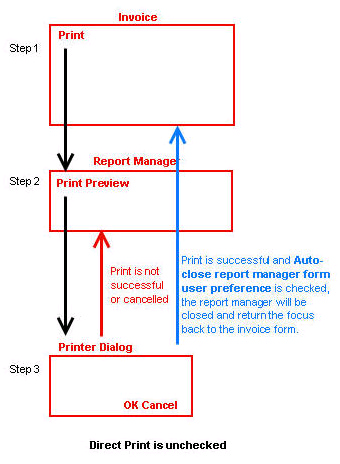
1. Open a transaction (e.g. Invoice). Start printing by clicking the Print button in the form.
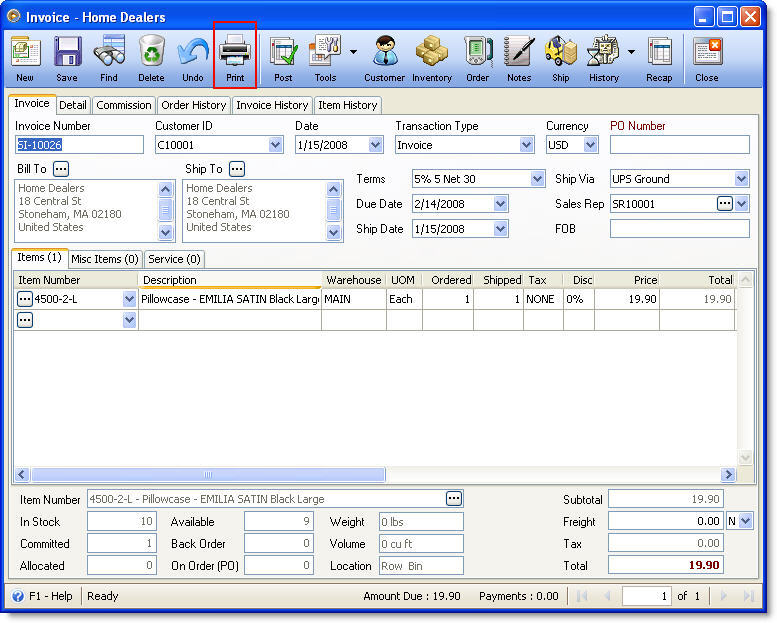
2. The Report Manager form will appear. Select a report first before clicking the Print button in this form.
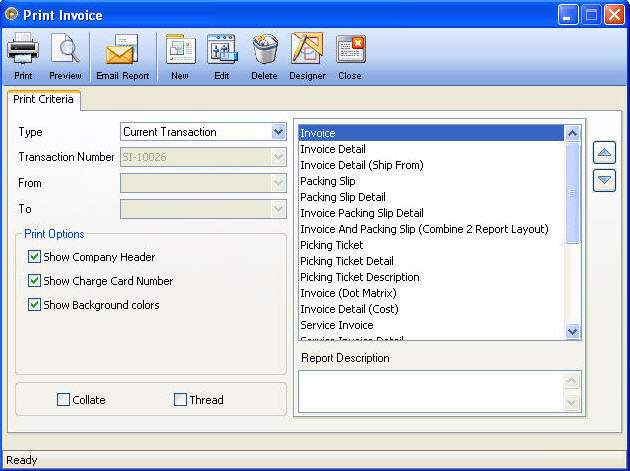
3. After clicking the Print button in the Report Manager form, the Print dialog box will appear.
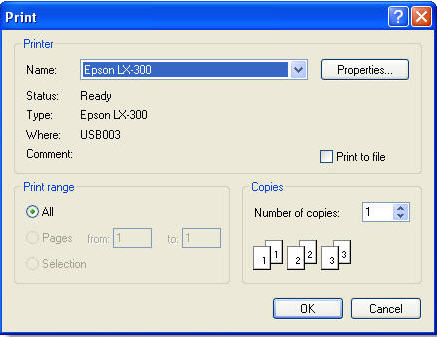
4. After clicking the OK button, the report will be sent to the printer for the actual printing. The Print dialog box will disappear and will bring you back to this form. You will have to close this form before going back to the Invoice form.
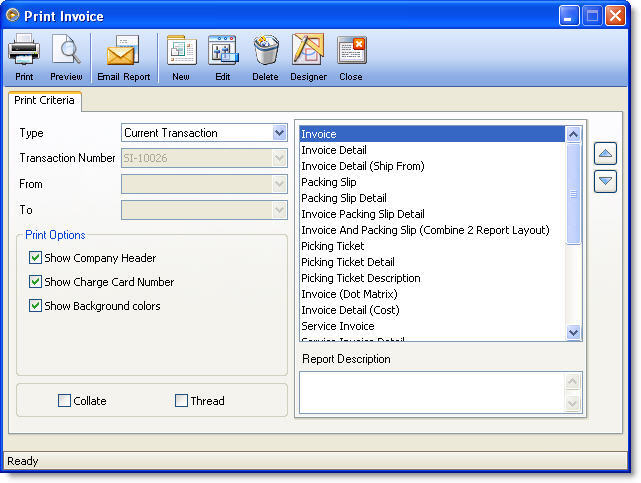
From print button back to the invoice form, it took you 4 steps.
How to reduce the steps on report printing (Print Direct is enabled)
To reduce the steps on report printing, the Print Direct would be ideal to use.
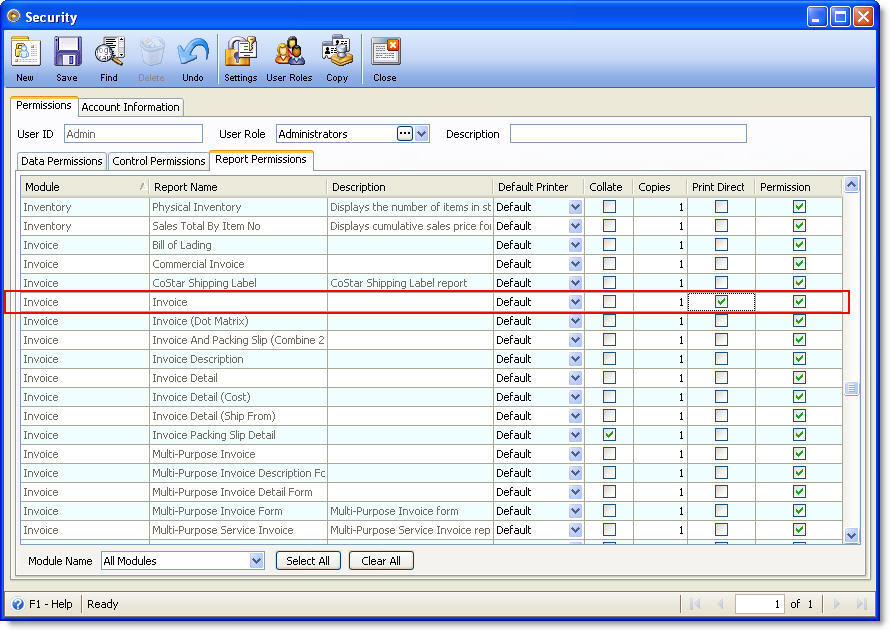
Here, it will only take you 2 steps