Posted Tax on Bill Batch Entry form
This documentation will show how to compute the Total Bill inclusive of Tax when Tax is included in a Bill Batch Entry transaction.
1.Create and Post a new Bill Batch Entry transaction. Take note of the Tax ID used and the entered Total.
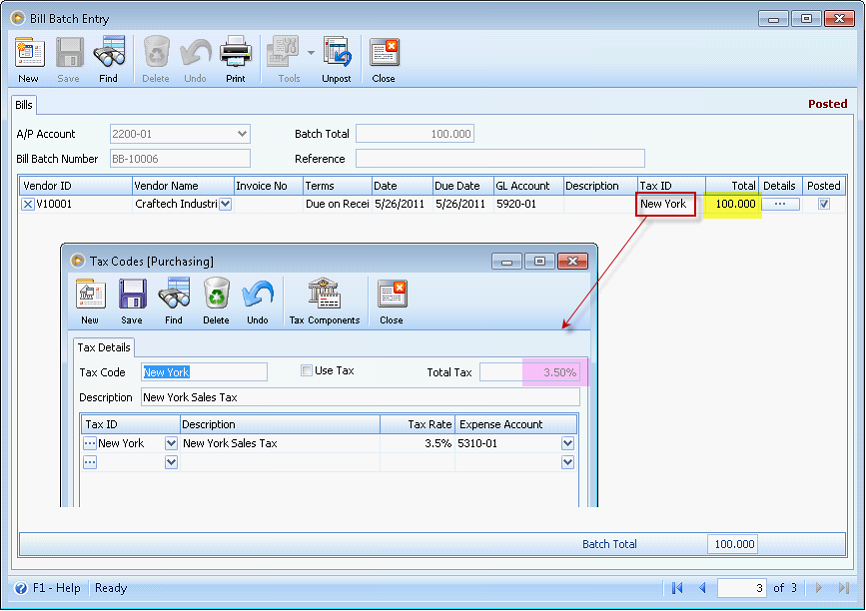
![]() Note: The value of Total field in Bill Batch Entry form is also the grand Total value in the Bill form.
Note: The value of Total field in Bill Batch Entry form is also the grand Total value in the Bill form.
2.Click the Details button to view the Bill form.
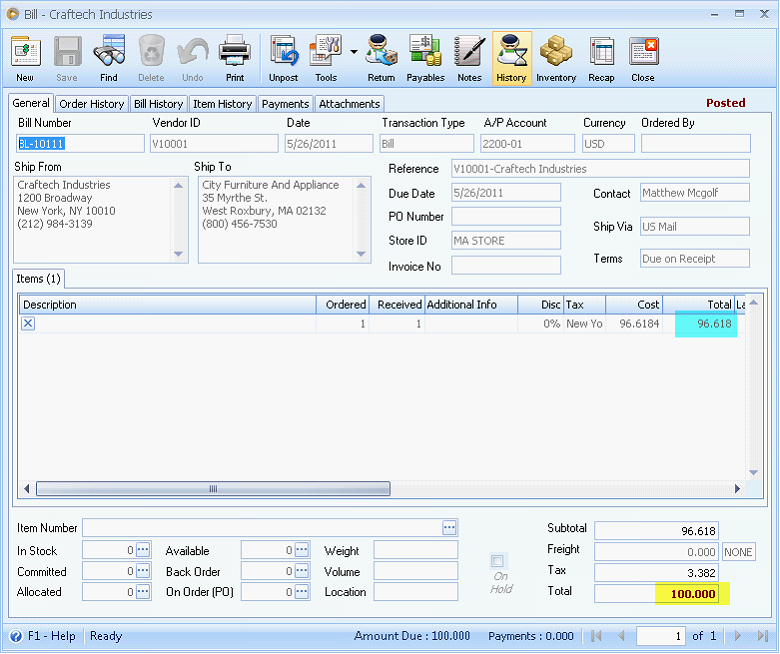
Here is how to compute the Total Bill exclusive of Tax:
Total Bill exclusive of Tax = Total Bill inclusive of Tax / (1 + Tax Rate)
= 100 / (1 + 0.035)
= 100/ 1.035
= 96.618