Paycheck Register Prior To and After Posting reports
Before Paycheck Register Prior To Posting report can be generated, there must be an unposted Paycheck. To illustrate, here are the unposted paychecks.
Pay Date is 1/14/2011
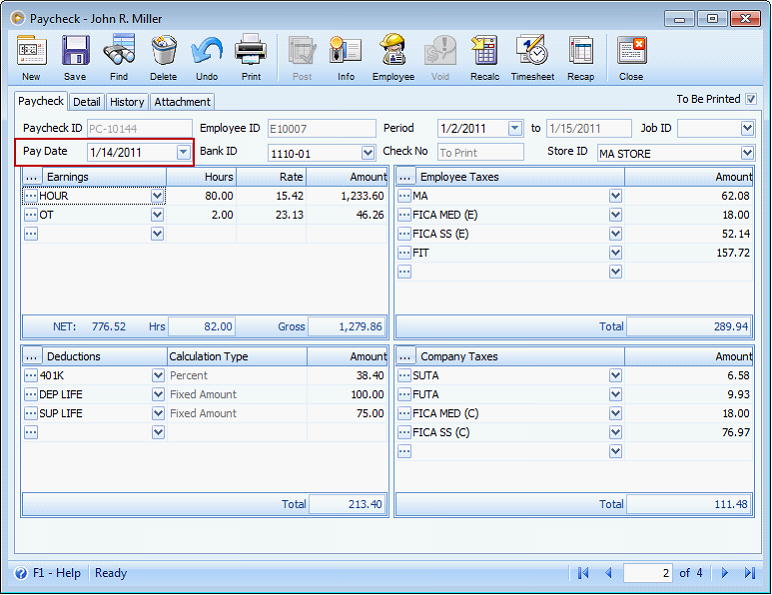
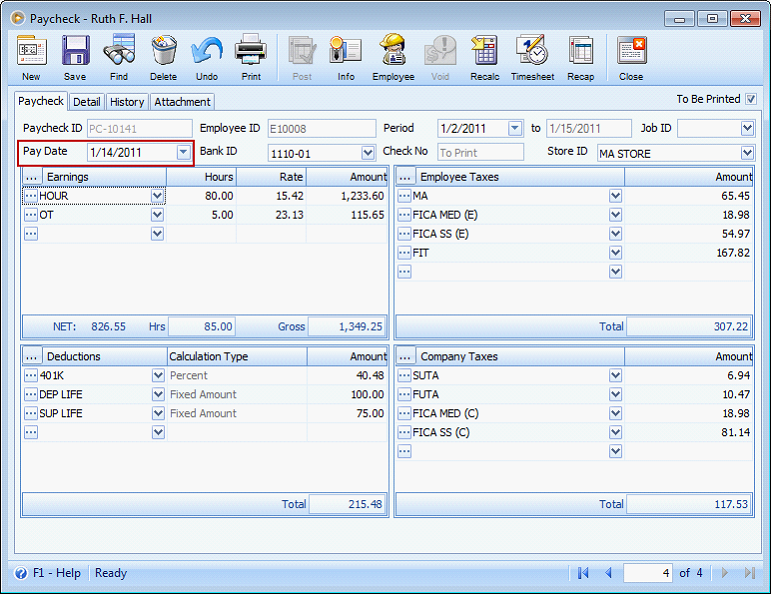
Pay Date is 1/28/2011
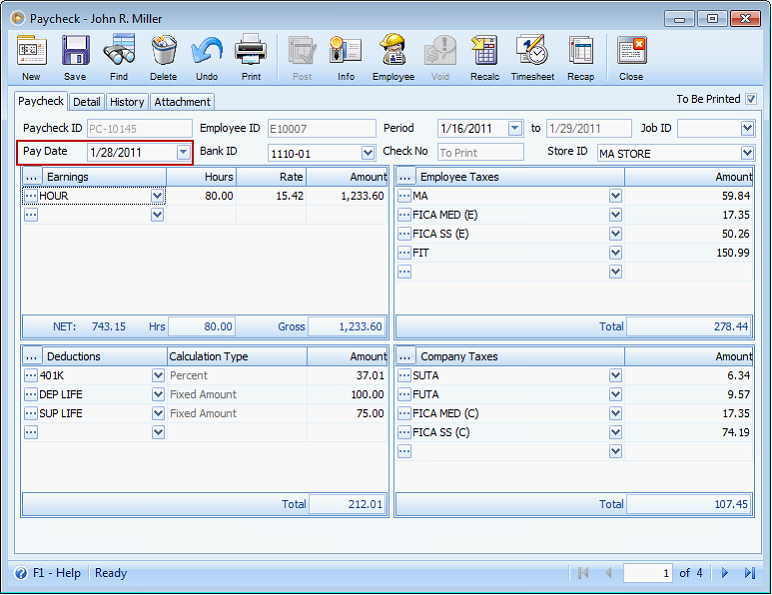
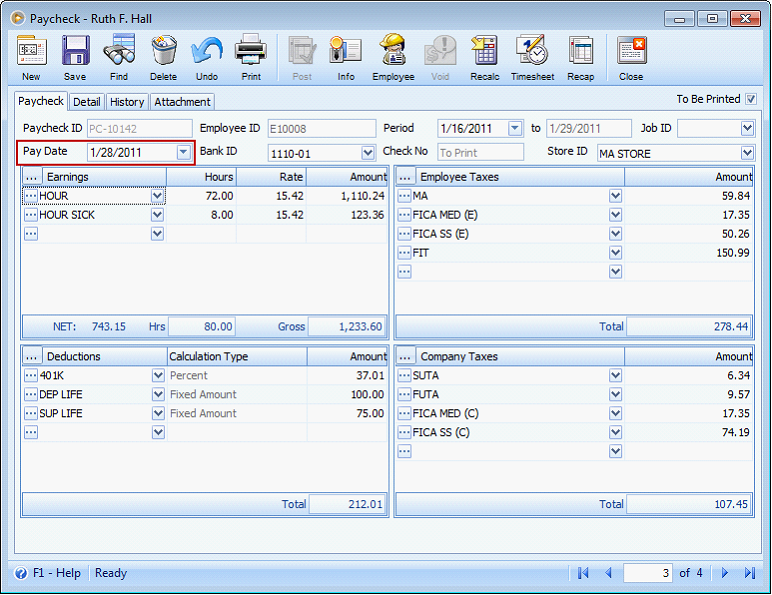
Print Paycheck Register Prior to Posting report.
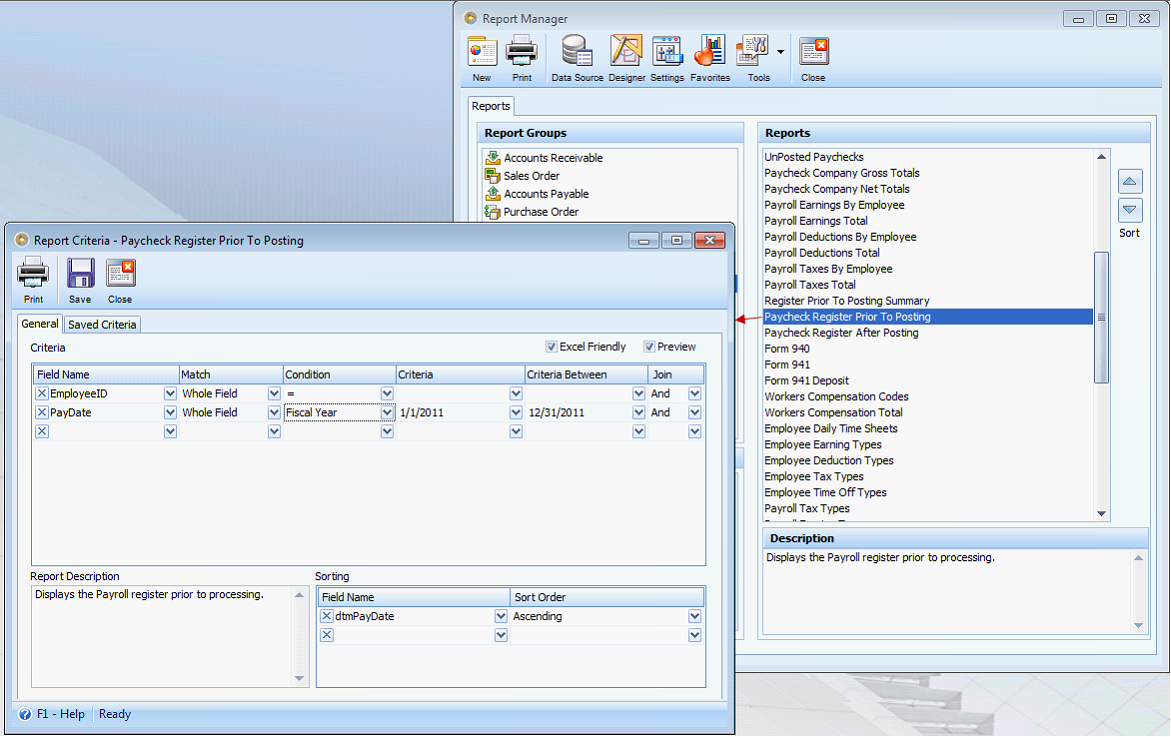
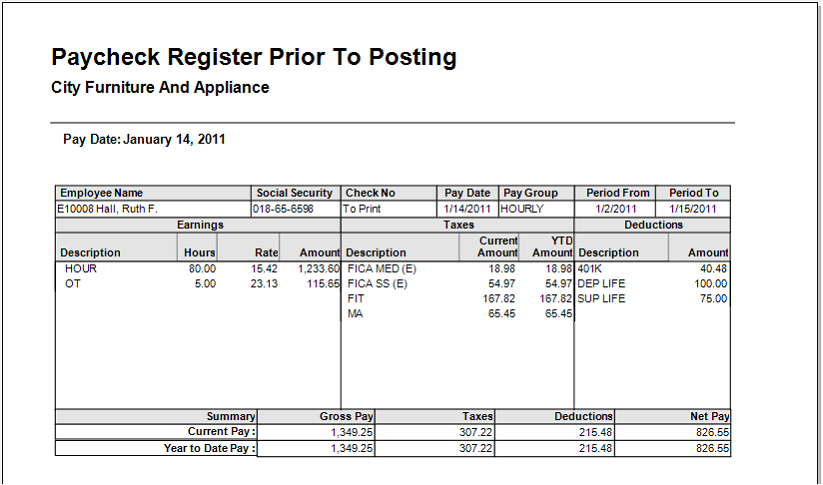
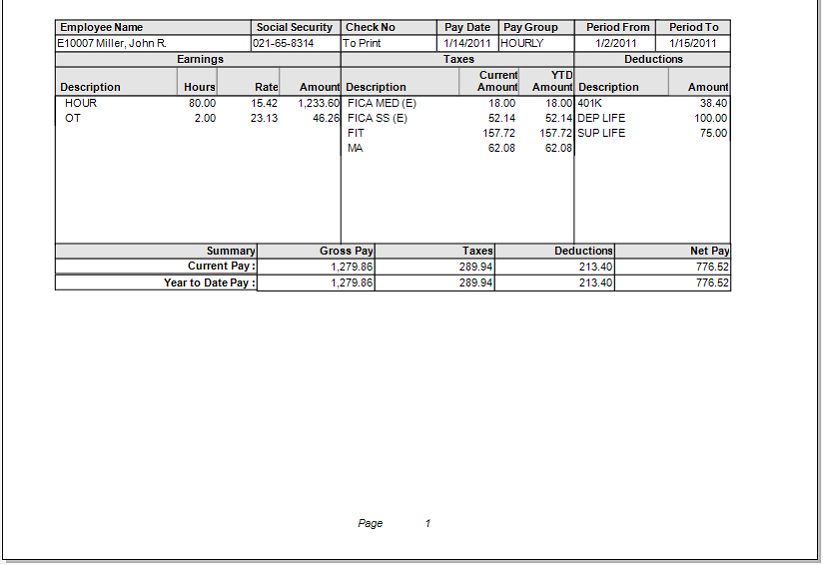
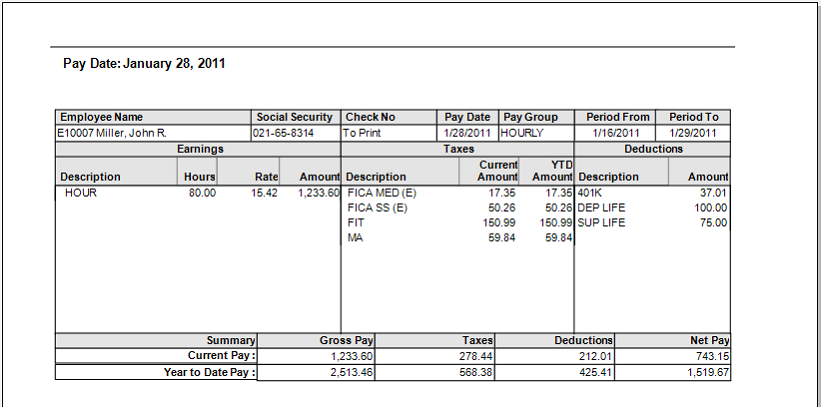
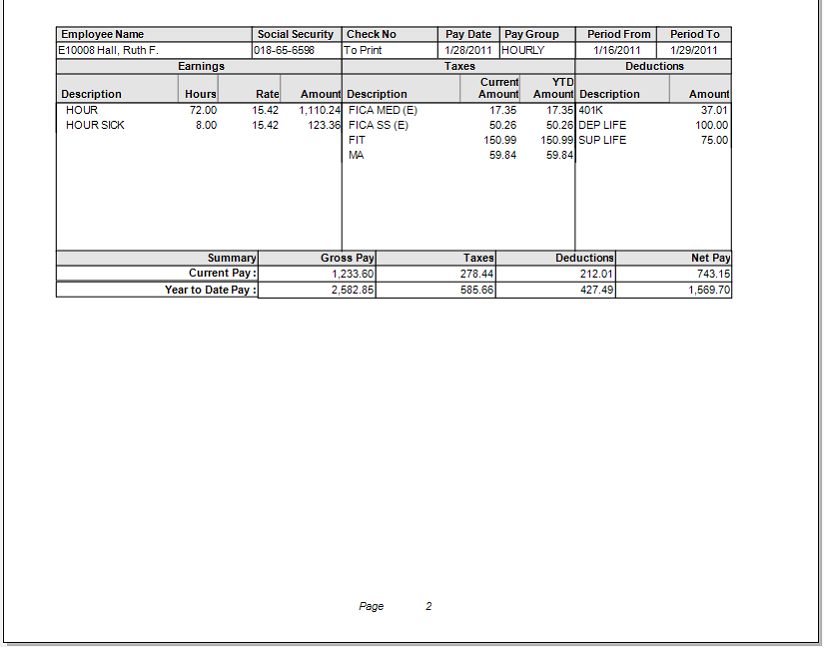
The last part of this report will show the Summary of Earnings, Taxes and Deductions per Pay Date and Summary of Earnings, Taxes and Deductions.
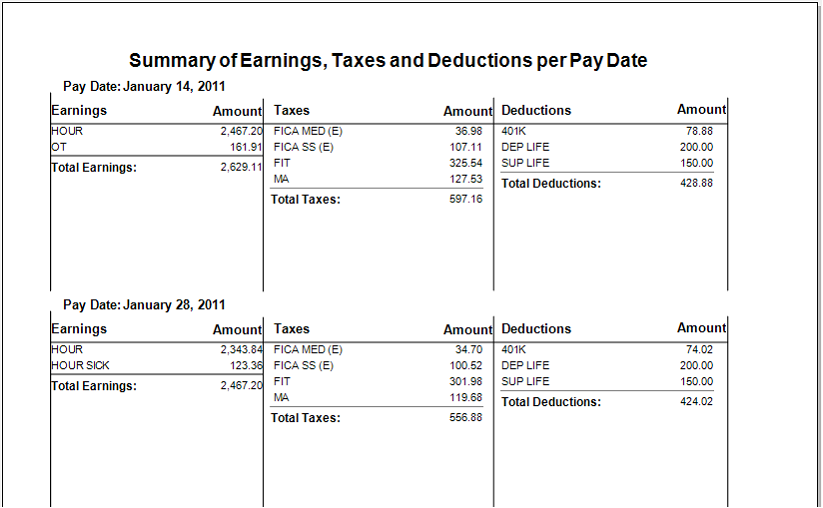
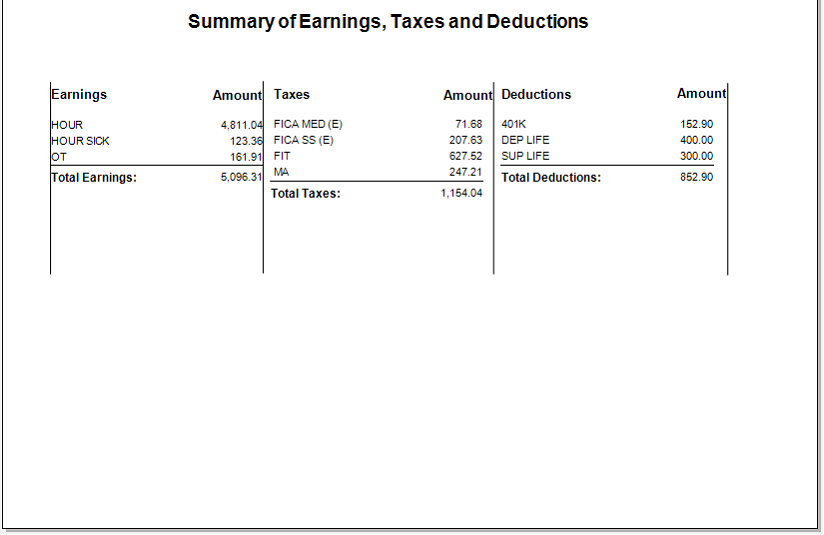
Or if you choose to print only the Summary of Earnings, Taxes and Deductions per Pay Date and Summary of Earnings, Taxes and Deductions part, then you can print the Register Prior to Posting Summary directly from the Report Manager > Payroll group.
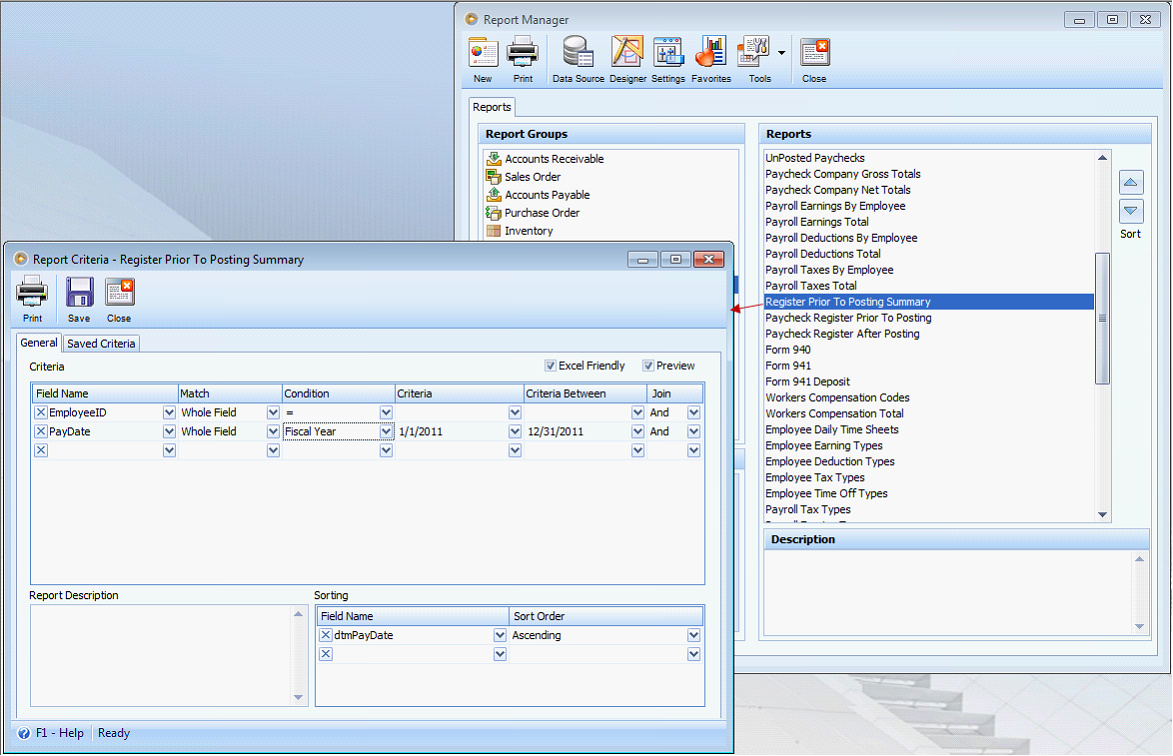
Here is a table used to better explain the figures above.
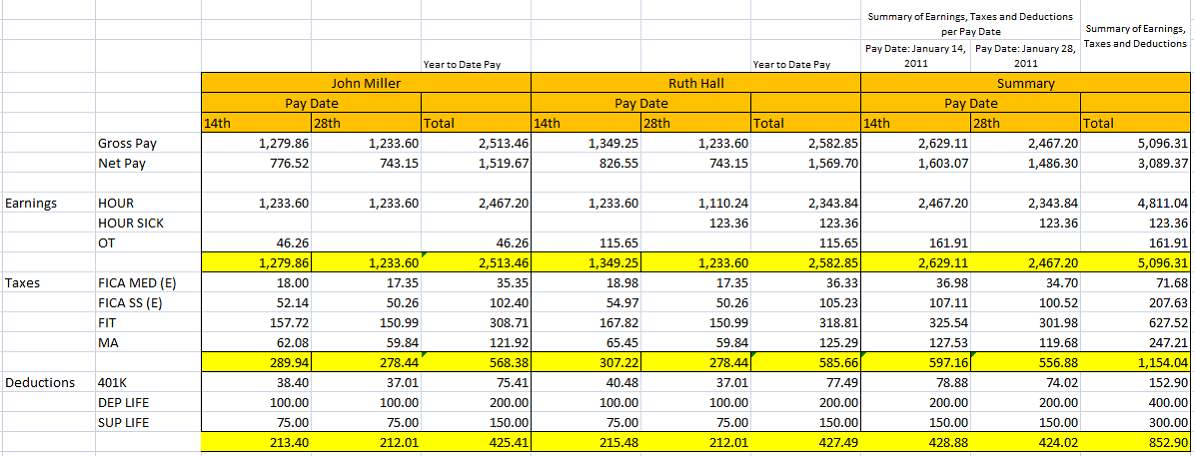
At this point, let’s post the above paychecks.
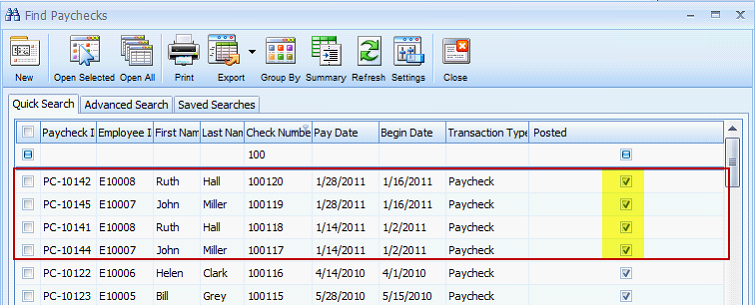
Then print Paycheck Register After Posting reports.
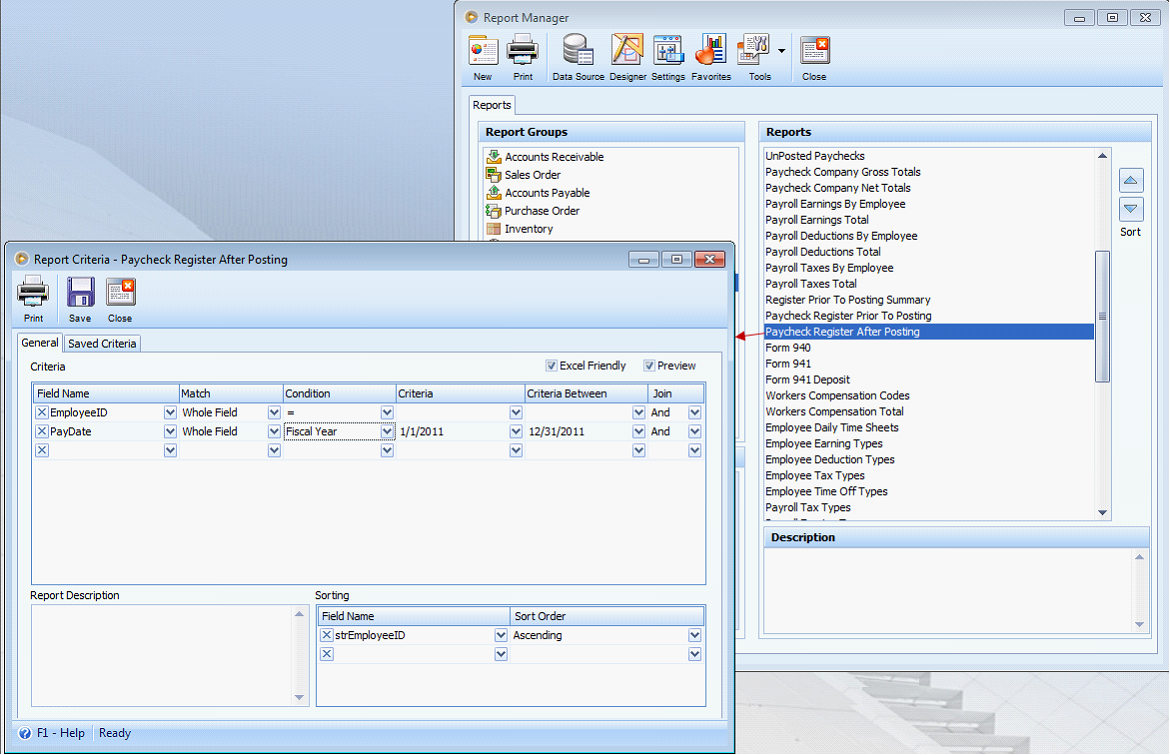
This is how it will look like.
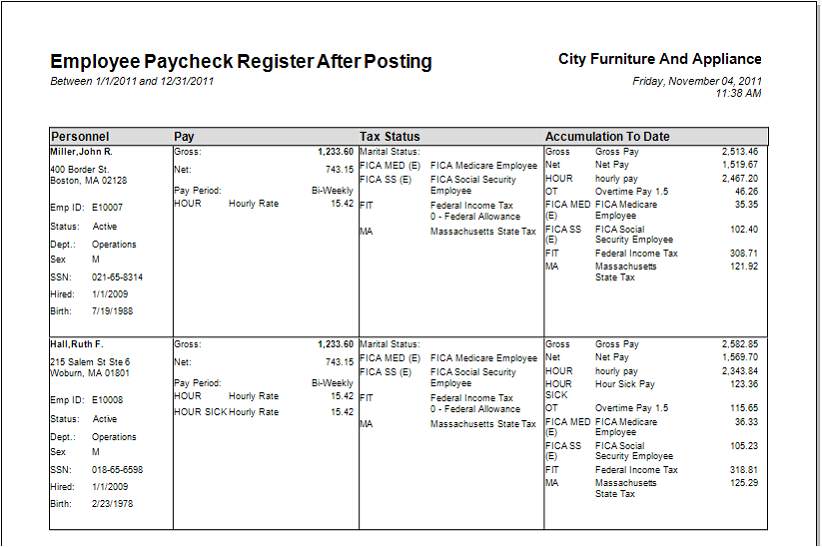
Task: 4014, 4017