Partially applying a Credit Memo
Apply part of a credit memo to pay an invoice
How to apply a part of a credit memo to pay off an invoice
Select Receive Payments from the menu and select a Customer with both a Credit Memo and an outstanding Invoice to create the new receivable.
When you do this you should see both the Credit Memo and the Invoice shown as line items in the Receivable form. In the example below you will see that there is a Credit Memo for $-400.00. Since the invoice is only $300.00, enter $300.00 in the Payment field which means we are receiving 100.00 toward paying off this invoice. Now because the credit memo is larger than the invoice we only need to use 100.00 of the 500.00 credit memo, so enter 100.00 in the Payment field of the credit memo line.
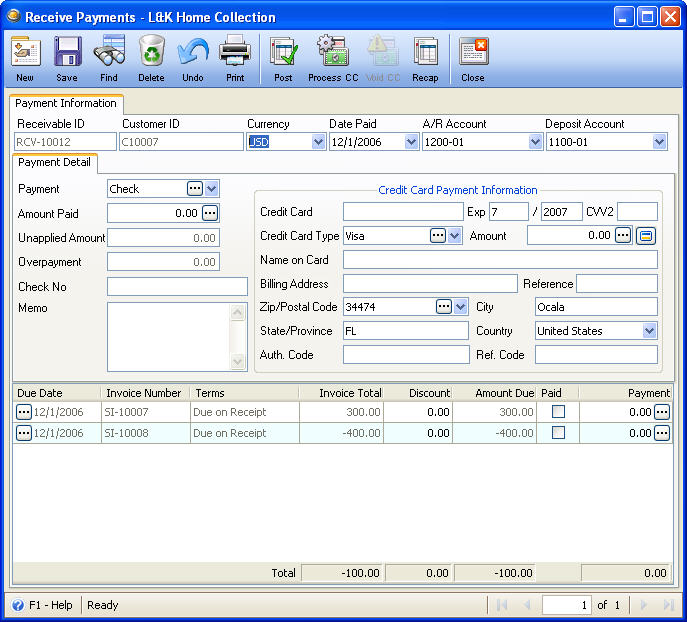
Notice that when you enter 100.00 in the Payment field of the Credit Memo the program automatically changes it to be negative -100.00.
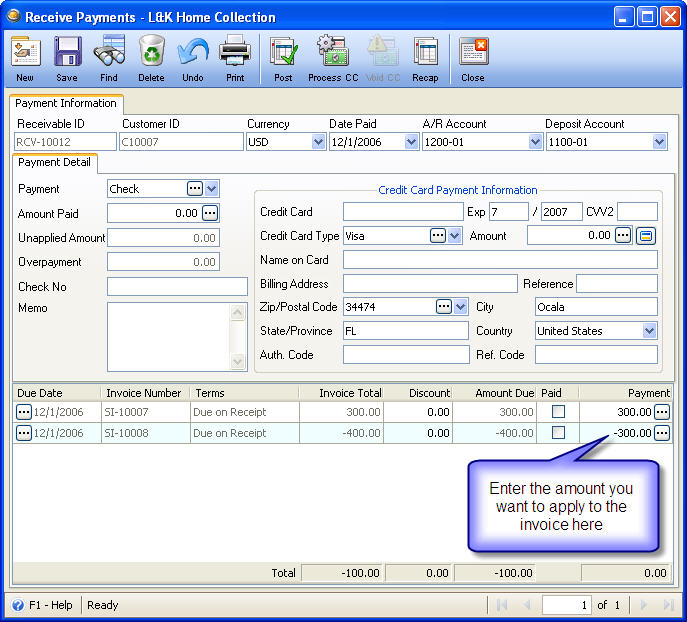
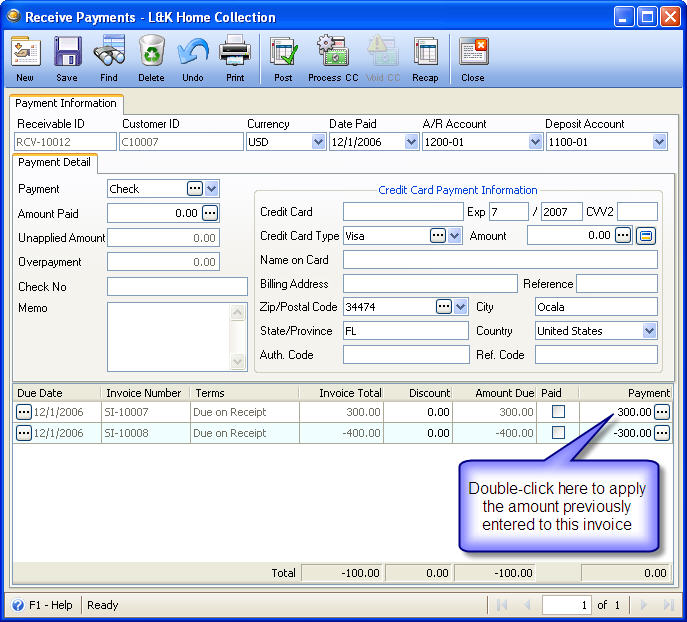
Click the Post button and you will notice the Invoice is marked paid in full and the Credit Memo Amount Due is now -100.00 instead of -400.00. This means you still have a 400.00 credit to apply to future invoices.
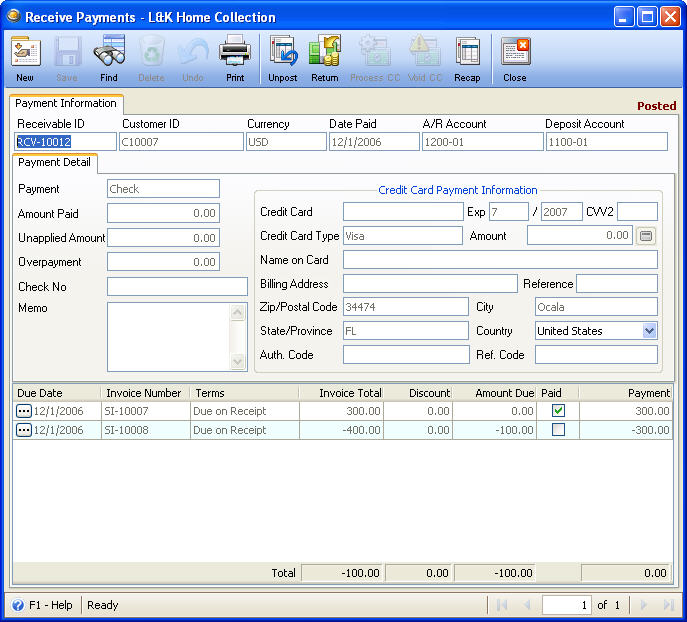
You can repeat the steps above to apply the remaining credit to additional invoices until it is depleted.