Partial Approval or Partial Authorization
Partial Approval or Partial Authorization is one new feature that allows merchants to partially approve a transaction where cardholder does not have enough balance to cover the entire purchase transaction. With this, only available balance on their card will be charged and the remaining balance owed can be made with another form of payment.
Example:
Entire purchase amount is 23.54. Click Credit Card button and enter 23.54 in the Enter Amount field. Click OK.
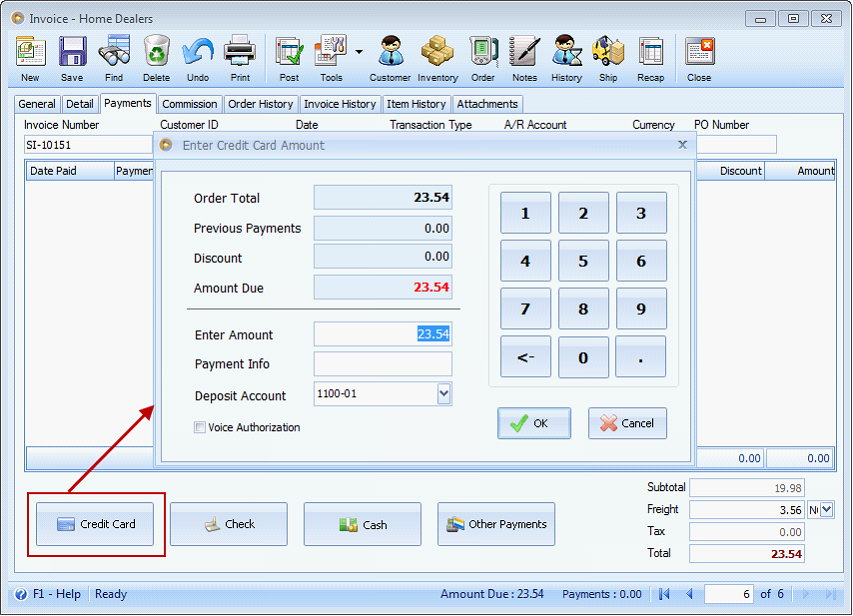
When TranSentry form opens, swipe or enter card number and click Process.
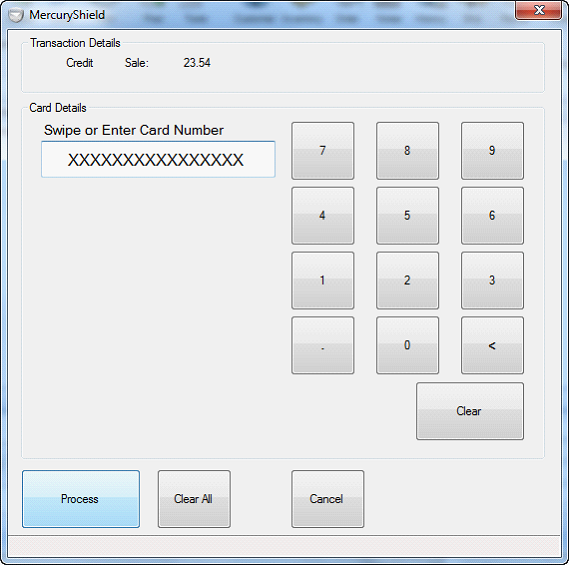
This message will be shown. This simply tells you that available card balance is not enough to cover the entire purchase transaction that is why only partial amount will be authorized. Click OK.
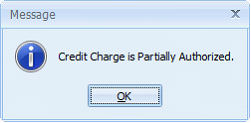
And you will see the available balance on customer’s card or the amount allowed for partial payment, which is represented by the amount shown in the Amount field. In the Payment Method field, you will also know that this is a Partial Approval or Partial Authorization type of charge transaction as denoted by Charge (Partial AP).
Notice also that Amount Due and Payments update simultaneously.
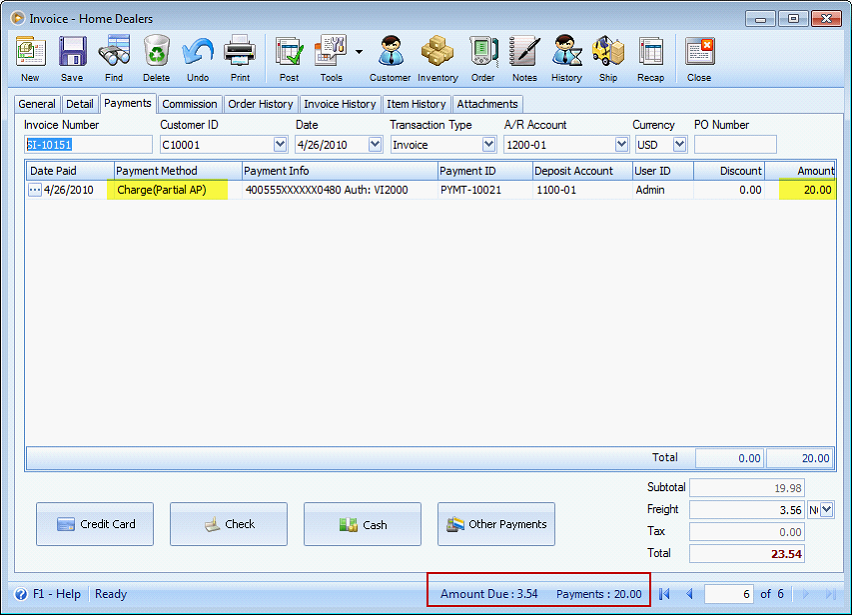
To fully pay this invoice, you can use other types of payments like Check, Cash and Other Payments.