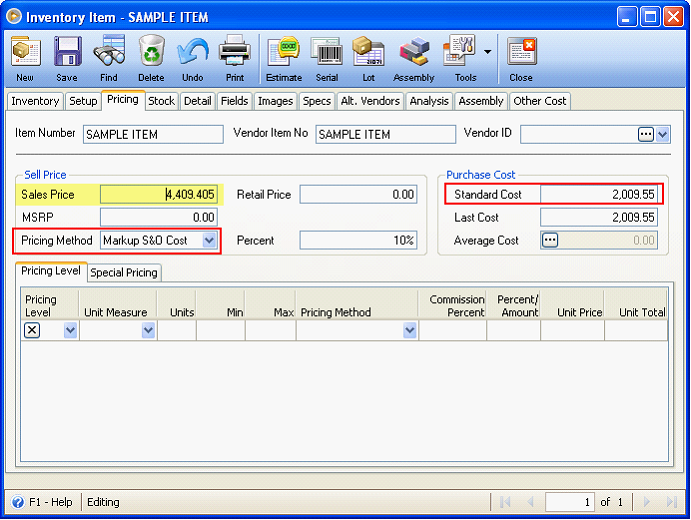Other Cost tab
Other Cost tab in Inventory Item form will only be shown if Assembly is selected in Item Type field.
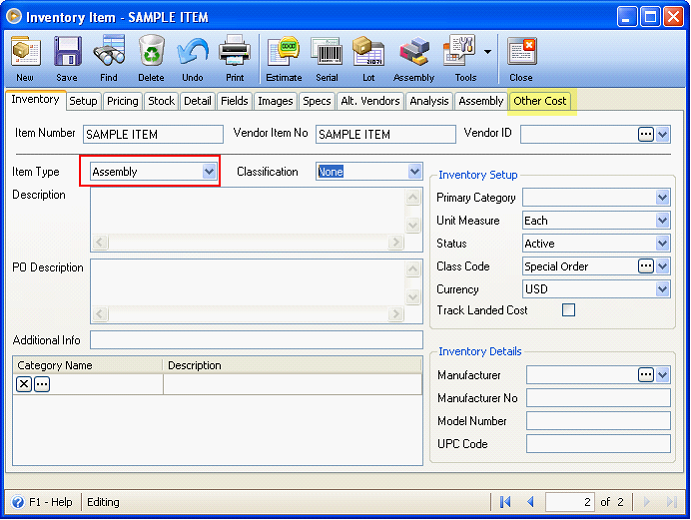
How this tab works:
Add a new item and set Item Type to Assembly. Then go to Assembly tab and enter the component items. As you move on to Other Cost tab, all component items added into Assembly tab will be carried over.
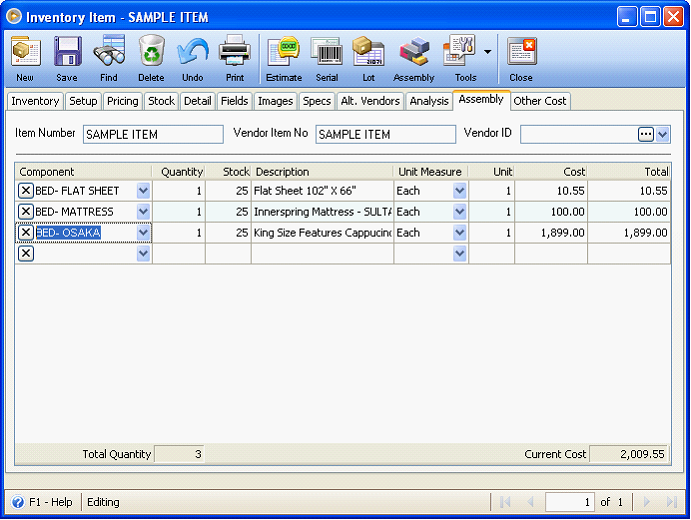
In Other Cost tab, the check box to the right of the Cost indicates whether the item’s total cost should be zero (0) and should not be added to Other Cost total found at the bottom right of the form. Like in our sample screenshot, item BED-FLAT SHEET’s cost is not included in computing for Other Cost. 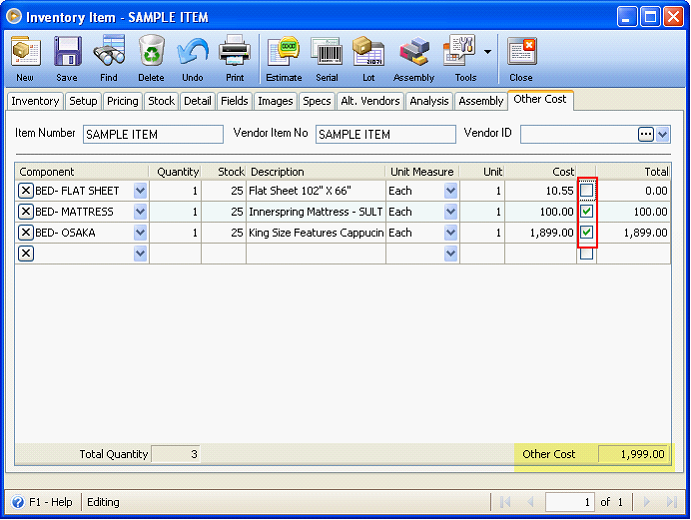
In Pricing tab, there is a new pricing method that considers Other Cost. This is Markup S&O Cost (Standard and Other Cost) and when selected will show a Percent field next to it. This Percent field is where percentage for marking up Standard and Other Costs must be entered.
As shown in the screenshot below, this pricing method is selected and 10% is entered into Percent field. Now the computation for Sales Price would be:
Sales Price = Standard Cost + Other Cost + [(Standard Cost + Other Cost) * 10%]
= 2,009.55 + 1,999 + [(2,009.55 + 1,999) * 10%]
= 4,008.55 + (4008.55 * 10%)
= 4,008.55 + 400.855
= 4,409.405