One-time expense allocation for Prepaid Expense
This will allow user to create one-time expense allocation for prepaid expense in Bills and process it to General Journal to allocate the expense and for further processing in the recurring transactions.
Let us create a Bill, choose a Prepaid Expense account in the Account ID field, and Post it.
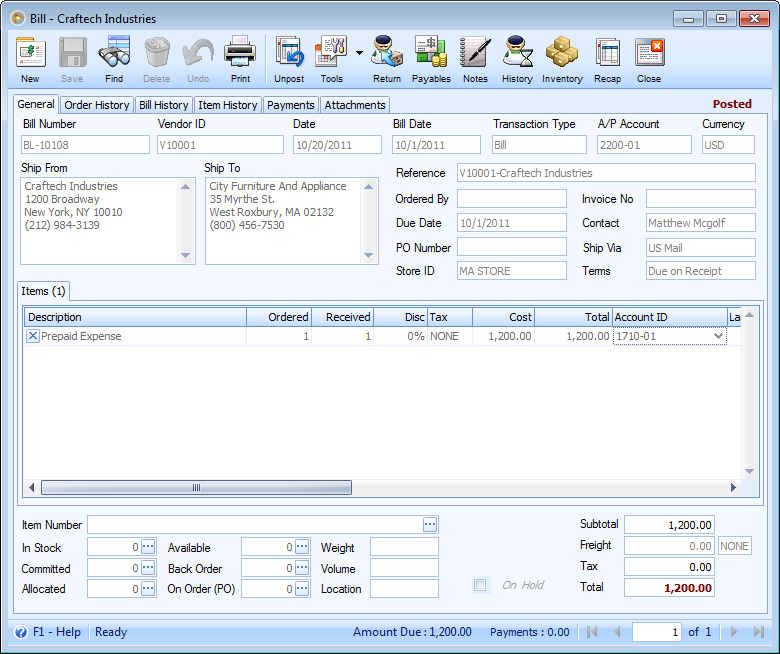
Click Tools button and choose Prepaid Exp button.
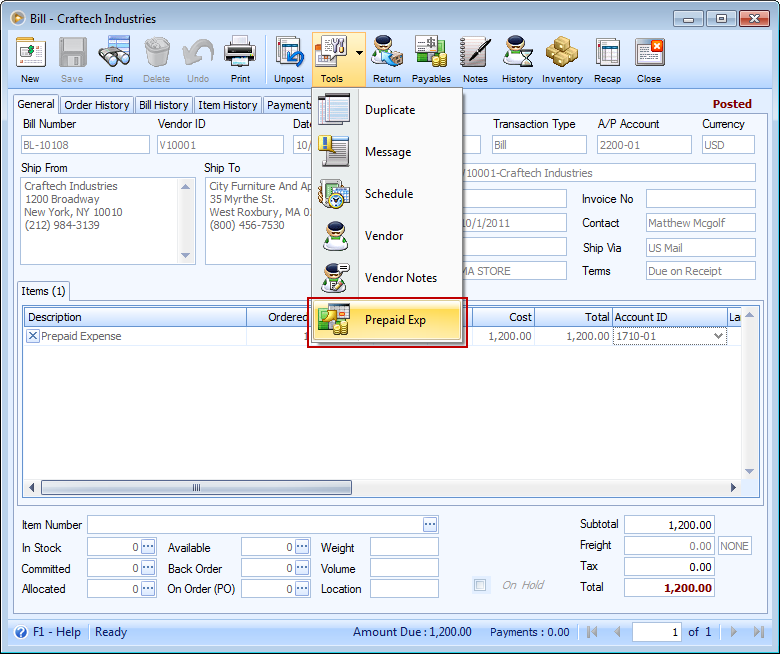
In cases where posted date or record entry date (Date field) is different from transaction date or the date when the transaction really happened (Bill Date), the General Journal form > Date field will take the date entered on the Date field of the Bill transaction.
The Reference will display ‘Prepaid Expense from <Bill Number>’. The credit amount is the allocation of the Prepaid Expense amount for 12 equal payments, by default.
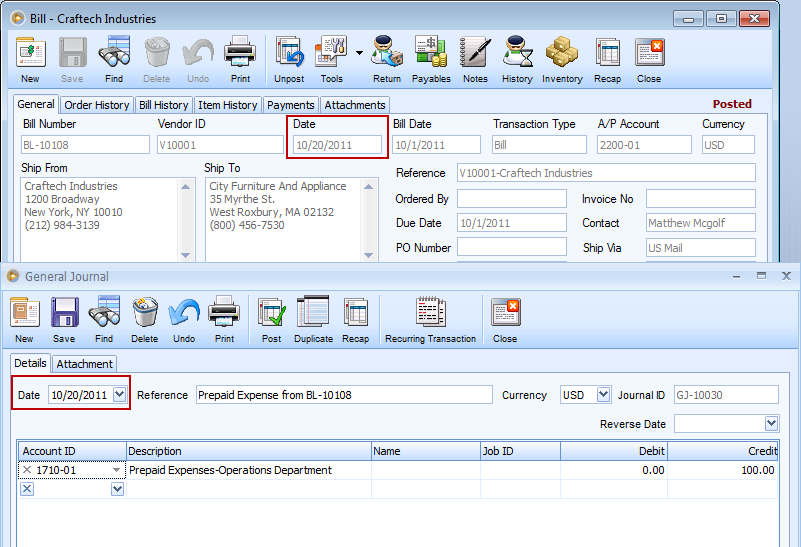
You have to enter the debit side of the journal. Once you have completed the details, Post the General Journal.
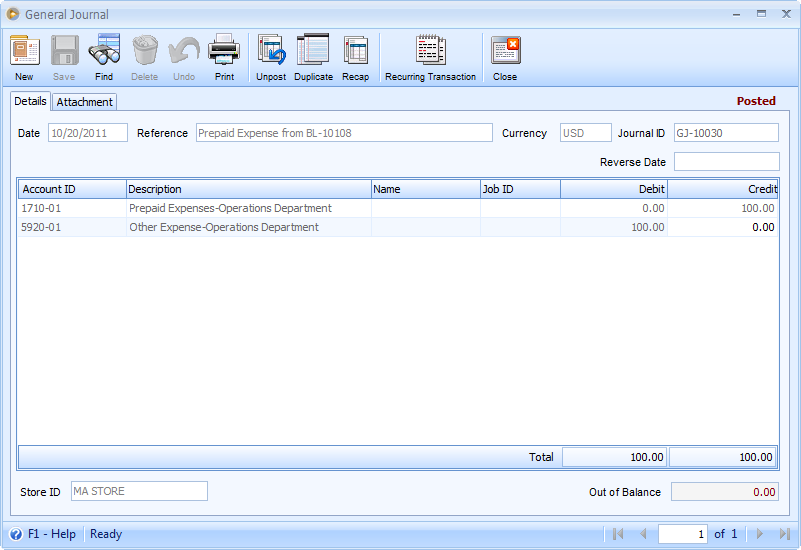
Now, let us try to process the created General Journal transaction through Recurring Transactions form. Click Recurring Transaction button in the General Journal form to bring you to Recurring Transactions form where the General Journal is automatically displayed.
For General Journal transaction - Prepaid Expenses, Due field will show Yes, which means that this prepaid expense has not yet been expensed. This will only be shown as No if the entire prepaid expense amount had been fully allocated/expensed.
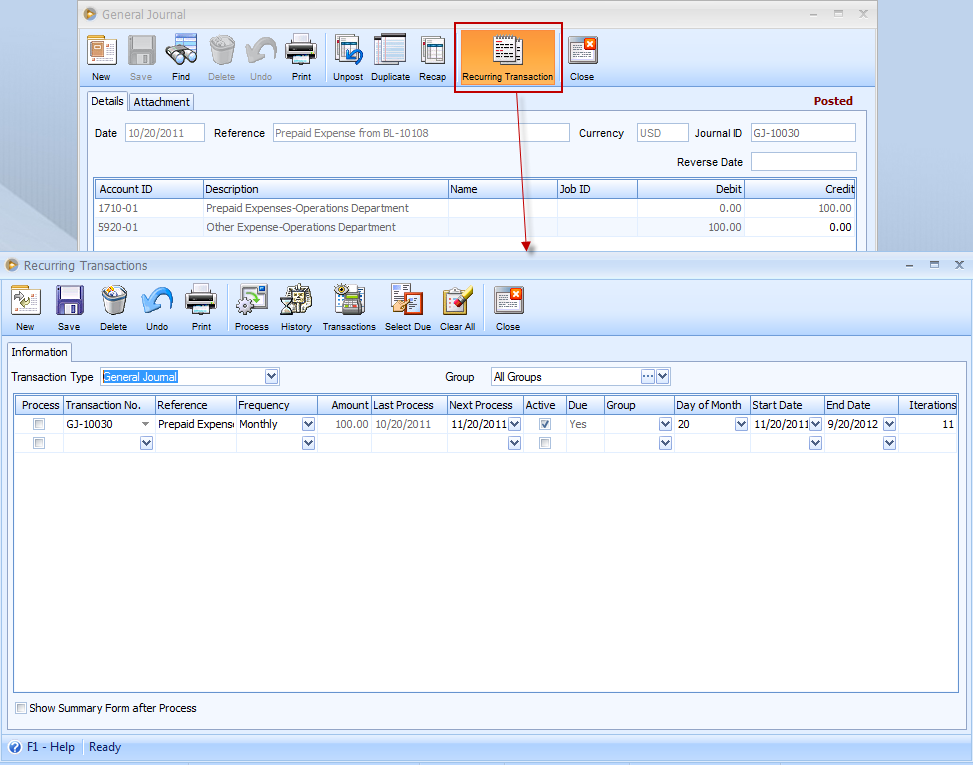
Change Iterations field of the selected General Journal to 0 and click Yes on this message to update the original general journal transaction into one full prepaid expense amount.
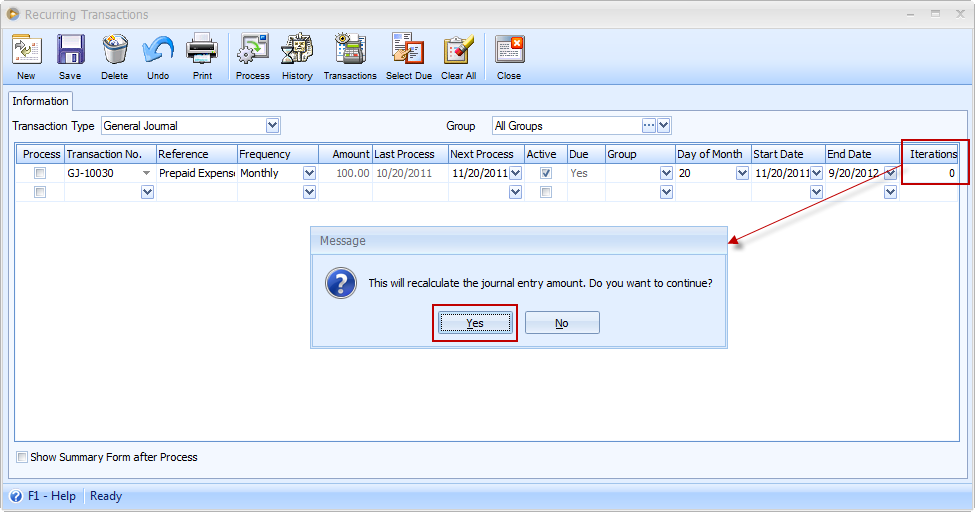
In case you process the said prepaid expense, VisionCore will prevent you from doing so. Take a look at this. Click Process button and this message will be shown. Click Yes on that message.
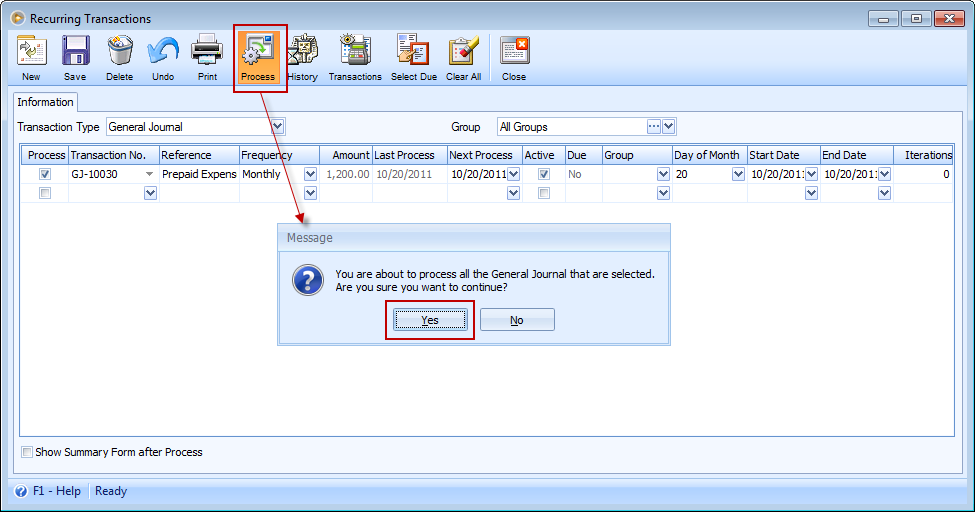
And a message that tells you that the said General Journal transaction has 0 iteration therefore it is not allowed to be processed.
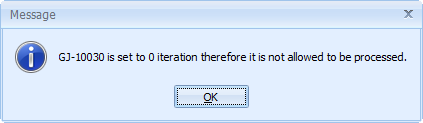
Close the Recurring Transactions form and re-open the General Journal transaction. Check the original posted General Journal transaction and you will see that it will have the entire prepaid expense amount.
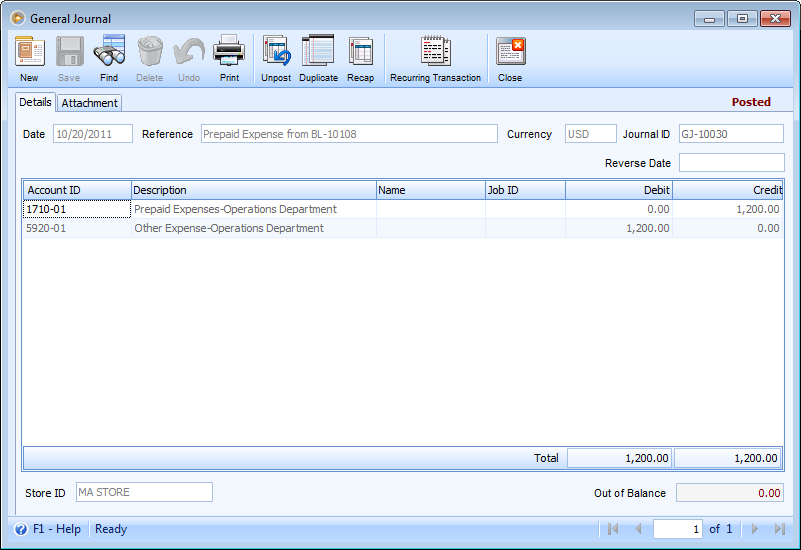
Reference: Task 4028, 4029