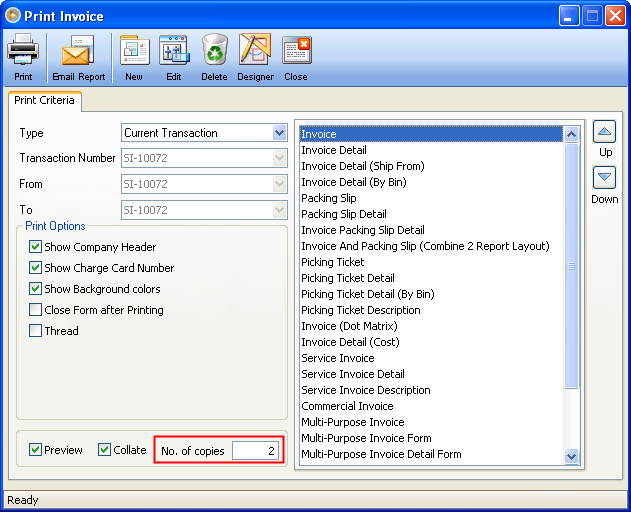No. of Copies Option on Transactional Reports
There is an option in Security form – Report Permissions tab to specify a number of copies when printing transactional reports. This number of copies set will be the default number copies every time transaction report is printed.
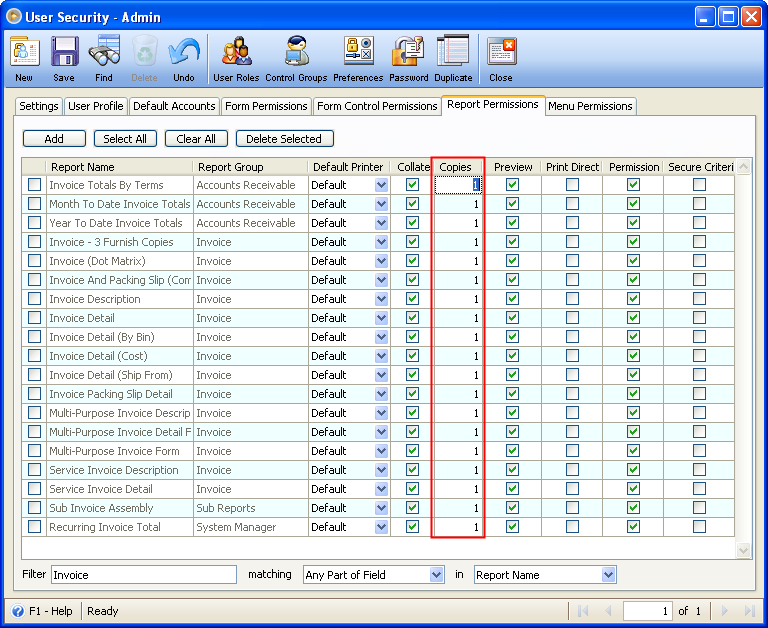
However, there is still other area in VisionCore where you can set the number of copies to be printed when printing transactional reports. It is located on the Transactional Report Manager form itself.
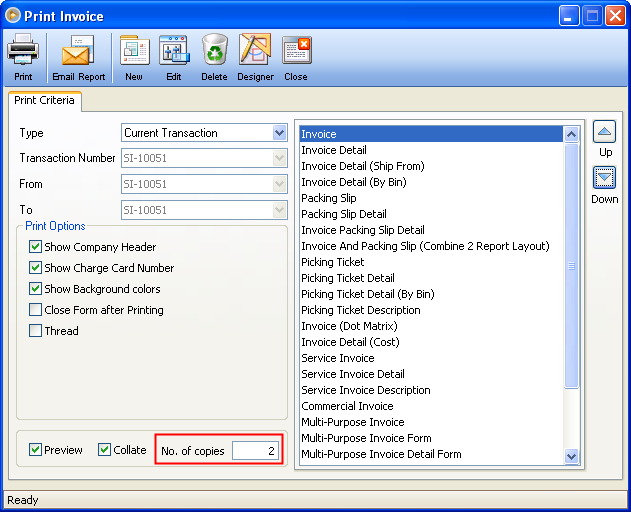
The following procedures will show you how that option works.
1.Take note of the highlighted report in Security form – Report Permission tab. The number set in the Copies field of a specific report will be the default no. of copies shown in transactional report manager. In this example, 2 copies is set for Invoice report.
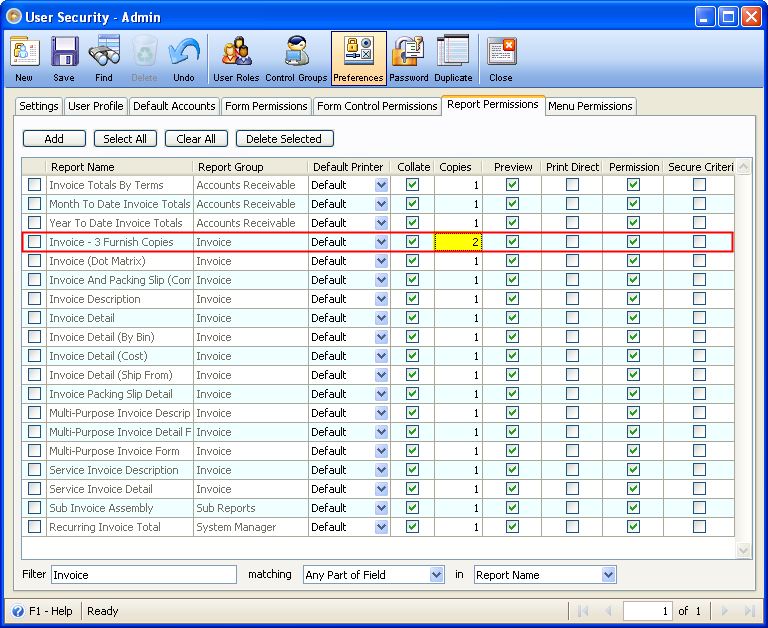
2. In transactional forms click the Print button.
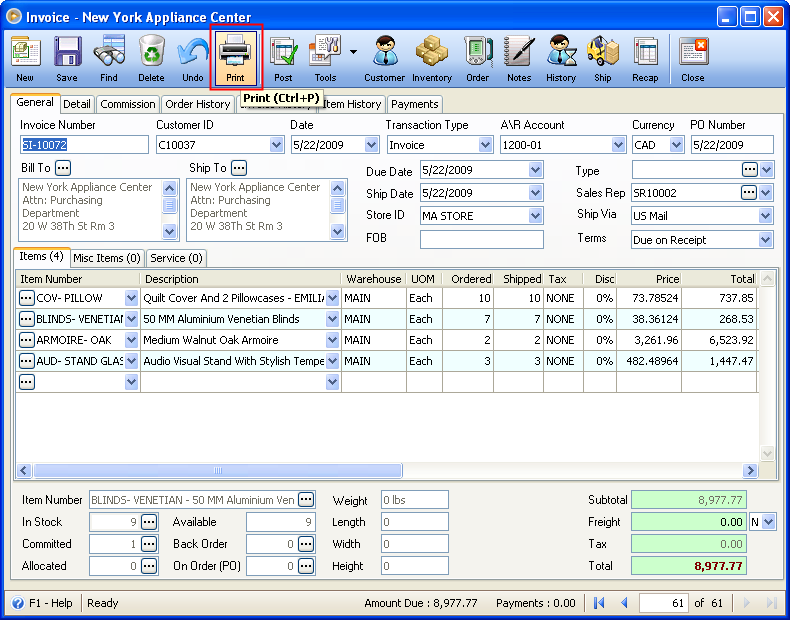
3. When the transactional report manager opens, highlight the specific report and you’ll see that whatever number of copies is set for that report in Security form – Report Permission tab that same number will be shown in the No. of Copies field.