New Bank Reports
The ‘Print the Check Registry after Printing’ option is added on Print Checks form. By default this option is enabled. If this option is enabled, the system will show the Bank Payment report after printing the selected check/s. The Bank Payment report will only contain the checks that are included on the selected range of checks. If the option is disabled, the system will only print the check/s.
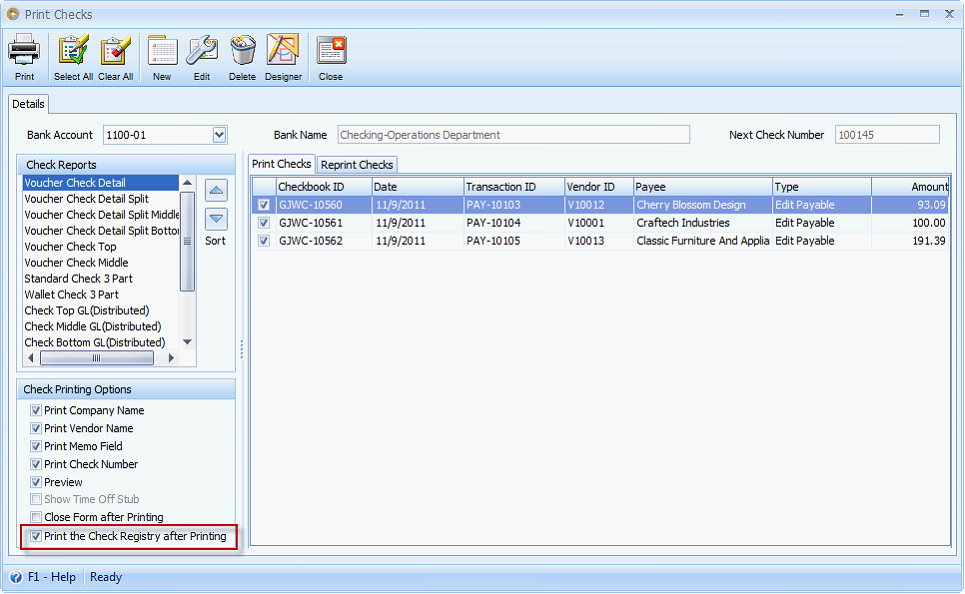
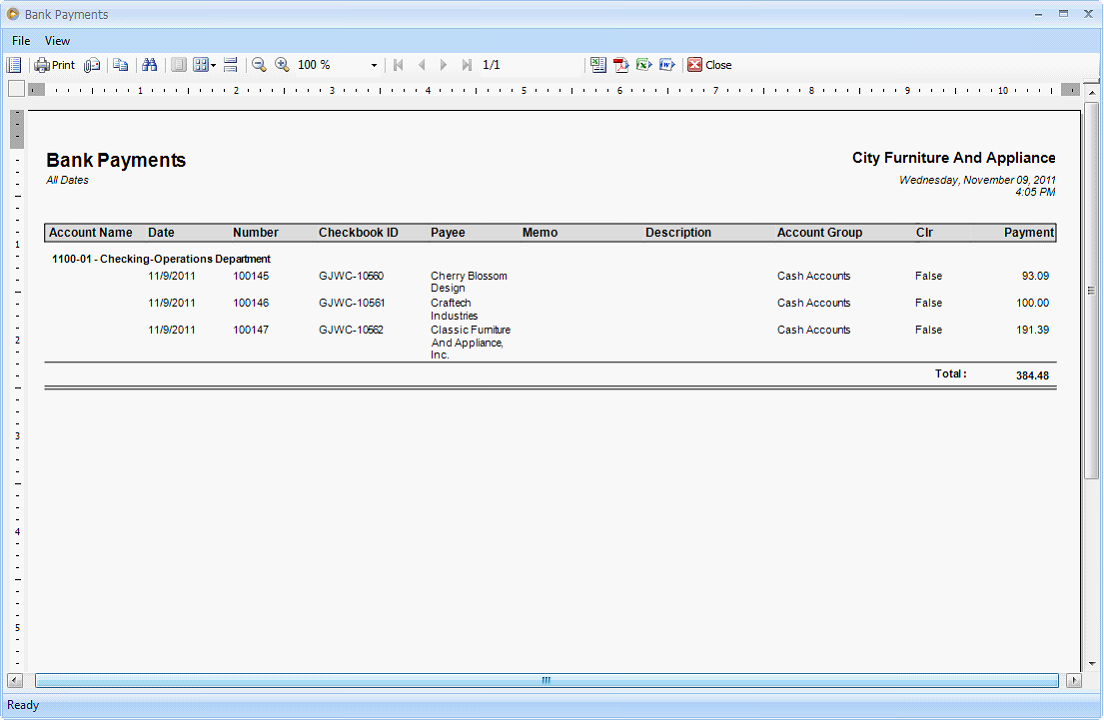
![]() Note: The Bank Payment report can also be printed from Reports > Banking group.
Note: The Bank Payment report can also be printed from Reports > Banking group.
A ‘Bank Account For Non-Vendors’ report is also added under Banking report group. This report is almost the same as the Bank Accounts report. The only difference is that it shows records that is not a vendor.
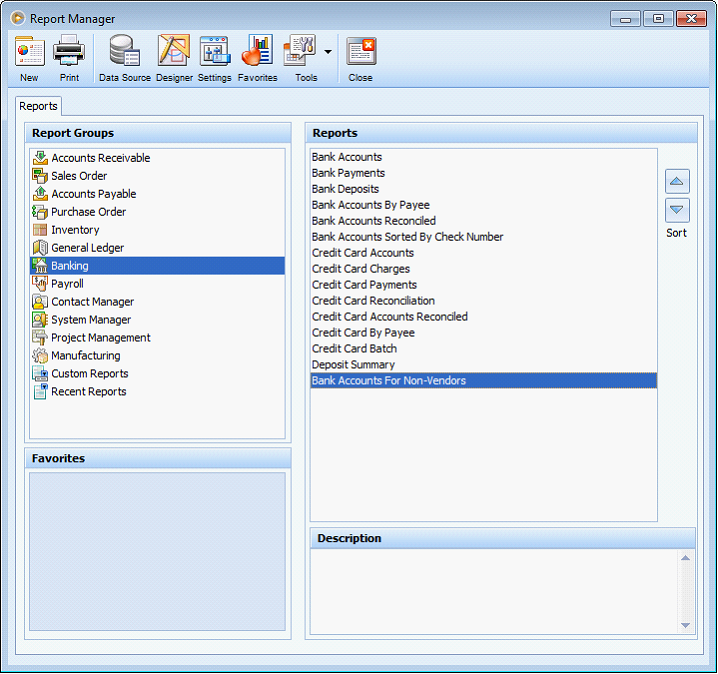
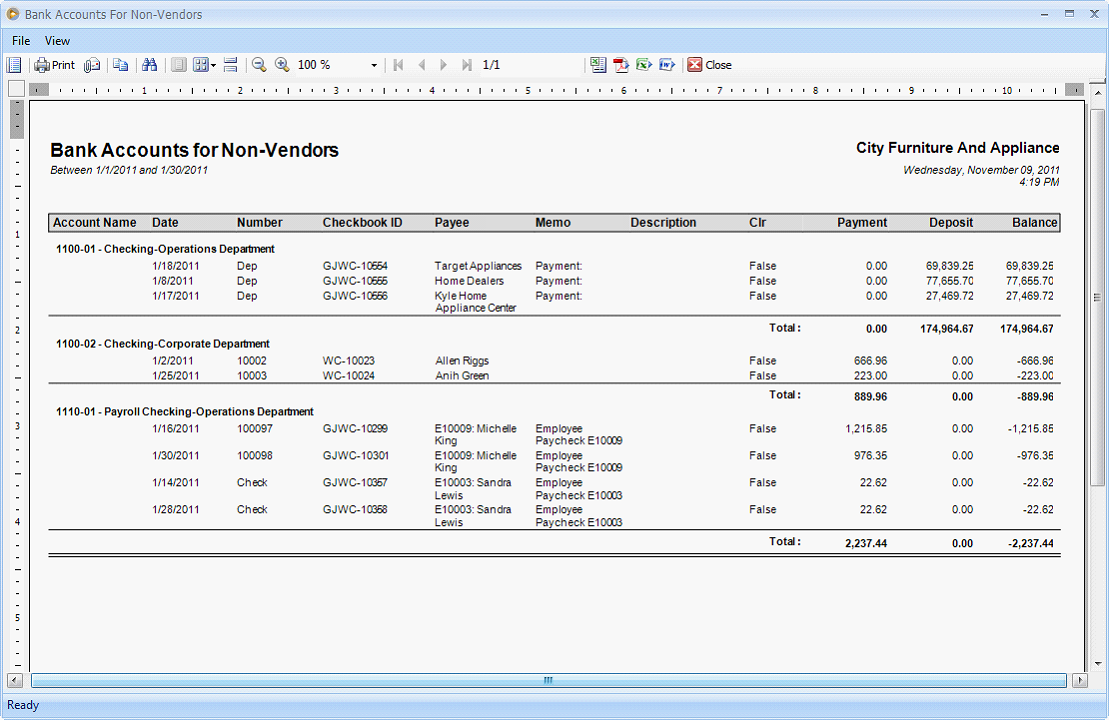
Reference: Task - 3761