Manually Waste a Check
This enhancement will allow a user to manually mark a check as ‘wasted’, to account a check destroyed by other means than failed printing.
On Check Number Audit form, a Waste button is added.
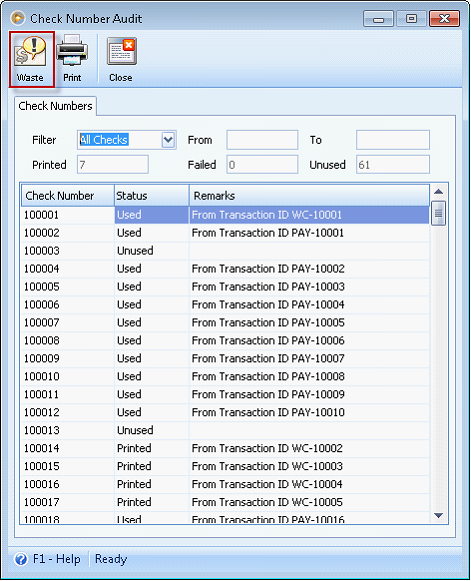
Clicking this button will open the Waste Checks form.
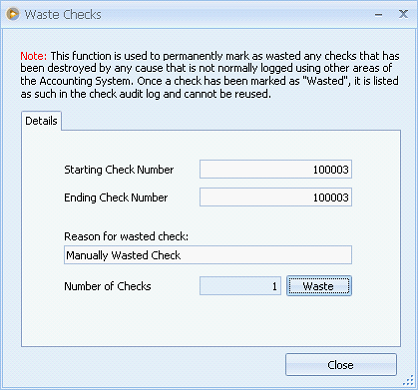
•Starting Check Number – This field is where you enter the starting number of the check range.
•Ending Check Number – This field is where you enter the ending number of the check range.
•Reason for wasted check – This field is where you enter the reason for manually wasting the check.
•Number of Checks – This is a read only field which displays the total number of checks to be wasted.
•Waste – Click this button to proceed with the process.
•Close – Click this button to close the form.
When you click Waste button, this confirmation will appear.
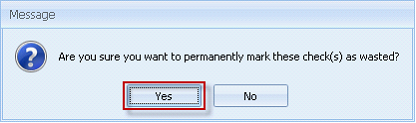
Select Yes button to permanently waste check, or No to close the message and return to the Waste Checks form.
This message will prompt after selecting Yes.
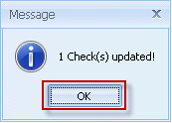
The check number will appear as ‘Used’ and the Remarks field will display ‘Wasted: <Reason>’ wherein <Reason> is the entered reason in Waste Checks form.
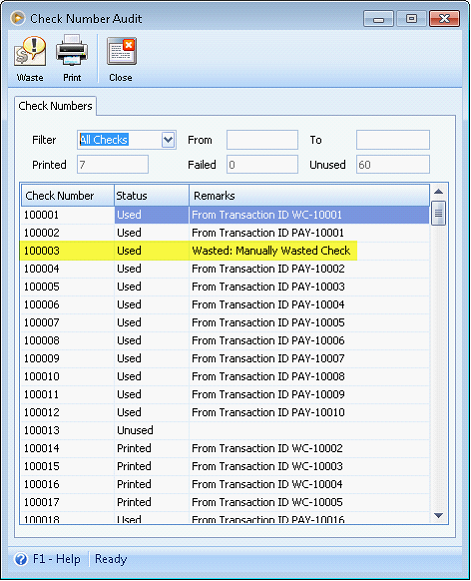
![]() Note: Manually wasted checks are not reusable.
Note: Manually wasted checks are not reusable.
Reference: Task 1731