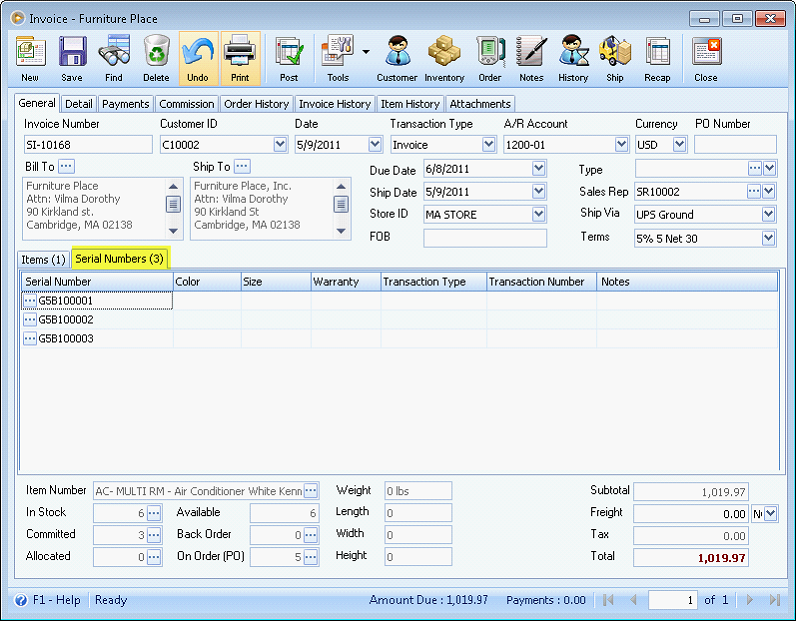Manual Entry of Serial Numbers during Order and Invoice transaction
This document will explain how a user can manually enter a Serial Number during Order and Invoice transactions.
1. In Company Preference > Sales tab, enable ‘Allow manual entry of Serial Numbers at a time of Order and Invoice’ option.
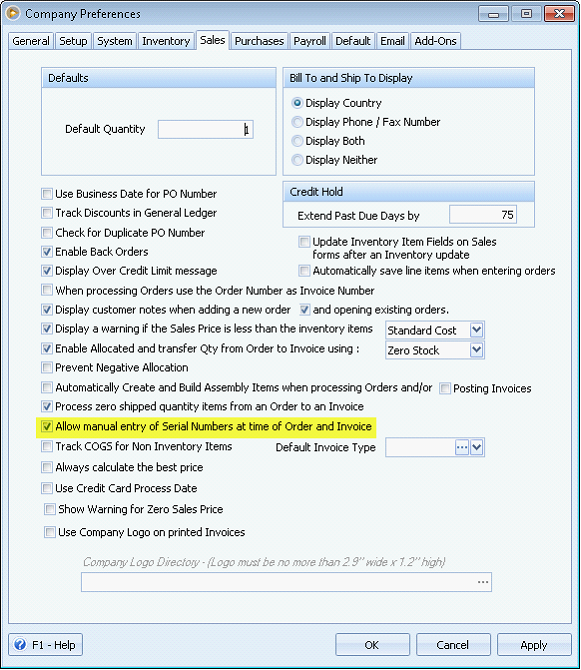
2. Create an Order or Invoice transaction for a serialized item. From Inventory Serial Numbers form, manually enter the new serial number in Find Serial Number field.
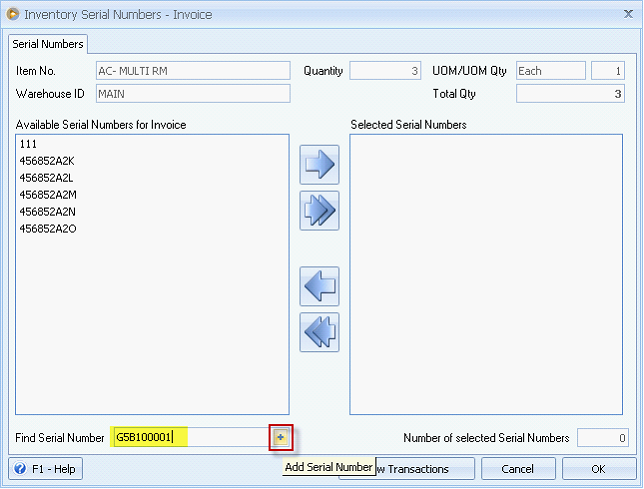
3. Clicking the + button will display the entered serial number on the Available Serial Numbers for Invoice area.
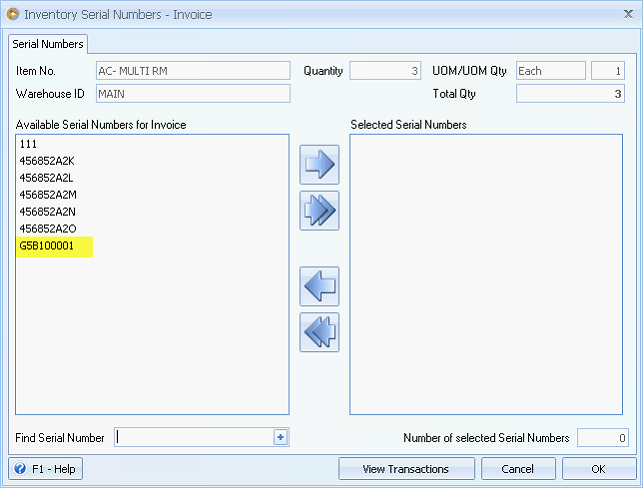
4. Highlight the serial numbers then click the arrow to the right button. This will transfer the highlighted serials to the Selected Serial Numbers area.
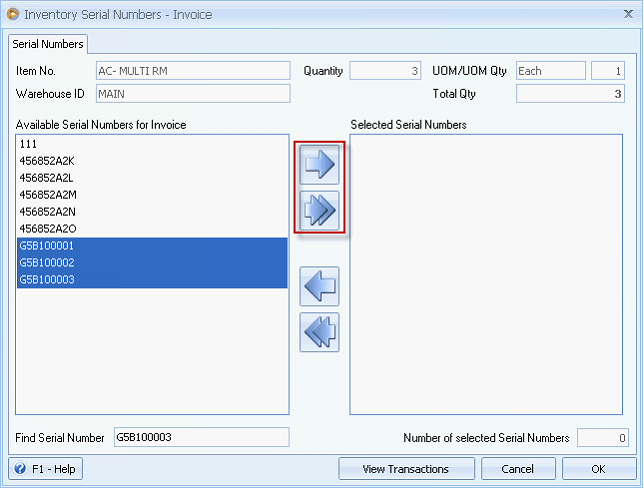
5. Once the needed serial numbers are complete, click OK button.
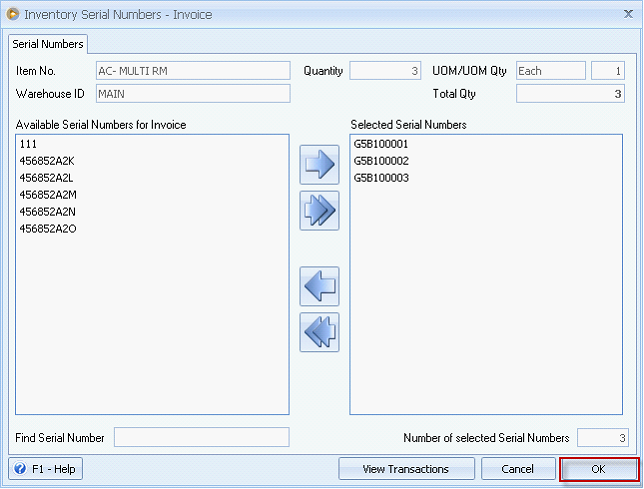
6. Serial Numbers will now be displayed in Serial Numbers tab of Order or Invoice form.