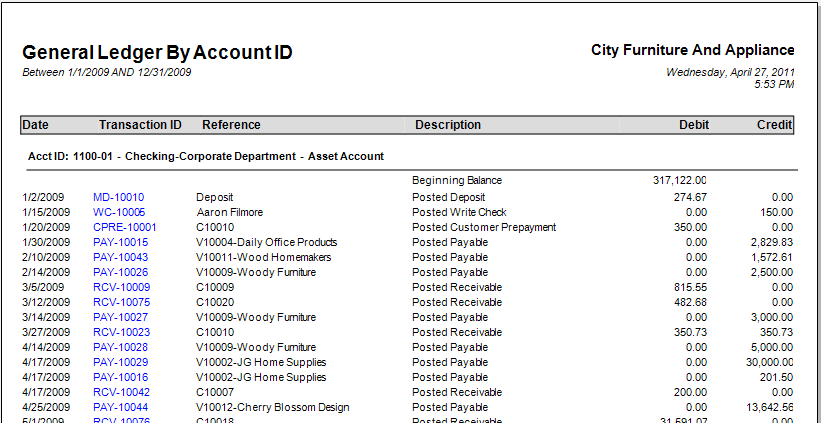Link to GL sample
The Link to GL checkbox will allow you to click an amount on your financial report and drill down the related Accounts on your General Ledger.
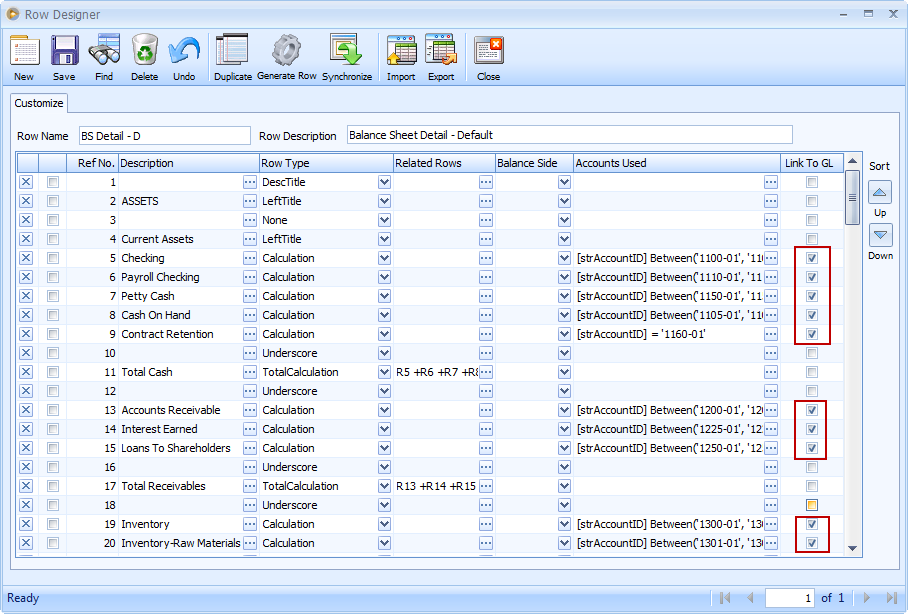
This is how it will look like when you run the report. The amounts will be shown in blue and when clicked will bring you to the General Ledger Account ID.
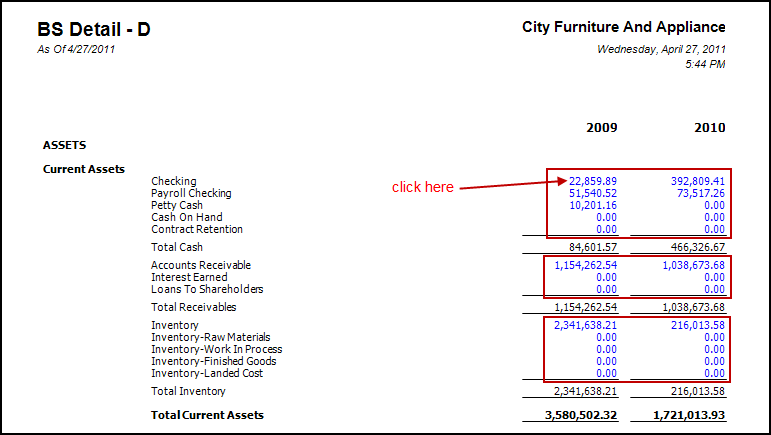
Here is the General Ledger by Account ID report for Checking accounts.