Lead Import in Data Utility
Lead is now added in Data Utility to allow users to import, export and update Lead records.
From your VisionCore Installation folder, locate and open Data Utility.
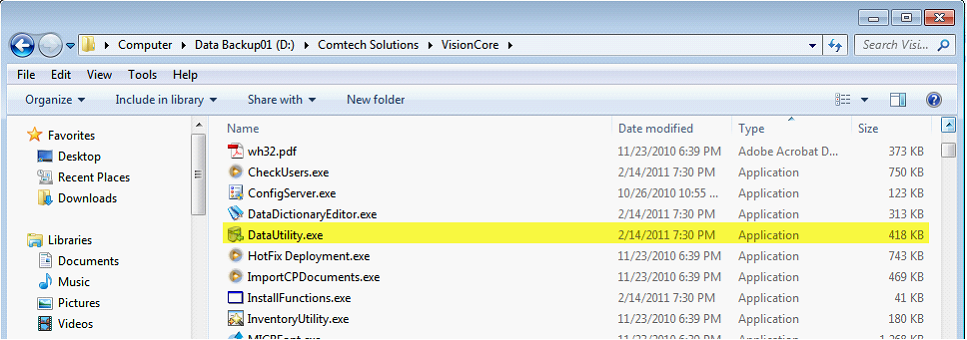
To import Lead data from a csv or txt file, select Import Data option.
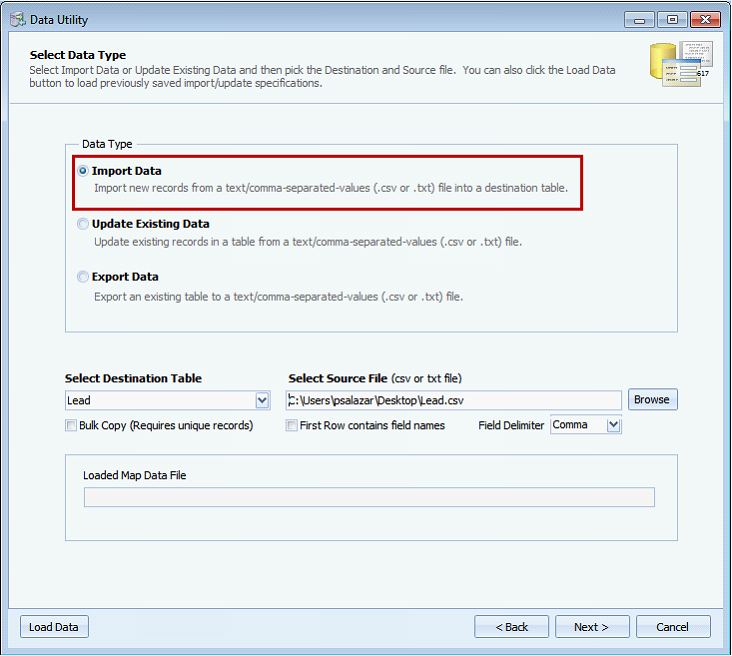
Select Lead as your Destination Table and enter or browse for the Lead records you want to import in the Select Source File field.
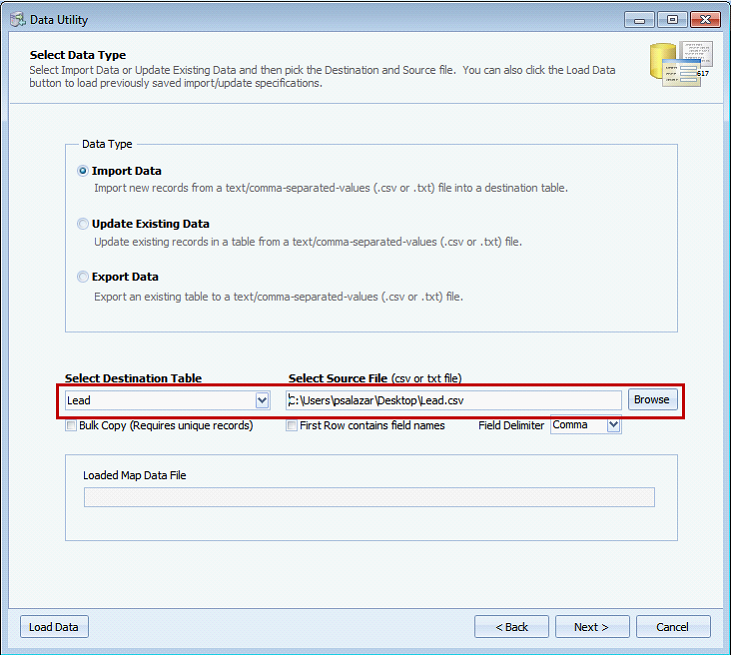
On Map Fields form, you will be allowed to map your Source Fields to the fields available on the second column – Destination Field.
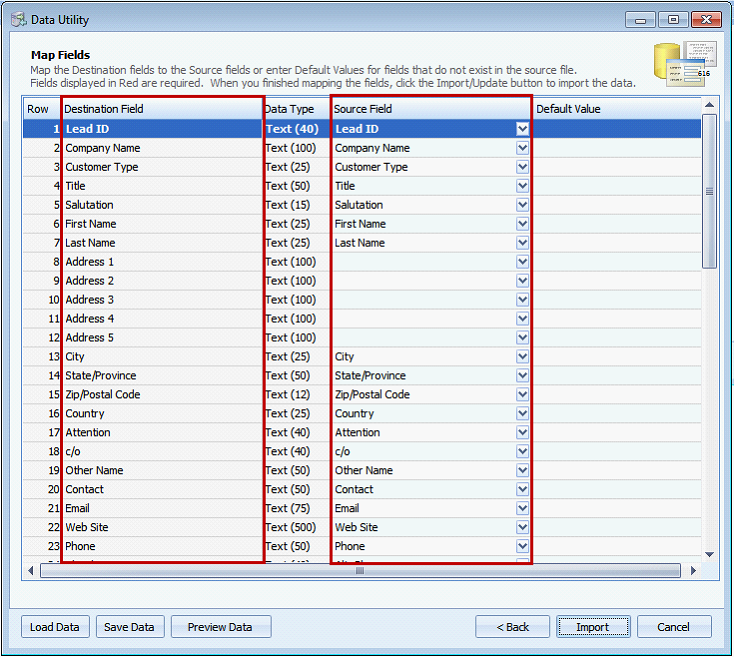
When you are done mapping with the fields, you can either Preview Data first or click Import button.
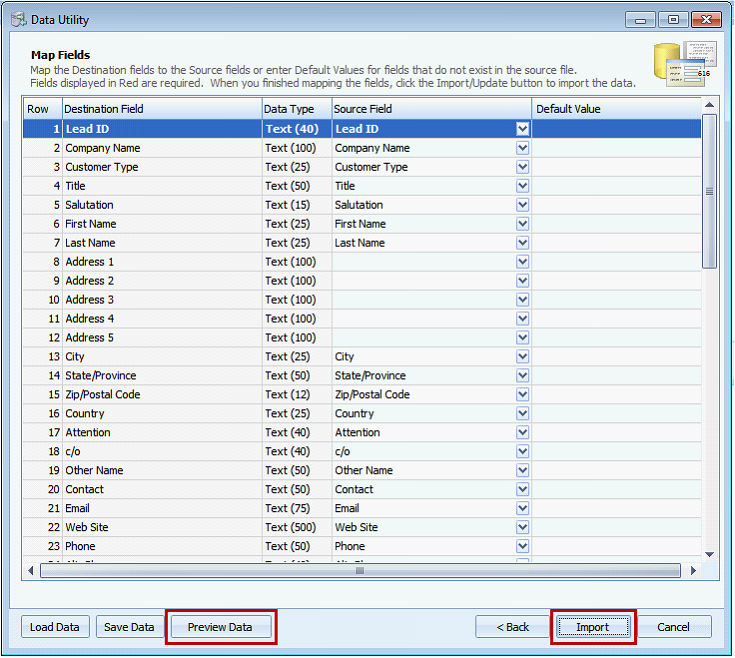
The same steps are followed when updating or exporting Lead records. Only, you will select Update Data or Export Data from Data Type window.
Reference: Task 664