Knowing an Invoice has Been Printed Already
Invoice printing is enhanced to indicate that an Invoice has been printed already and restrictions are added for those who will need to re-print it.
1.Print Unposted Invoices and Reprint Invoices options are added in the Override Password Settings section of the User Security form. This will protect the print button if the Invoice has already been printed. The Reprint Invoices option will allow you to assign the reprinting of the invoices to specific users and the Print Unposted Invoices option will prevent certain users from being able to print an Unposted Invoices.
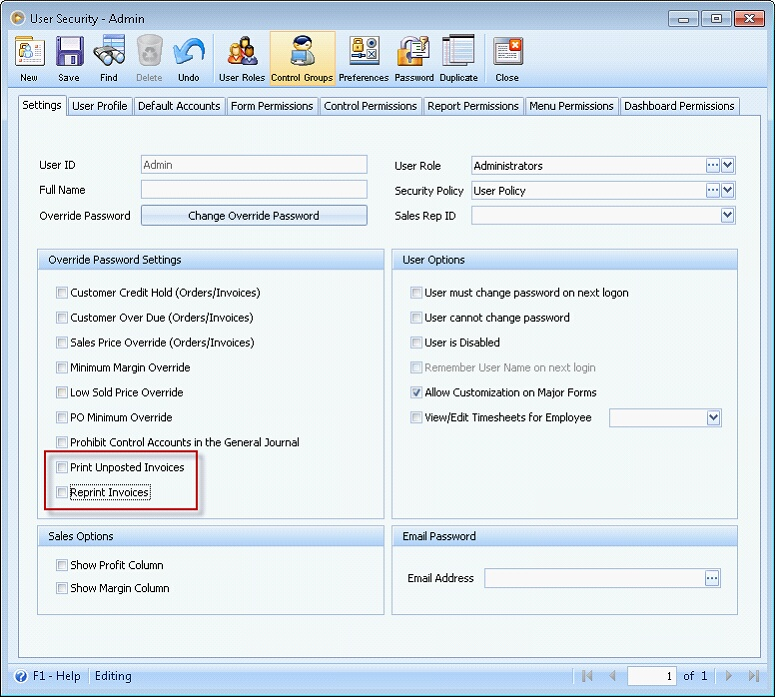
Reprint Invoice
a)If Reprint Invoice from the User Security form is enabled and you try to print an Invoice, a message will appear.
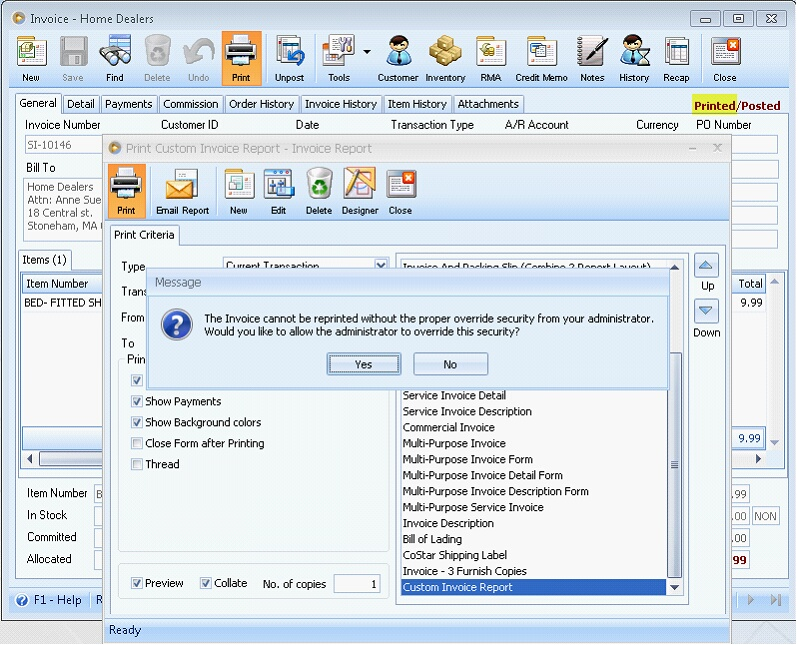
b)Clicking Yes button from the message, Override Password form will be opened where you can enter the username and password to override and be able to reprint Invoices.

![]() Note that by default, Override Password is set to VCsample-1, a password assigned to default Admin user. You can change your Override Password through Security form, by clicking Change Override Password button beside Override Password caption.
Note that by default, Override Password is set to VCsample-1, a password assigned to default Admin user. You can change your Override Password through Security form, by clicking Change Override Password button beside Override Password caption.
Print Unposted Invoice
a)If Print Unposted Invoice is enabled from the Security form, and you are about to print an Unposted Invoice, message will appear when Print button is clicked.
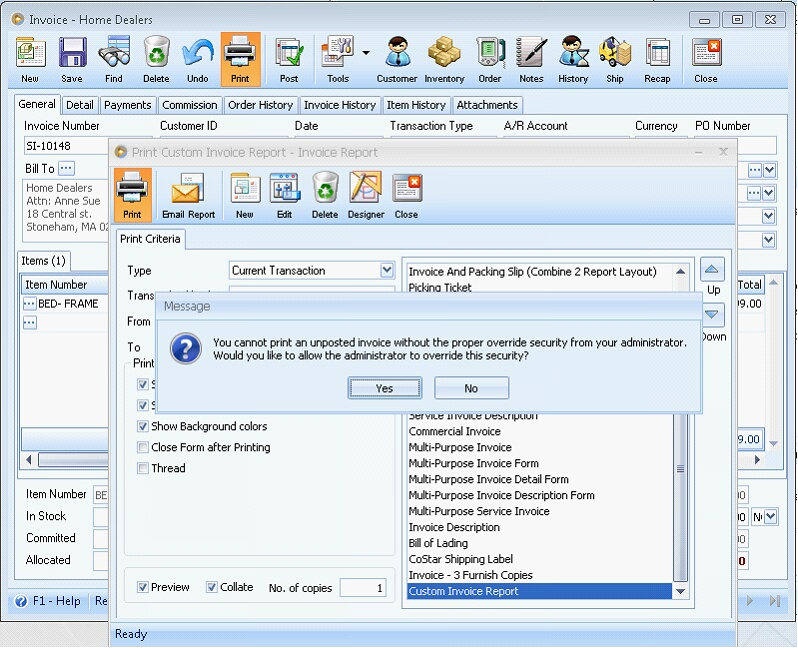
b)Clicking on Yes button will open the Override Password form where you can enter the username and password to override and be able to print Unposted Invoices.

2.Invoice Report checkbox is added in the Report Security form. If checked, this means that the report is the Official Invoice Report.
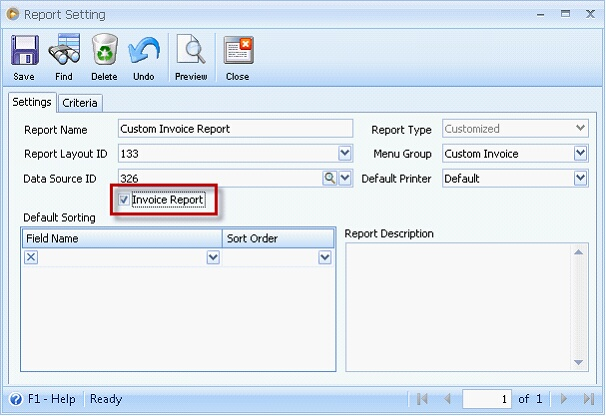
![]() Note that default Invoice report is the Official Invoice report. Only one report can be assigned as the official invoice report at a time. If you need to assign this property to your custom report, simply check the Invoice Report checkbox on the said custom report.
Note that default Invoice report is the Official Invoice report. Only one report can be assigned as the official invoice report at a time. If you need to assign this property to your custom report, simply check the Invoice Report checkbox on the said custom report.
Other way of setting the report as the Official Invoice report is by write-clicking on the said report and then selecting Set as Invoice Report.
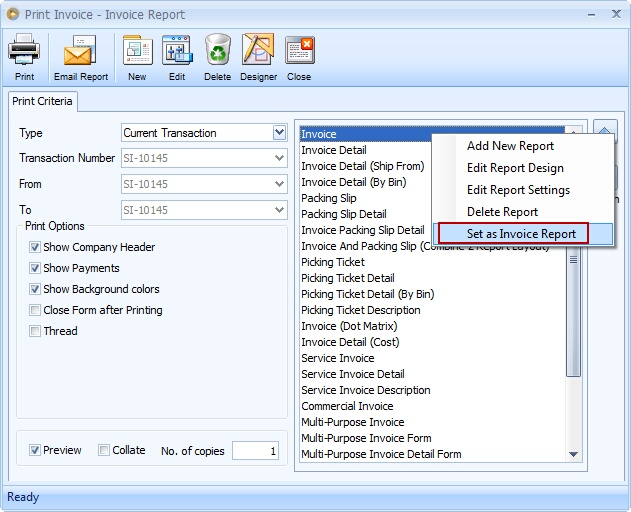
3.Printed column is also added on Invoice Find Form and on Find Form settings to easily track which Invoice has been printed already.
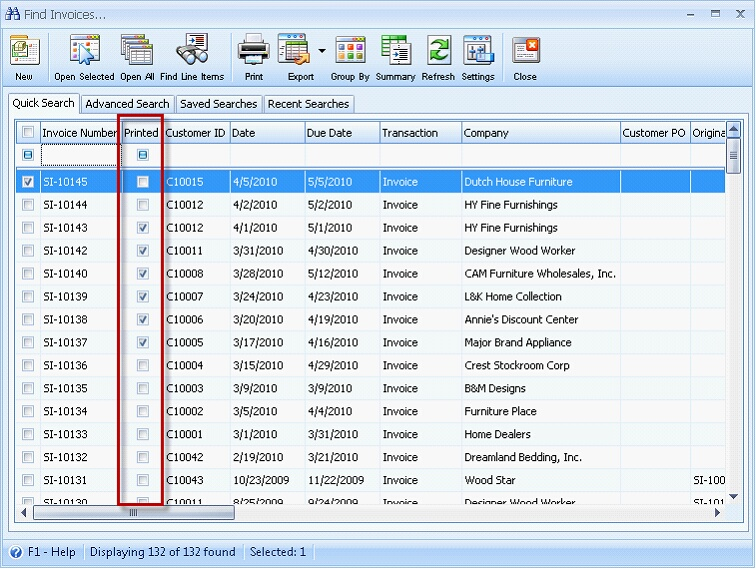
4.Once the invoice has been physically printed, Printed caption will be displayed on the Invoice form.
a)Only Printed caption will be displayed if Invoice is not yet posted.
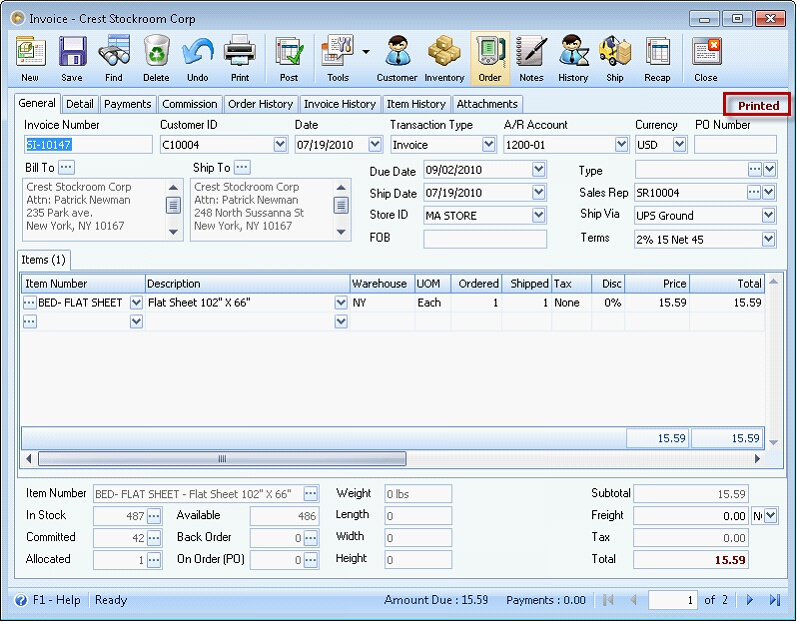
b)If posted invoice is printed, Printed/Posted will be displayed.
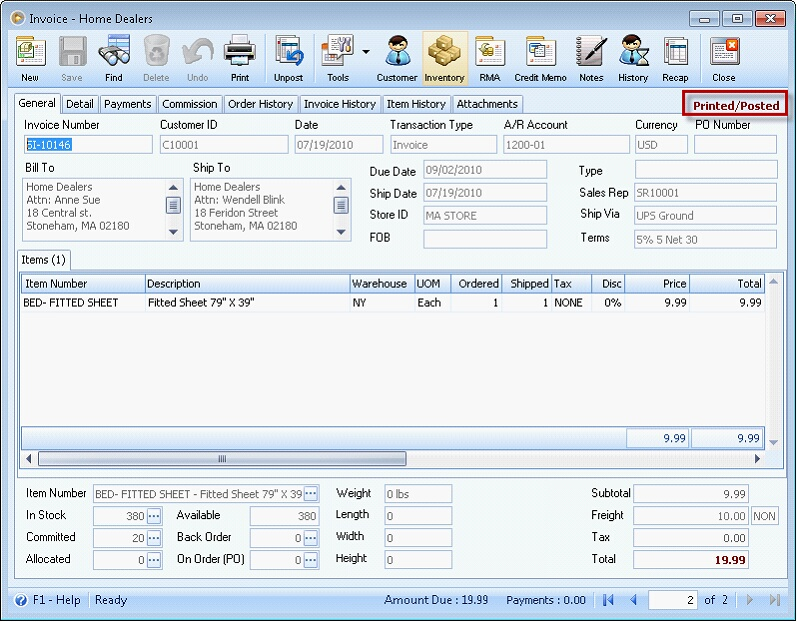
5.a) When Printing a Range of Invoice Reports, the system will run a status print first. If the system detects at least one of the invoice has been printed out and either the Reprint Invoices or Print Unposted Invoices option is enabled, the system will show this message.
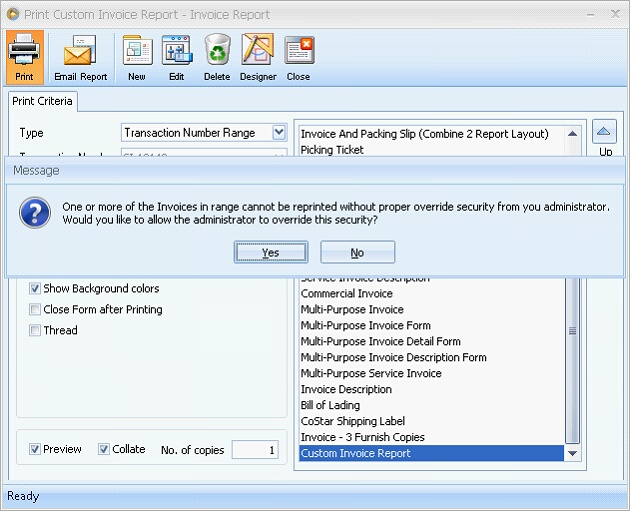
b) If Yes button is clicked, Override Password screen will appear once. This means that the administrator will only need to enter the override password once instead of having to enter it multiple times for each duplicate or unposted invoice print outs.

6.A Duplicate Copy label is a new addition to the Invoice report and will be shown if an invoice will be reprinted, provided that you are allowed to reprint invoices (i.e. if Reprint Invoices option is enabled).
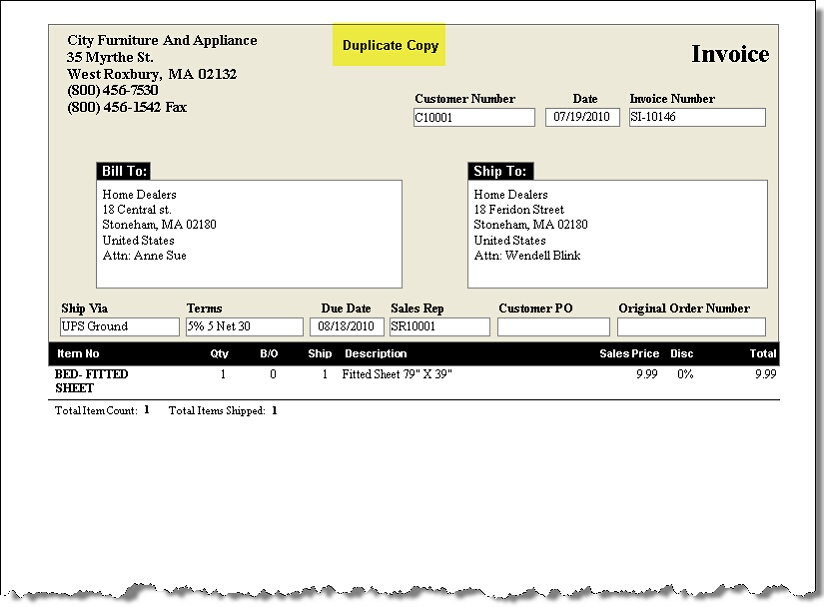
![]() Note that in VisionCore Sample database and in new company databases, default Invoice report is the official invoice report.
Note that in VisionCore Sample database and in new company databases, default Invoice report is the official invoice report.
7.An Invoice Report caption displayed right after the report name means that the highlighted report is set as the Official Invoice Report.
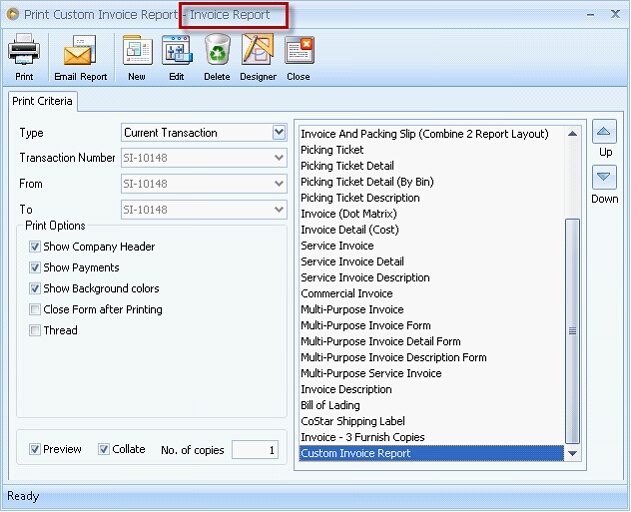
Reference: Project 1127