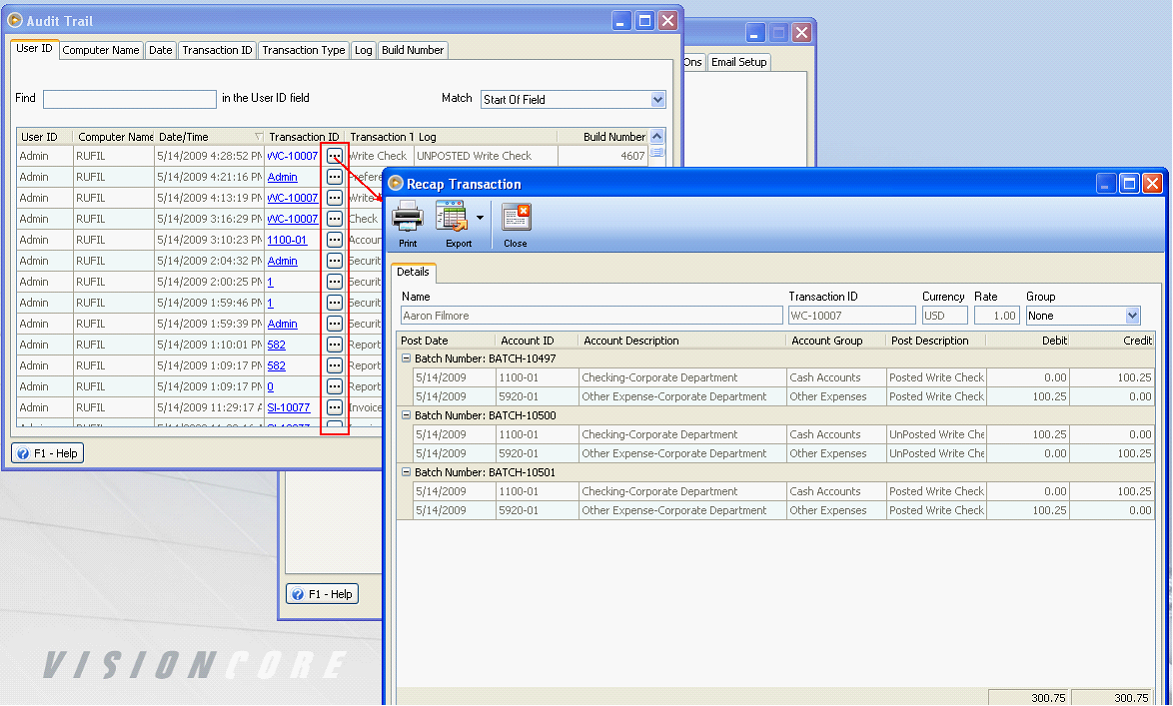Journal Edit Log
This documentation will show how user can review the post and unpost history of a particular transaction.
1. You will need to open the Audit Trail form to be able to review the post and unpost history of a particular transaction. This form can be opened from System Menu > Company Preferences > System tab > click on View Audit Trail button.
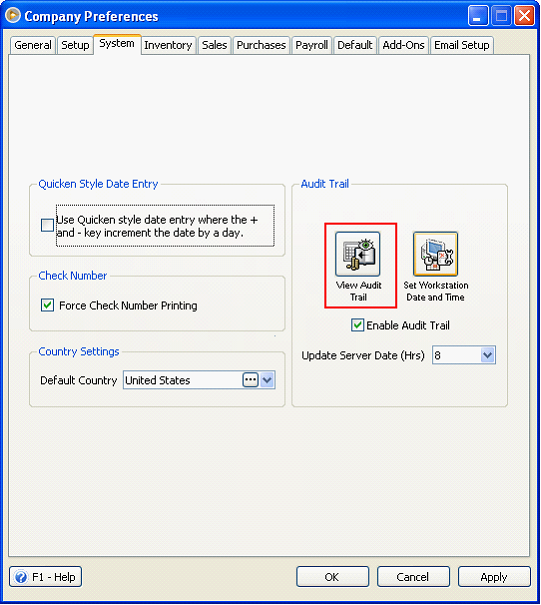
2. In Audit Trail form, there is an ellipse button to the right of the Transaction ID field that when clicked will open the Recap form. This isn’t the usual recap form where you can view, print or export the Account IDs affected and even unpost or post a transaction. This Recap form will show the post and unpost history of a particular transaction.