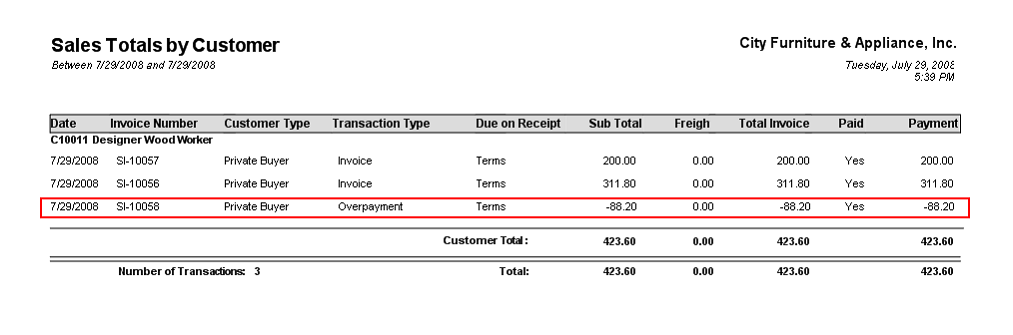Issuing a Check based on Customer Credit or Overpayment
If your customer requests a check be issued for a credit or overpayment, there are 2 ways to do it.
A. Write a check for the refund and offset it against the overpayment in Receive Payments
1. Write a check for customer overpayment’s refund. Let’s say, you have an overpayment with the amount of 109.19 for customer C10014.
2. You have to indicate on Memo field that this is a refund for the customer overpayment.
3. Then Post it.
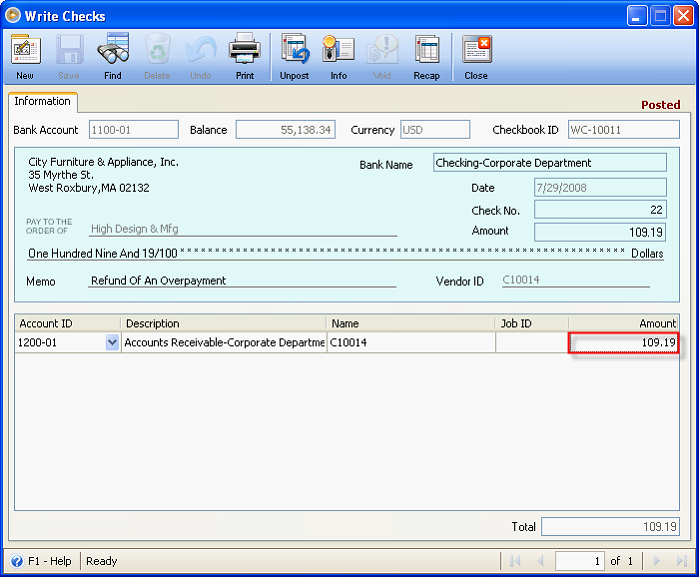
4. Create new receive payment for customer C10014. Offset the Overpayment and Write Check, then Post it.
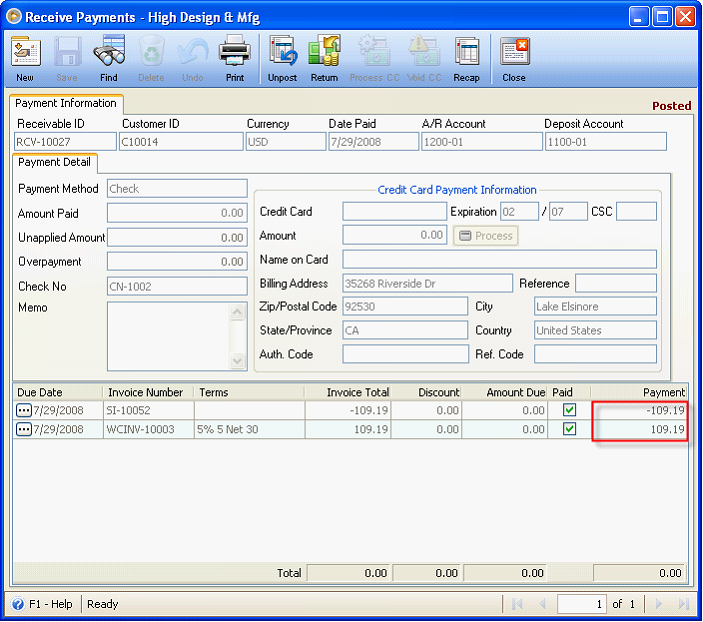
When you print the Sales Total by Customer report, both overpayment and refund (write check) transaction will be shown.
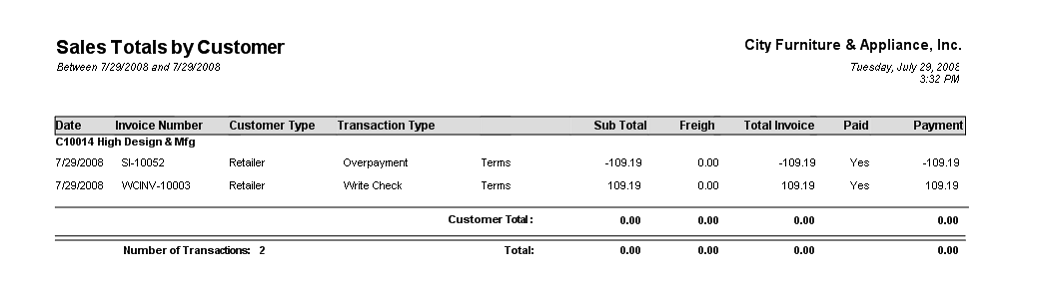
B. Select Overpayment amount in Receive Payments and issue a Check for the refund
1. Open the Receivables form and select the customer you want to issue a check for.
2. Use a Return and Allowance account in the Deposit Account field instead of your usual Checking Account or Undeposited Funds Account. Leave the A/R field defaulting to the Accounts Receivable ID.
3. Select the line item that displays the credit or overpayment and enter the credited amount in the Payment field (grid area) and the Amount Paid field (header area). Or you may double-click on the Amount Paid field to bring over the amount selected in the grid area.
4. Indicate that the Payment Method is a Refund by selecting Refund in Payment Method field.
5. Then post the transaction.
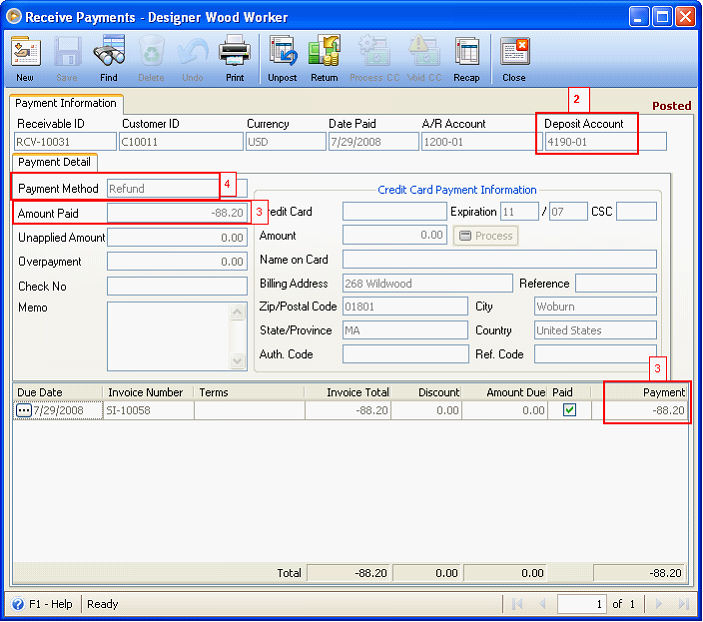
6. On Write Check form, select the Payee and the same Revenue Account that was previously selected in Step 2. Indicate the overpayment amount and post this write check transaction.
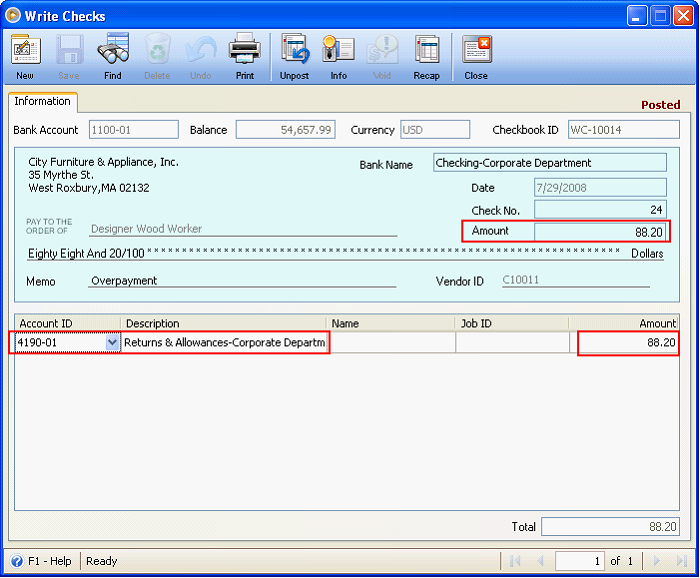
When you open the Sales Totals by Customer report, only the Overpayment transaction will be shown. Also, Payment amount will equal to Total Invoice amount and Paid column will show as Yes. So by this representation, it showed here that Write Check was already issued for the overpayment or credit.