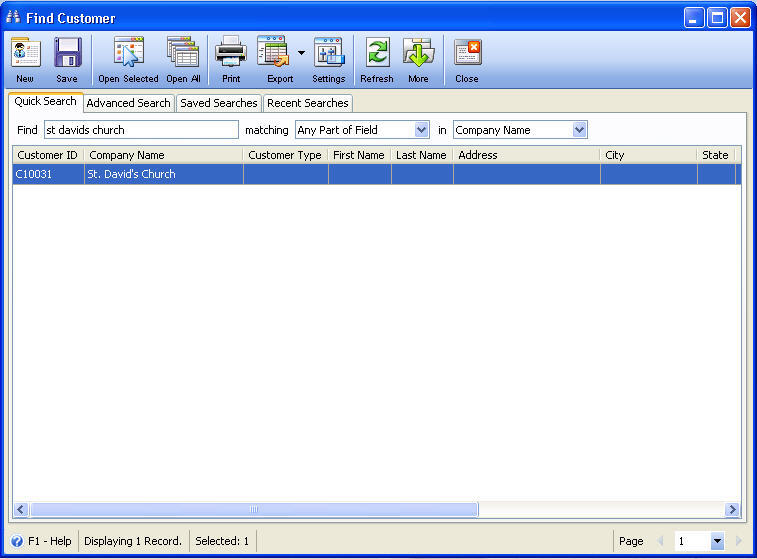Ignore special characters when filtering
When Ignore special characters when filtering is enabled in the User Preferences, special character such as punctuation mark, comma, and the like would be ignored.
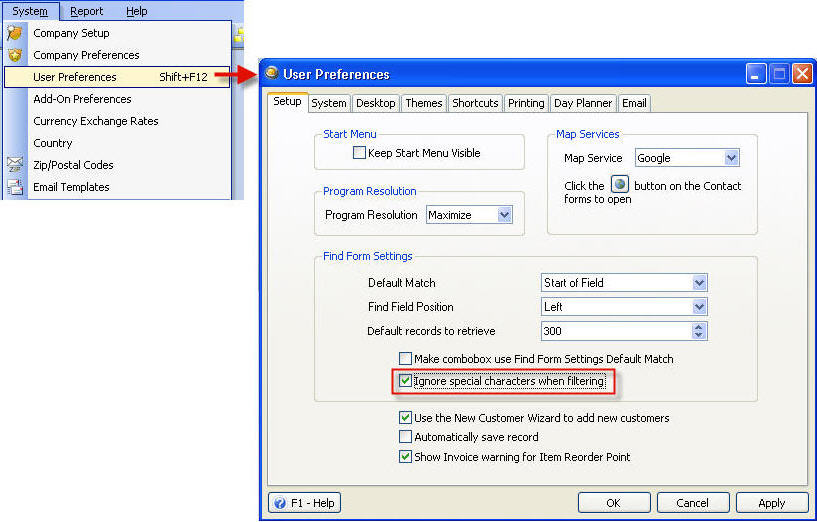
For example, you want to search for the company name, St. David’s Church. Even if you type st davids church or stdavidschurch, the search form would still display St. David’s Church.