How Update Employees button works
The Update Employees button is used to mass update payroll templates as well as employees’ setup with any change made to a payroll type. This process is known as Mass Update payroll types.
Tax Type form
Most of the fields on the Tax Types form can be modified and fields updated will be changed too on several forms. The following forms are:
•Earning Types- If the user change the Paid By field on Tax Type field and click the Update Employees Button, it will move to the according tab whether it will be moved on Employee Taxes or Company Taxes tab.
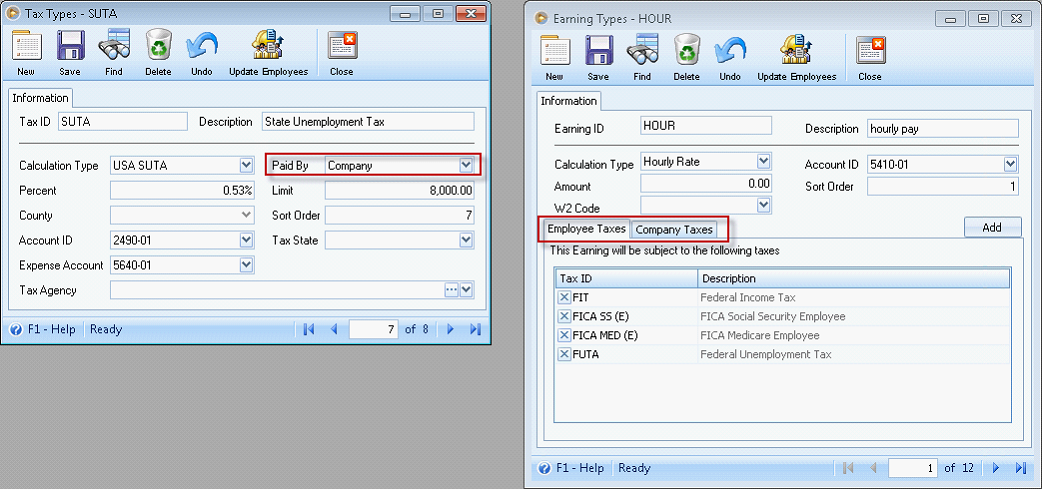
•Deduction Types - If the Paid By field is changed on the Tax Types form and will do an update, it will cascade to the Deduction Types > Employees Taxes or Company Taxes tab.
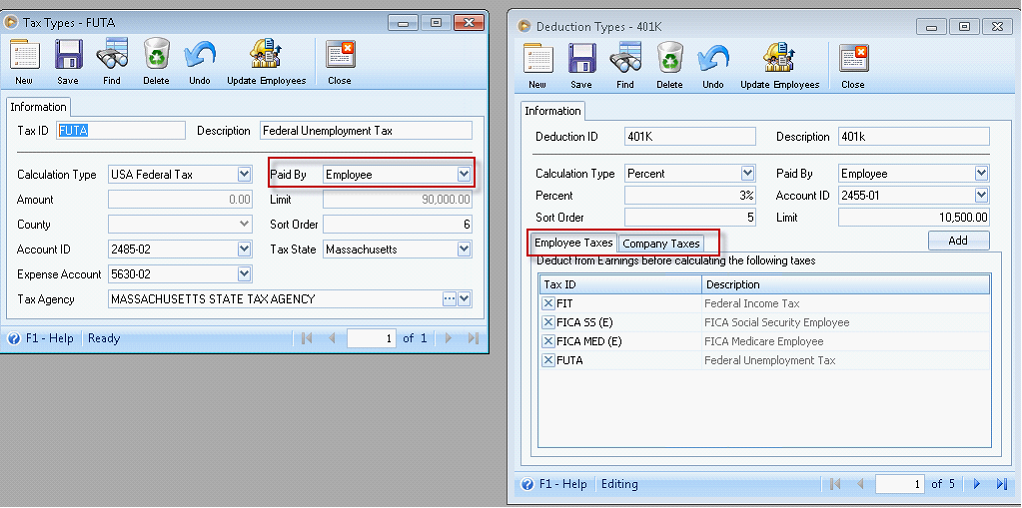
•Tax Templates - If a Tax Code/ID is included on the Tax Templates, changes will cascade on the Employee or Company Taxes tab and to the related fields of the Tax Information group box.
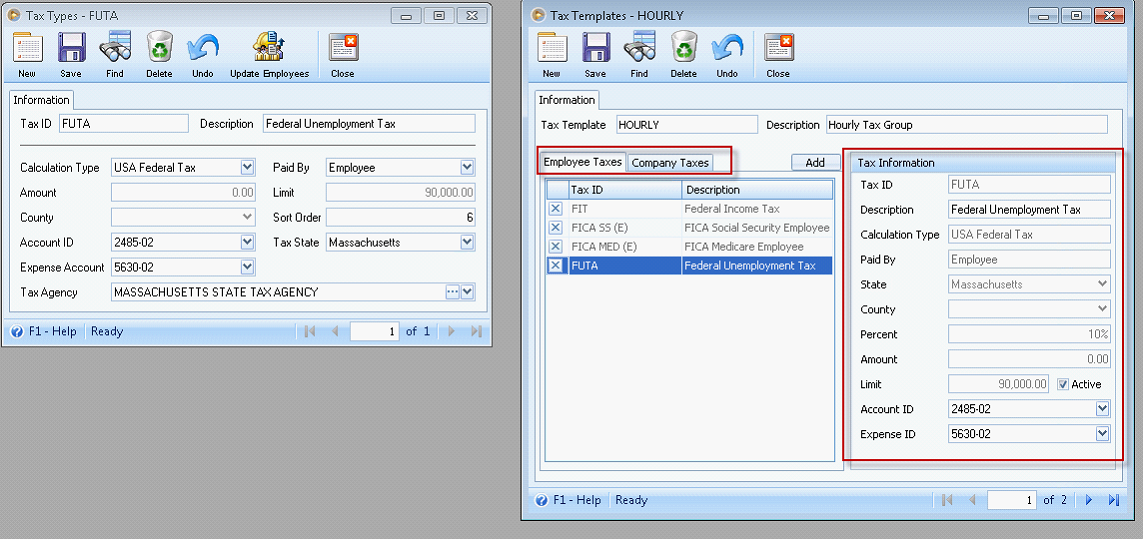
•Deduction Templates - If a Tax ID is associated to a Deduction ID, it will also update the tax display on Employee or Company Taxes tab of Deduction Templates form..
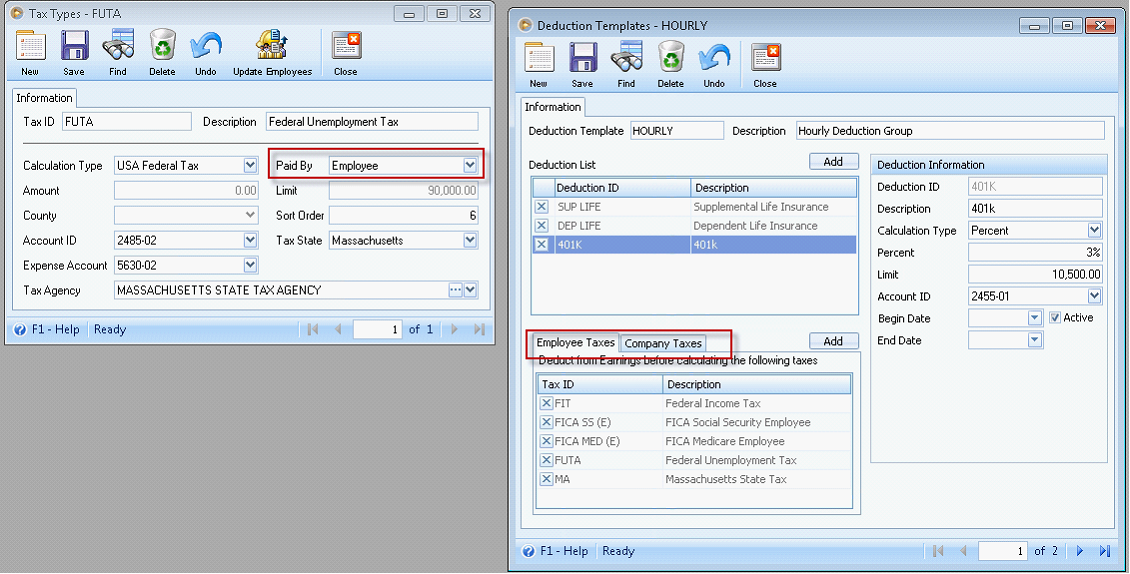
•Employee Setup - Update on Tax Code will cascade on Employees > Taxes Tab and Tax Information group box of related fields.
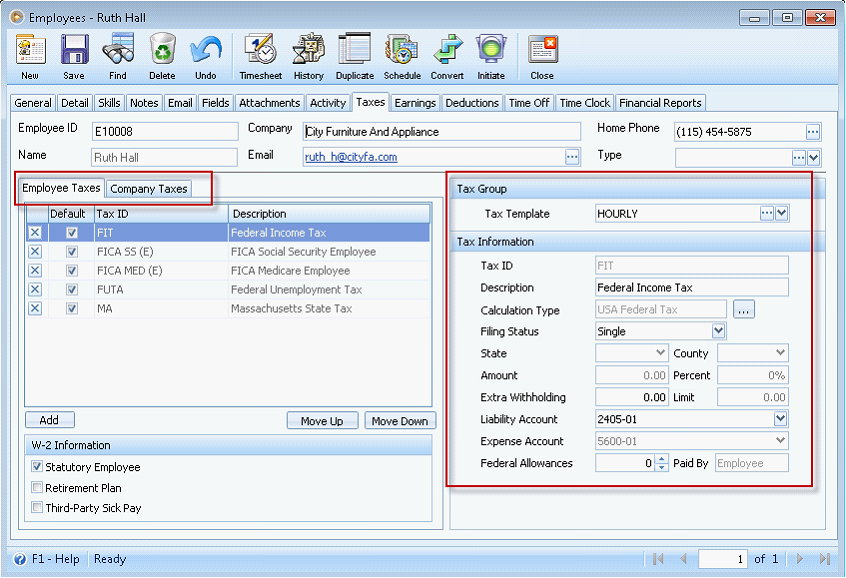
This will also affect the Employees > Earning tab if the Tax Code is associated to an earning id or code.
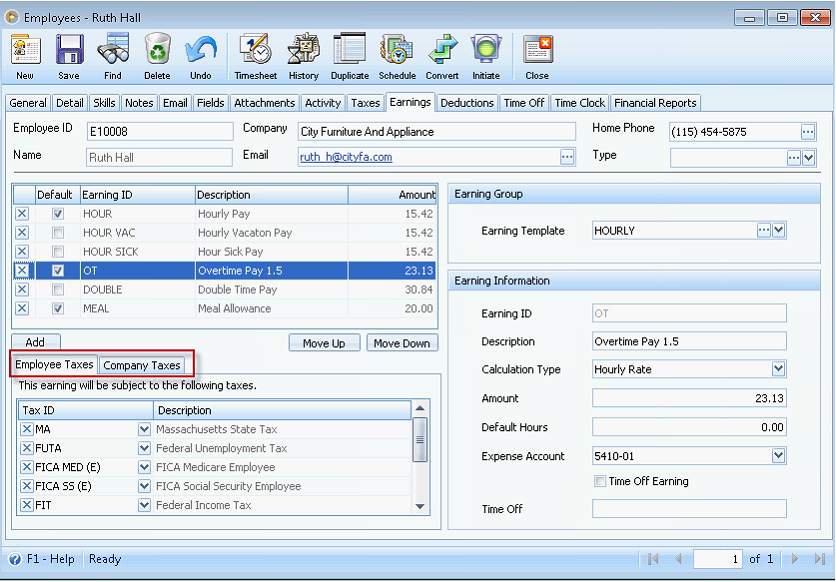
The same applies on Employees > Deduction tab if the Tax Code is associated to a Deduction ID/Code.
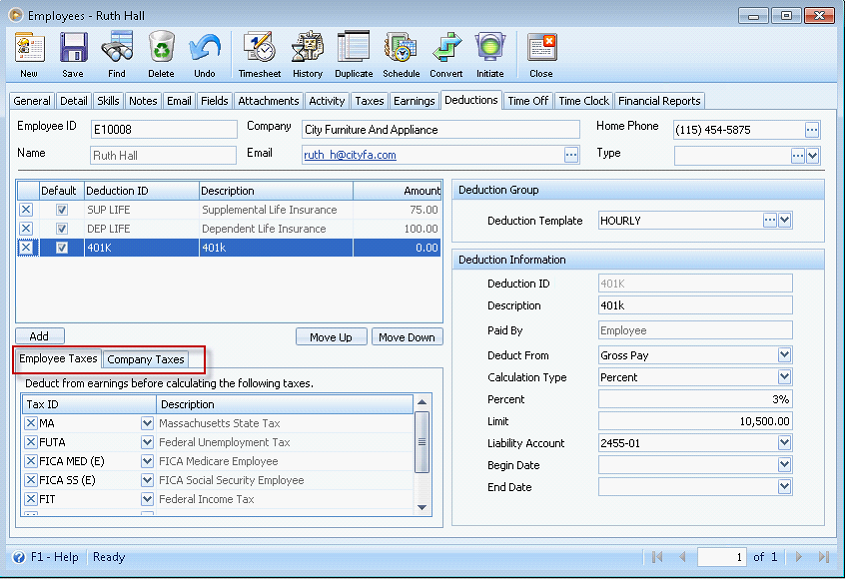
Limitation:
For tax calculation type such as USA Federal Tax, USA Social security, USA Medicare, user will not be allowed to change the Tax ID, Description, Calculation Type, County, Paid By and Limit.
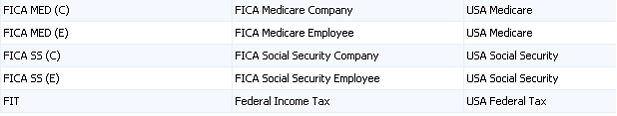
Those fields are being locked from modification. The rest of fields for other tax types, deduction types and time off types can be updated and be cascaded to the related setup table (Payroll Templates and Employee Setup) but not the created paychecks prior to the update
Earning Types form
If the user updates on the Earning Types fields and tax ids on Earning Types form, changes will cascade on the following screens.
•Earning Templates
•Employees > Earning Tab.
Deduction Types form
If you update fields on the Deduction Types and its tax ids, changes will cascade on the following forms.
•Deduction Templates
•Employees > Deductions tab
Time Off Types form
If you update on the Time Off Types fields, changes will cascade on the following forms.
•Time Off Templates
•Employees > Time Off tab