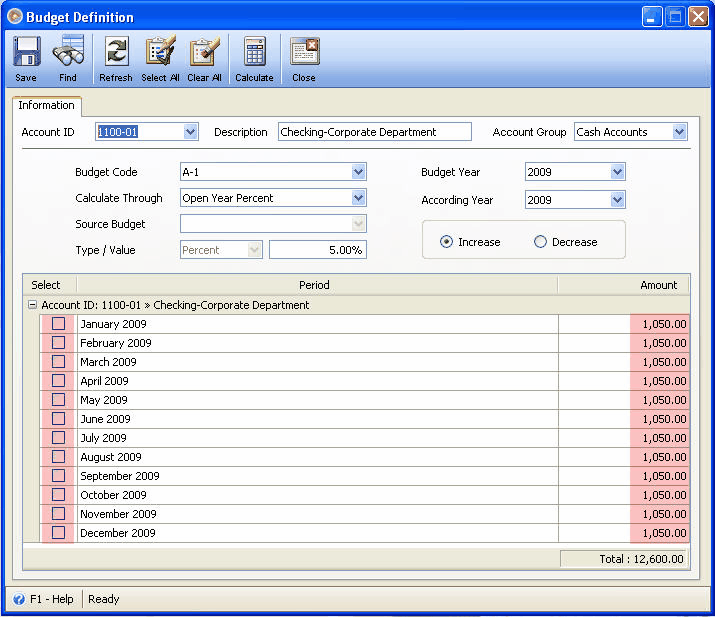Budget Enhancement – How to Raise All Expenses by Percent
The user needs a way to mass update the budget amount for a set of Accounts or an Account Group.
To access this “Calculate Through Open Year Percent” Enhancement, select Budget Definition form under Budgets of Accounting Module.
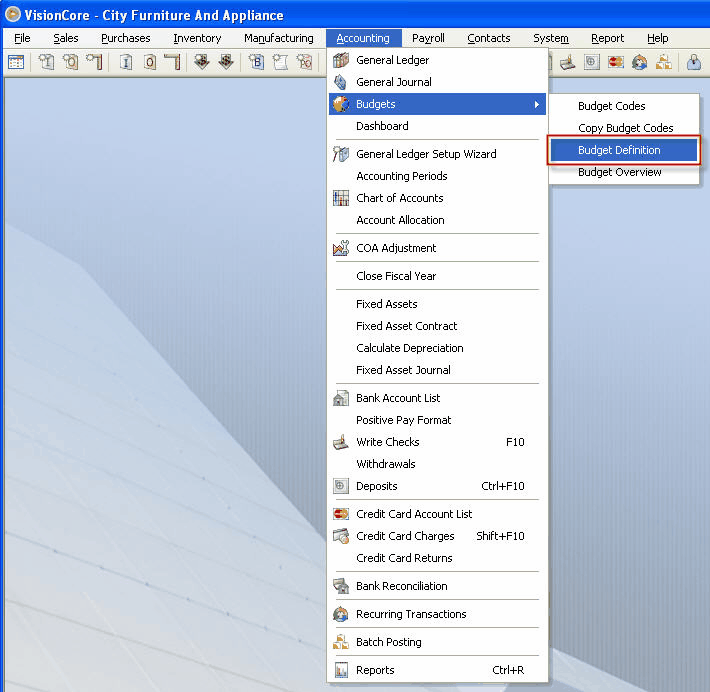
Search form for selecting Budget Code will be displayed.
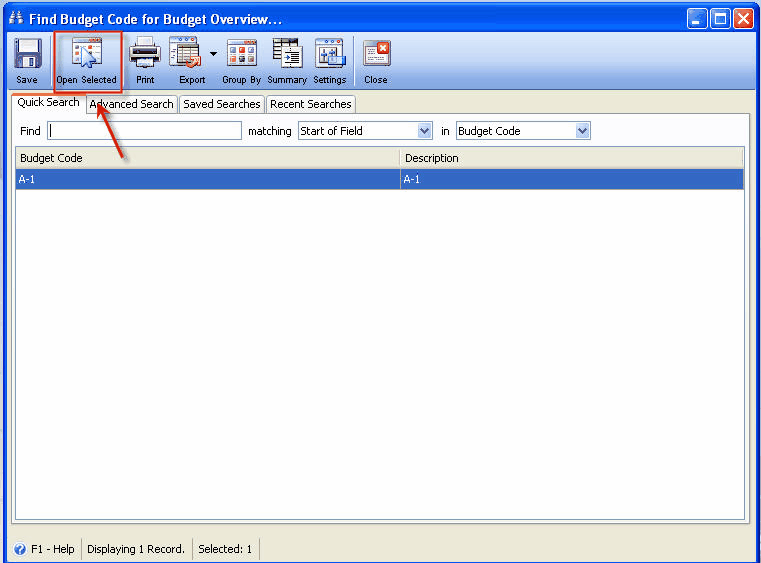
After selecting a Budget Code, the Budget Definition will appear. All Budget Periods for the selected Budget Code of the Current Fiscal Year will be displayed, grouped by Account ID. The user can immediately edit any amount shown in the grid. Also, the user can select any Budget Periods and perform any of the existing calculation techniques (increase or decrease amount through Open Year Amount, Open Year Percent, Other Budget Percent, Set Amount, and Yearly Amount). By default, Calculate Through field is set to ‘Open Year Amount’
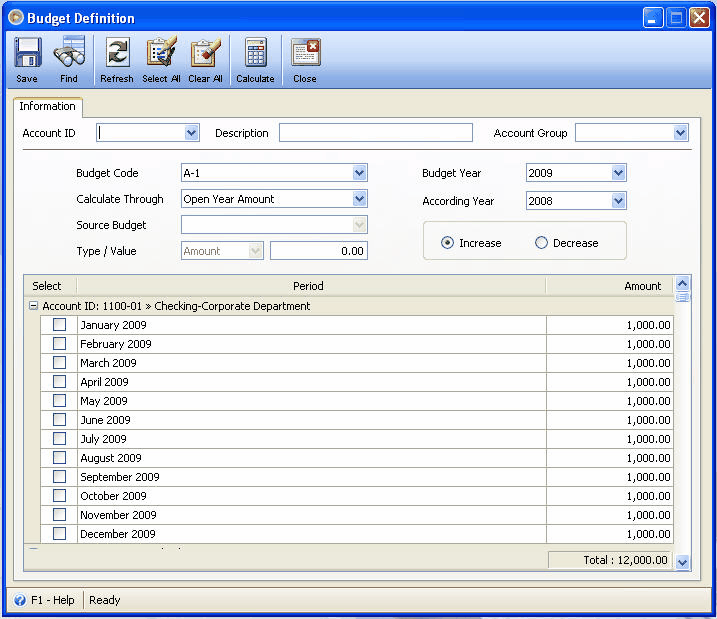
Example:
Upon selecting the Budget from the Main Menu, this form below will open. Enter Account ID first before you proceed in selecting the Open Year Percent from Calculate Through combo box list.
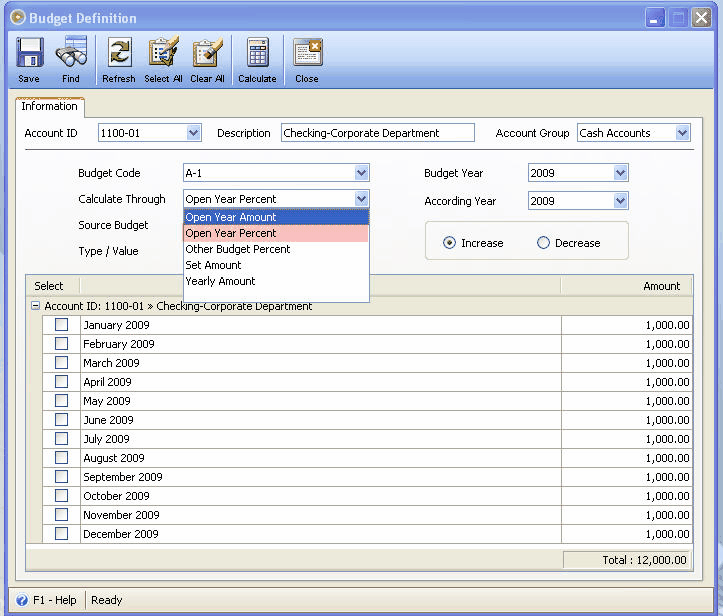
After selecting Open Year Percent, Type/Value 2nd field will enable, enter “5%” then click Select All button so that the Account ID checkbox will mark as check. Next, click Calculate button to adjust the amount of all selected periods by 5%.
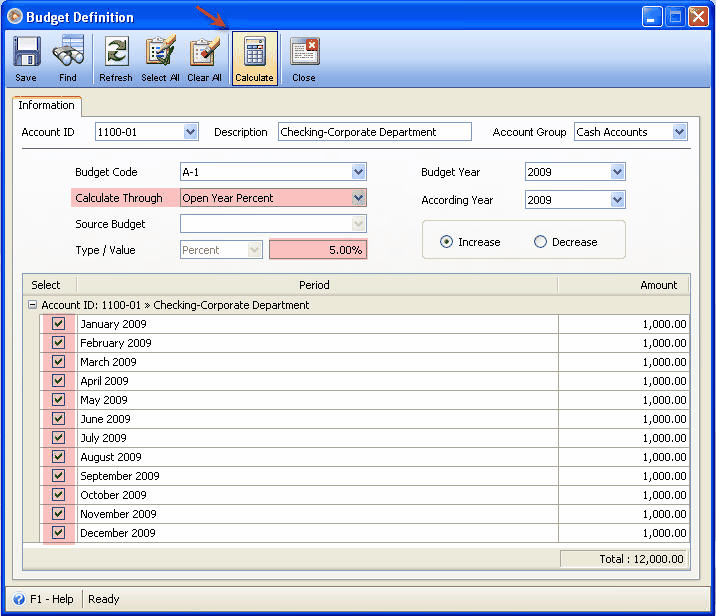
You’ll notice the Account ID checkbox marked as uncheck and the amount increases by 50.00.