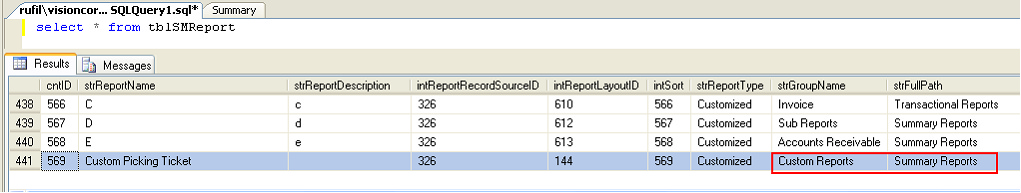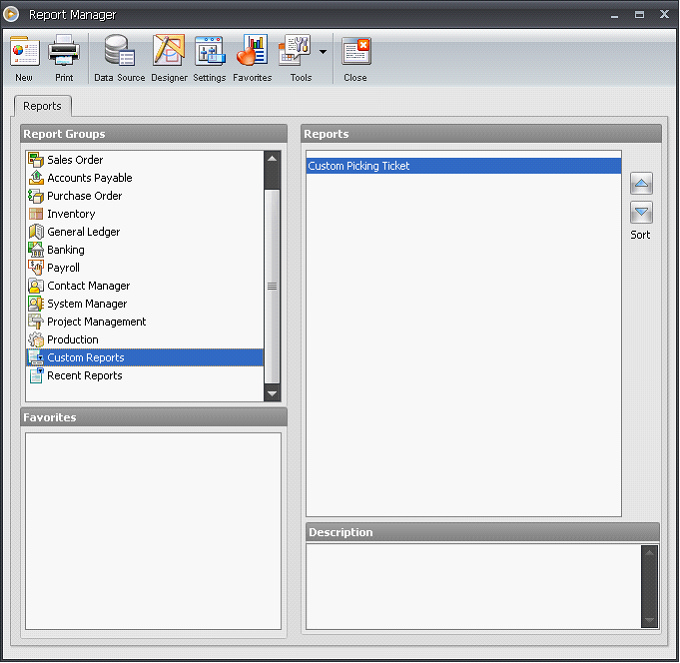How to locate Customized Reports
Using the Report table you will be able to locate your customized reports . You will need to take note of the strGroupName where that report is added and the strFullPath.
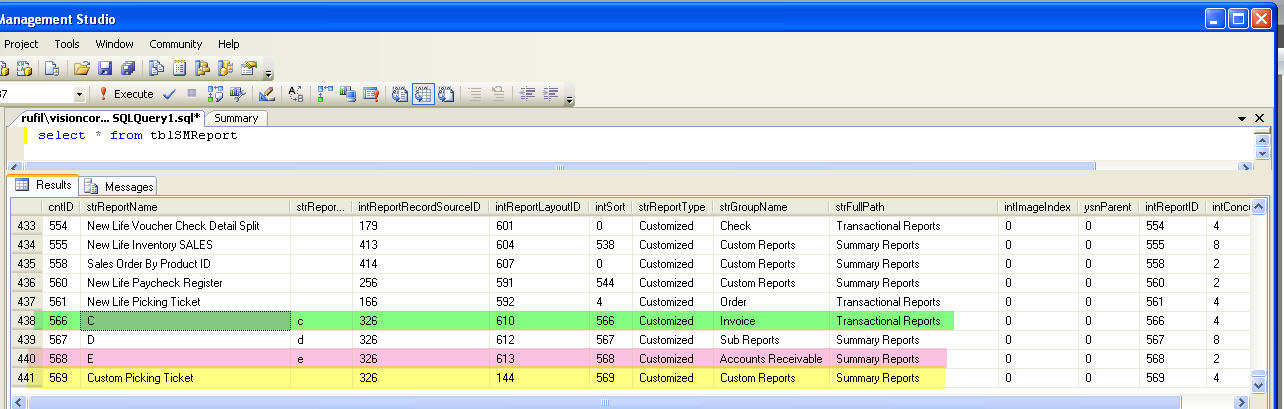
Here is to show you how Group Name and Full Path are being configured. Let' take C report as an example.
Highlight on the particular report and click Edit button to open the Report Setting form. In this Report Setting form, Invoice is selected on Menu Group that is why it is displayed on transactional report, which is Print Invoice report manager.
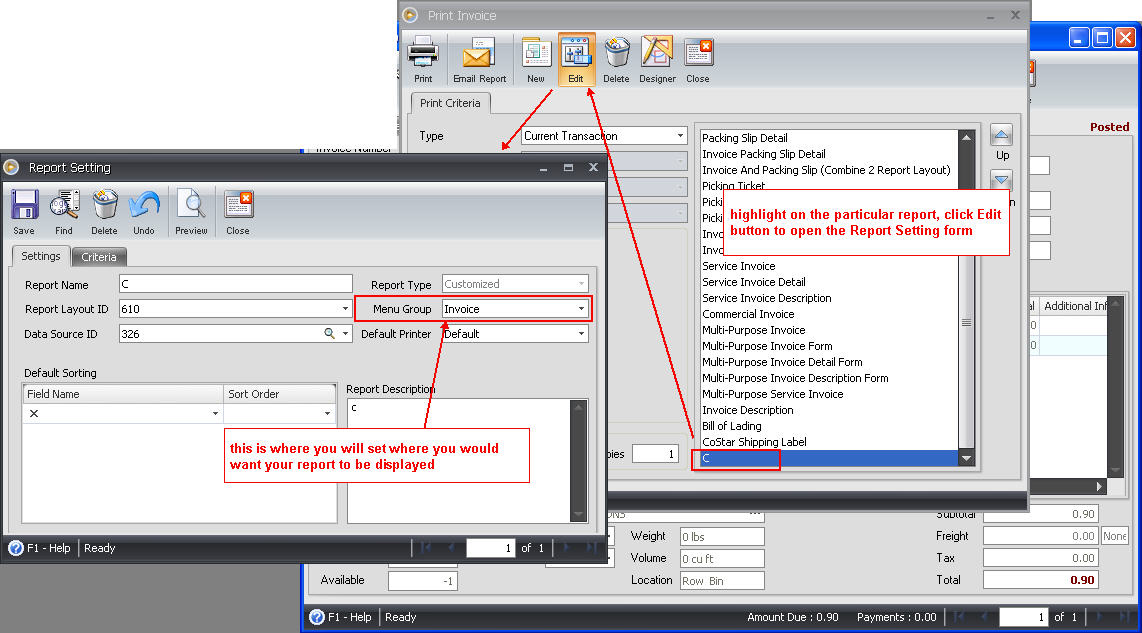
*If the report was added under the following Menu Groups, then you will find it on the Report Manager.
Accounts Payable
Accounts Receivable
Banking
Contact Manager
Custom Reports
General Ledger
Inventory
Payroll
Production
Project Management
System Manager
*If the report was added under the following Menu Groups, then you will find it by clicking the Print button on the particular transaction. This report is called Transactional report.
Bill
Check
Credit Memo
Invoice
Order
Paycheck
Purchase Order
Purchase Receipt
Quote
Return to vendor
RMA
Sales Order
*If the report was added under Sub Reports group, then you will NOT find it displayed on either Report Manager or on the Transactional Report Manager.
Example 1: On C report, it shows that it was added under Invoice transactional reports.
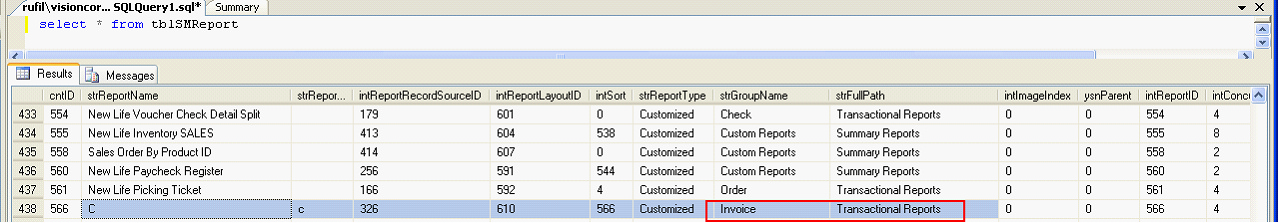
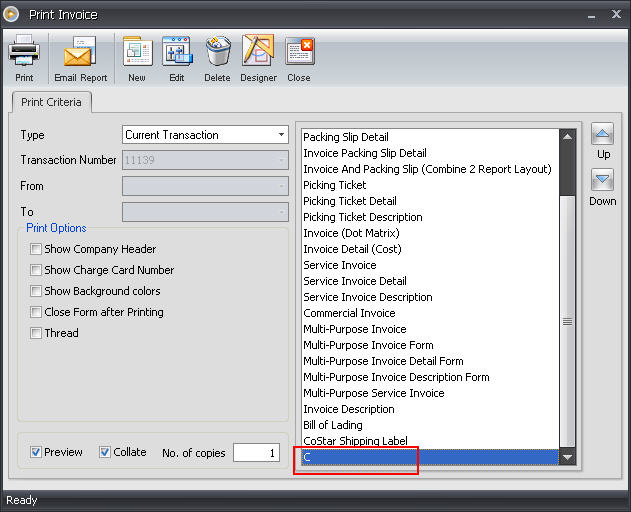
Example 2: On E report, it shows that it was added under Account Receivable of the Report Manager. Reports displayed on the Report Manager are also known as Summary Reports.
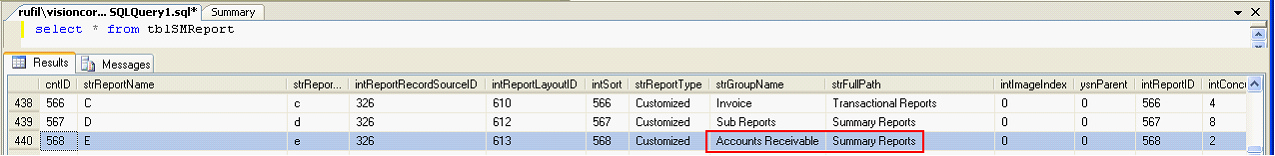
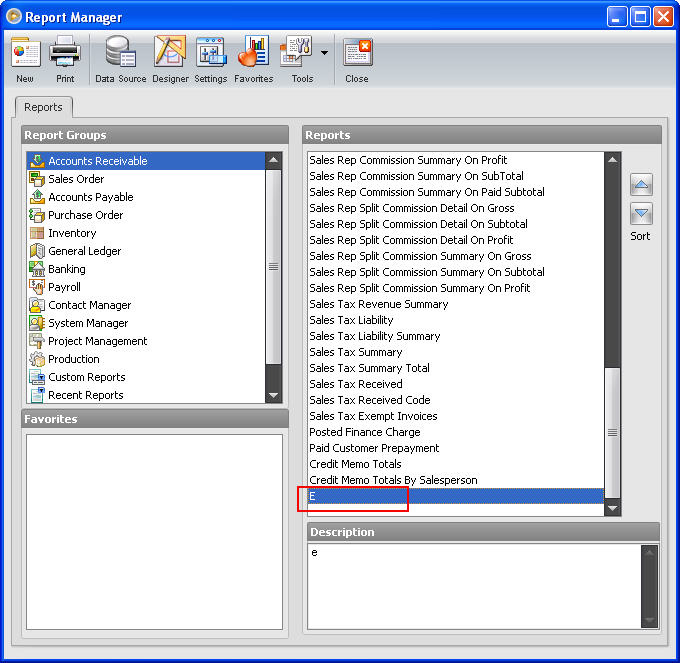
Example 3 : On Custom Picking Ticket report, it shows that it was added under Custom Reports of the Report Manager. Reports displayed on the Report Manager are also known as Summary Reports.