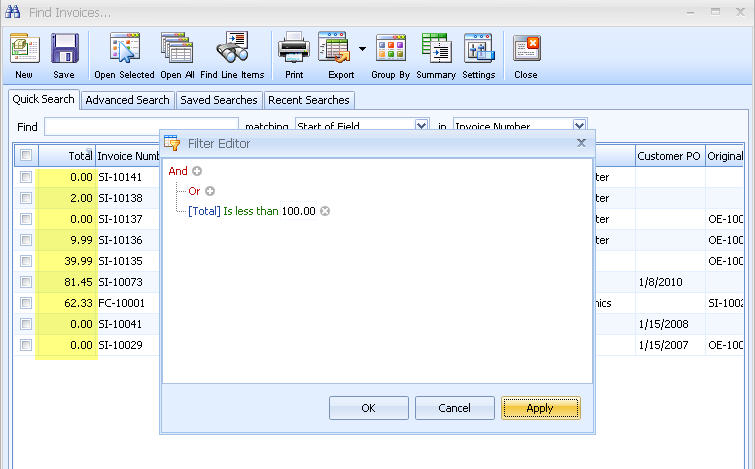How to filter Amounts field using Filter Editor
1. From Find Invoices, place the focus on the column header. Right-click and select Filter Editor.
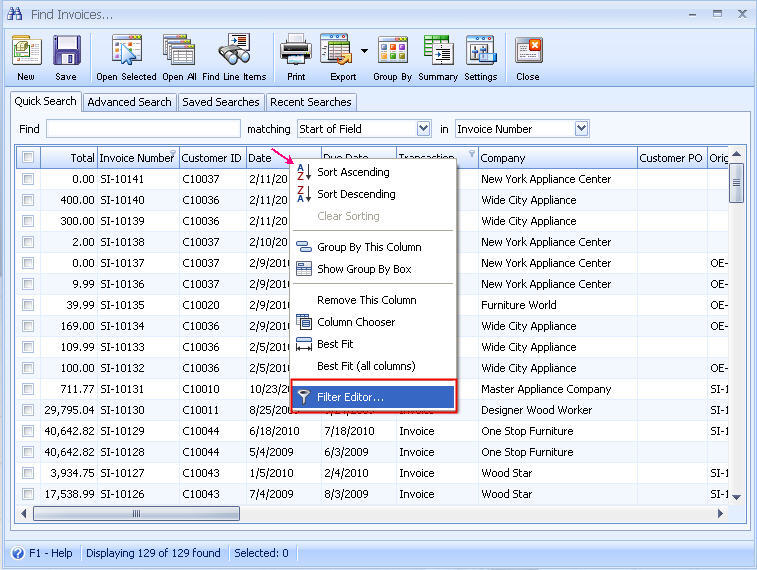
2. In the Filter Editor form, configure the filter condition based on how you would want your data to be filtered. Say for example , you want to filter all invoices with a Total less than 100. The screenshot below will show you how you would configure your filter condition to achieve such result. Clicking Apply button will then filter the records.