How to Edit 714 Sub Invoice Payment report
1.Open Invoice Report layout.
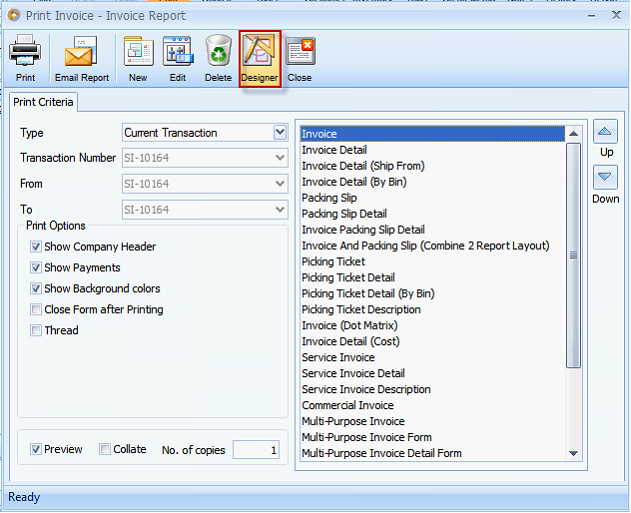
2.On the Report Designer, click on File > Open to load reports.
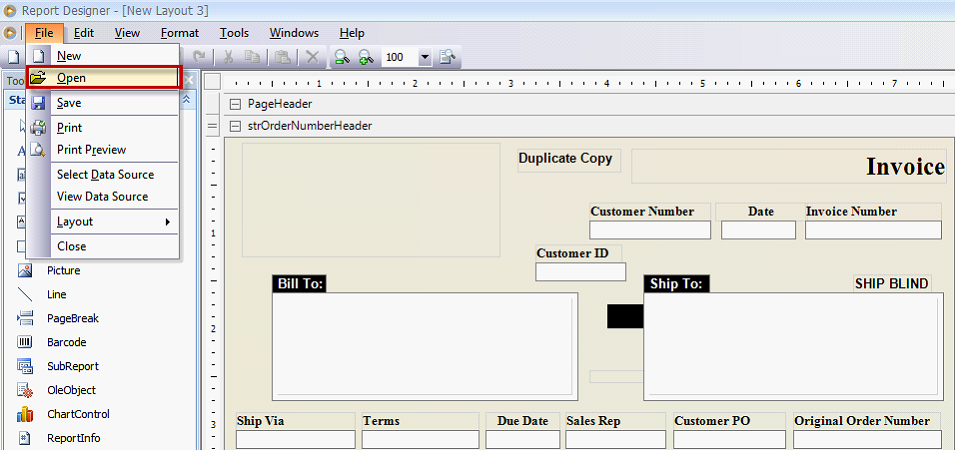
3.Select and open Sub Invoice Payment report.
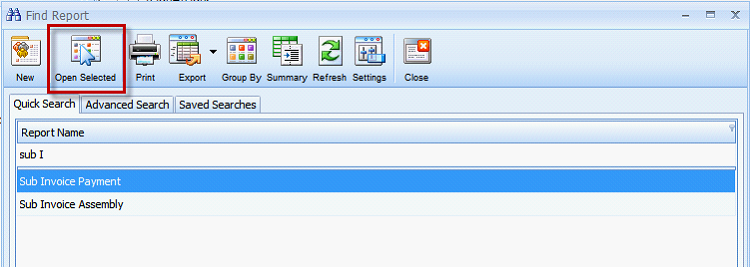
4.You may now edit Sub Invoice Payment report. Click on fields for payment type or payment amount, whichever you want to make it Bold and then set Font > Bold = True.
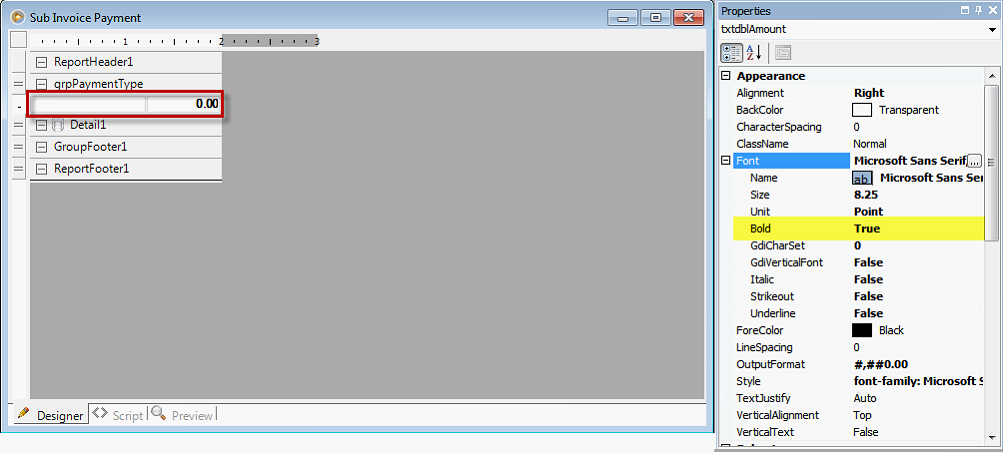
5.After editing, save your changes by clicking on File > Save button and enter Report Name for Custom Sub Invoice Payment report.
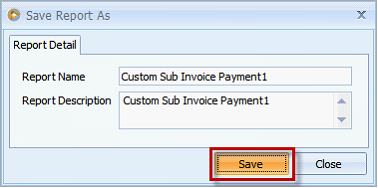
6.Close Sub Invoice payment layout and Save the Custom Invoice report.
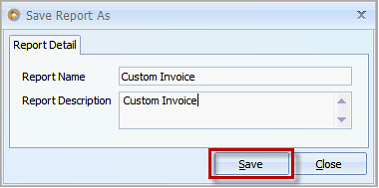
7.This will be your Invoice Report where payments were already in Bold.
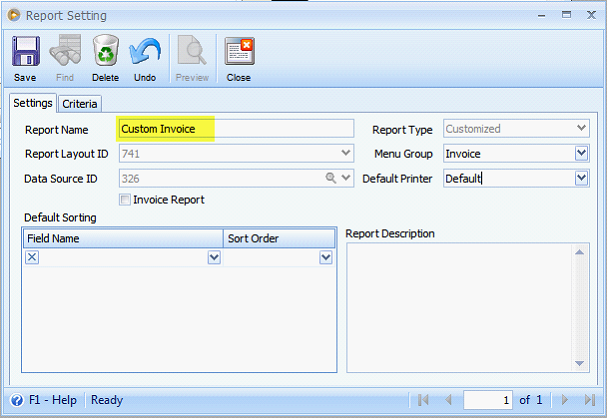
8.Once you print this Custom Invoice, payments were already Bold.
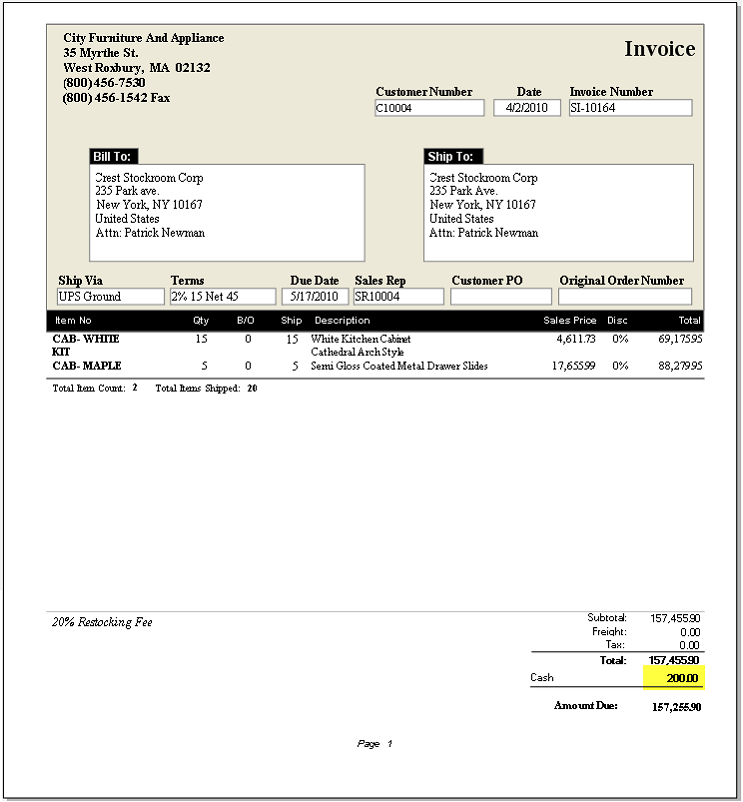
![]() Note that if you already have existing Custom Invoice report, you can directly open its layout followed by step 2 of this documentation.
Note that if you already have existing Custom Invoice report, you can directly open its layout followed by step 2 of this documentation.