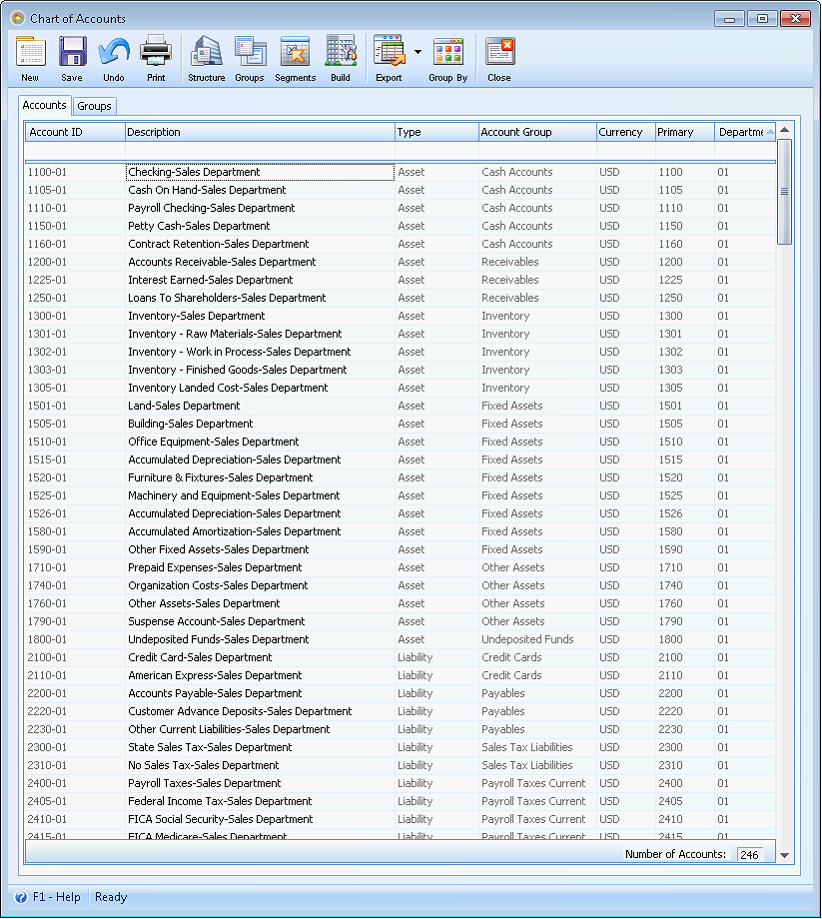How to cascade changes on Segments
The following will explain how to update the description on the Segment form and cascade the changes to all accounts that use it.
Suppose you have this Chart of Accounts.
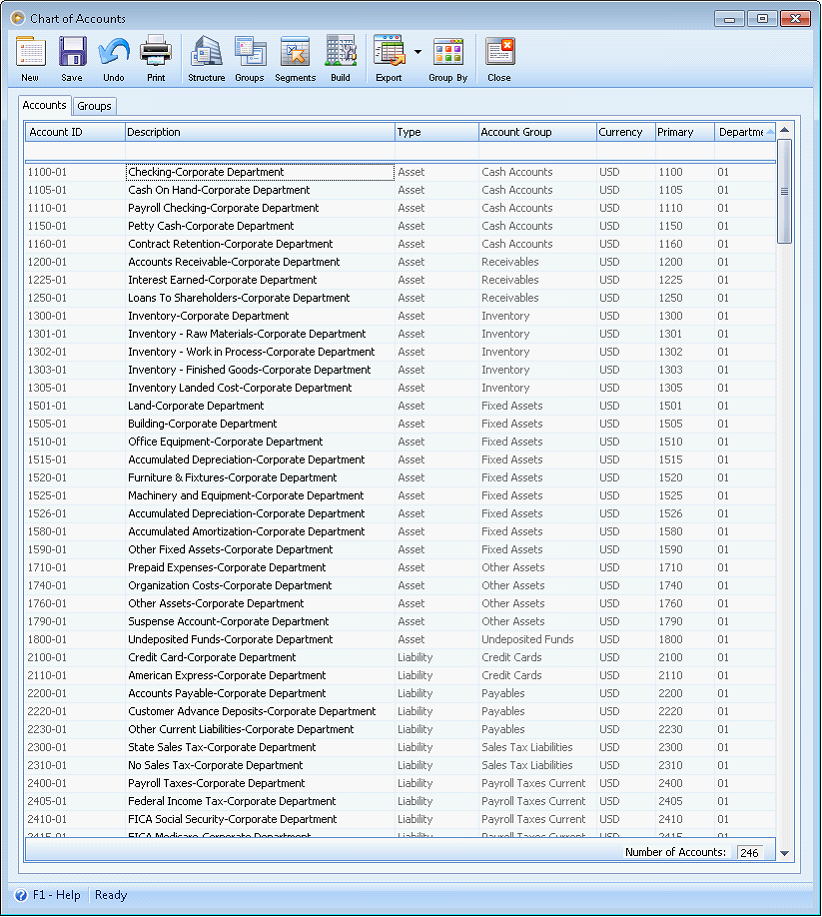
1.From the Accounting module > Segment Accounts, select the segment you want to update.
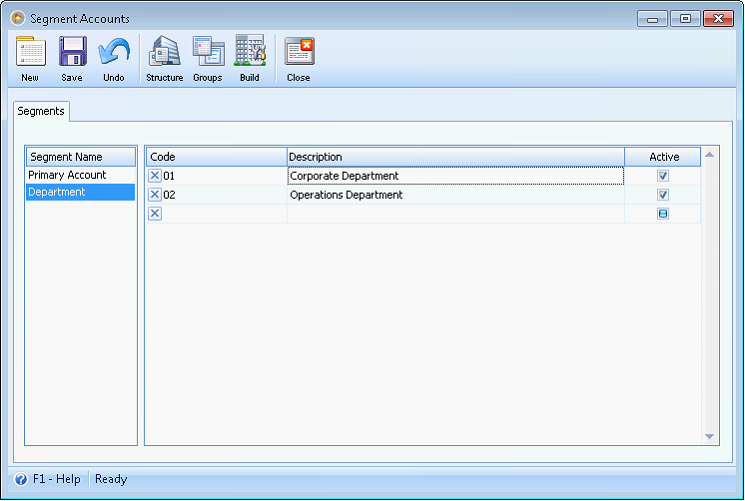
2. Change the Description and then click Save button.
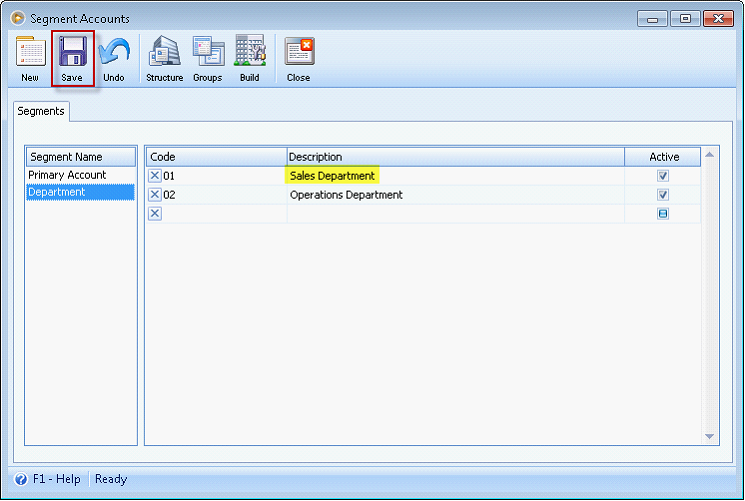
3. Once you click the Save button, an update message prompts showing that the system is updating with the changes you have entered.
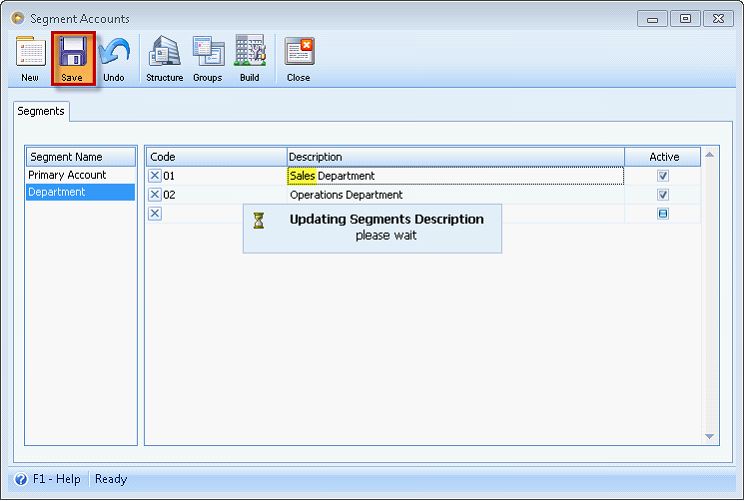
4. After the updating process is done, the changes made on the Description cascade to all the accounts using that particular segment name and code.
On the above screenshots, the new Chart of Accounts will look like this. Corporate Department is changed to Sales Department and the changes made cascade to all accounts using segment name Department and code 01.