How Sub-Category and Primary Category is handled in Data Utility
This enhancement will allow users to import, export or even update Sub-Category and Primary Category of an item through Data Utility.
Sub-Category column is added on Inventory Item import and export. When viewed on an excel format, the data for this column follows a specific XML-like format like the one shown below:
<Category>Bathroom > Accessories</Category><Category>Bedroom > Mirror</Category><Category>Children Room > Mirror</Category>
For Category column, it will be like this:
<Category>Root Category > Child Category</Category>
•<Category> is the beginning tag.
•</Category> is the closing tag.
![]() Note that these tags represent the data enclosed within a category data.
Note that these tags represent the data enclosed within a category data.
•Root Category is the category that does not have parent (or root) category.
•Child Category is the category that has a parent.
•The greater than symbol “>” represents the linking of the Root category to the child category
Importing
Below is an example of items to be imported on VisionCore.
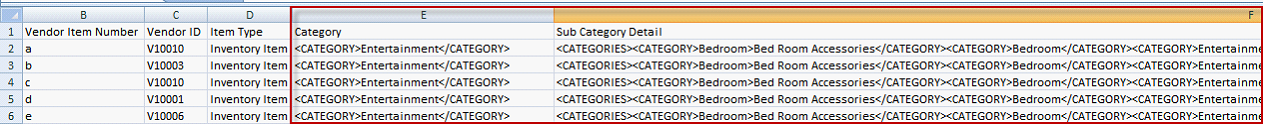
When imported to VC, it will insert all sub categories and primary category entered on their respective field.
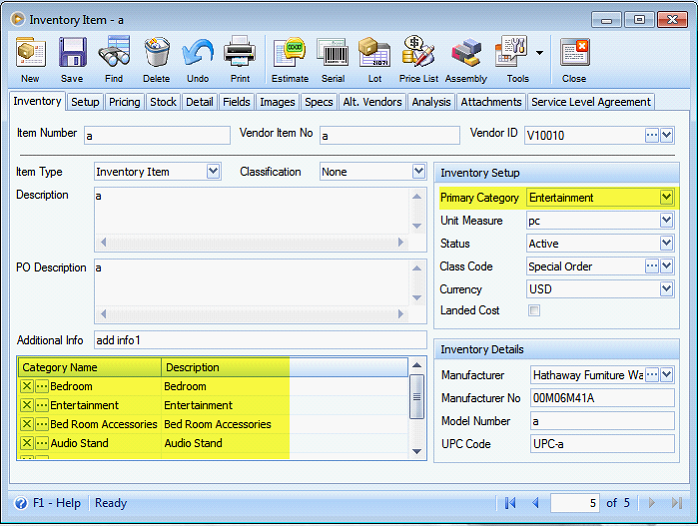
![]() Note that categories, Primary or Sub-Category, that do not exist will be created and inserted on the category table.
Note that categories, Primary or Sub-Category, that do not exist will be created and inserted on the category table.
Exporting
Here’s an example of an item with the following category setup.
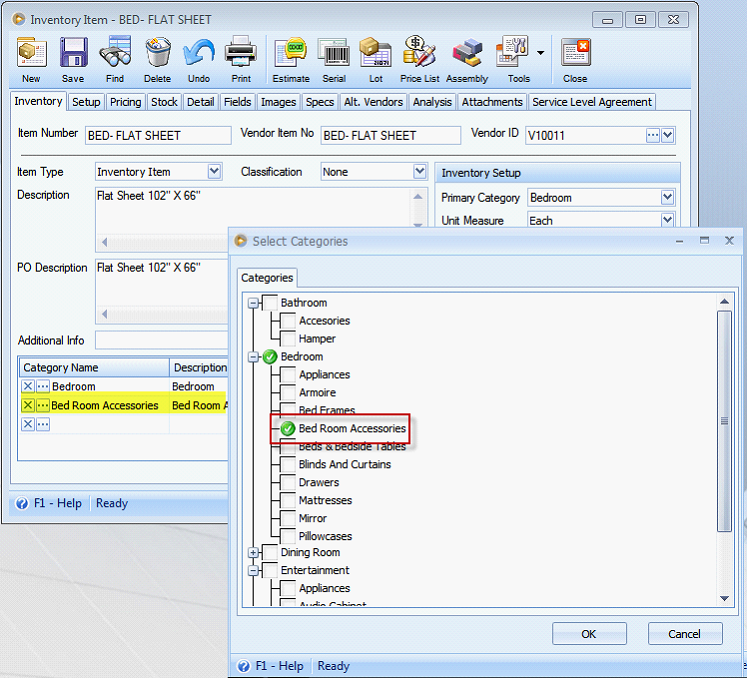
The system exports data in sub category as Sub Category Detail.
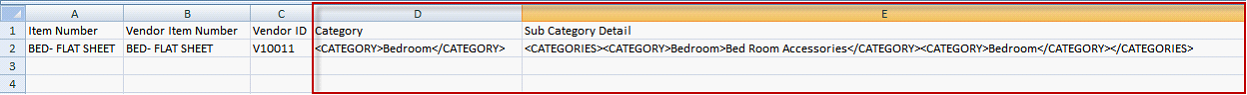
Updating
Updating an existing inventory record will follow the same format for Primary and Sub-Category columns. If category entered is non-existing, it will be created and inserted on the category table during the updating process.
For example, adding sub-category Drawer and Mirror to Inventory Item Bed- Flat Sheet
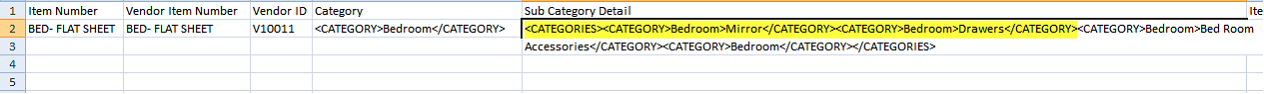
Update through Data Utility and additional categories will be added on Inventory Item form of Bed- Flat Sheet.
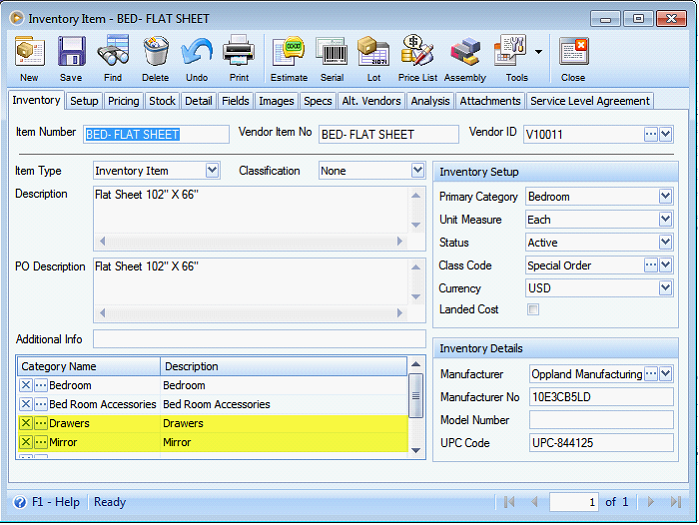
Reference: Task 2457